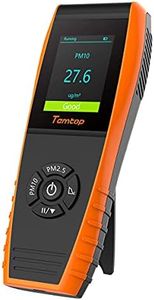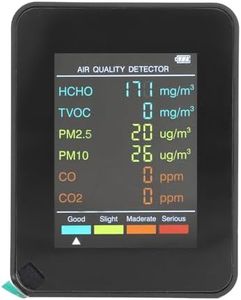We Use CookiesWe use cookies to enhance the security, performance,
functionality and for analytical and promotional activities. By continuing to browse this site you
are agreeing to our privacy policy
10 Best Indoor Air Quality Monitors
From leading brands and best sellers available on the web.By clicking on a link to a third party's website, log data is shared with that third party.
Buying Guide for the Best Indoor Air Quality Monitors
When looking to buy an indoor air quality monitor, it’s important to remember that not all spaces or user needs are the same. Choosing the best device involves understanding which pollutants or air quality aspects matter most to your environment and health. Consider what you want to measure—like allergens, chemicals, humidity, or mold risks—and think about how you’d like to be alerted or track your air quality over time. A good approach is to decide on the features you need, then compare how different monitors cover those needs, focusing on their specifications rather than brand names or marketing claims.Measured ParametersMeasured parameters refer to the specific contaminants or environmental factors an air quality monitor can detect, such as particulate matter (PM2.5 or PM10), carbon dioxide (CO2), volatile organic compounds (VOCs), carbon monoxide (CO), humidity, and temperature. This is important because different environments have different concerns; for example, someone with allergies might care more about particulates, while VOCs might be a bigger deal if you use a lot of cleaning products or have new furniture. Monitors can measure just one, a few, or many of these parameters. If you are concerned about general health or allergies, look for PM2.5 and VOC monitoring; if monitoring for gas leaks or stuffiness, make sure CO and CO2 are included. Always match the measured parameters with your main concerns at home.
Accuracy and SensitivityAccuracy tells you how close the monitor’s readings are to the actual concentration of pollutants, while sensitivity shows how well the monitor can detect small changes. This matters because reliable readings inform you better about air quality changes. Some monitors provide basic, less-precise readings, while others offer near-professional accuracy. If you want precise tracking (such as for medical needs), look for higher accuracy (which is often reflected in clear specs or references to certification/lab testing). For general awareness, average accuracy might suffice. Choose based on whether you need exact numbers or just a reliable general idea.
Data Display and AlertsData display is how you view the readings, such as on a built-in screen, smartphone app, or web dashboard. Alerts are notifications you receive when air quality worsens. This is important because clear, timely information helps you act quickly, like opening windows or turning on a purifier. Some monitors have simple color-coded lights, while others offer detailed numbers, graphs over time, and alert systems (like phone notifications). If you want to track trends, app or web access is useful; if you just want on-the-spot warnings, a simple display will do. Pick according to your preference for detail and how you want to be notified.
ConnectivityConnectivity describes how the monitor communicates with other devices, including Wi-Fi, Bluetooth, or integration with smart home systems. This matters if you want remote access, data tracking, or automation (such as triggering air purifiers). Wi-Fi allows access from anywhere, while Bluetooth limits control to nearby devices. Smart home compatibility might be key if you want automatic actions. Choose Wi-Fi-enabled and integration-ready monitors if you like data history or automation; for straightforward, standalone use, basic connectivity might suffice.
Power SourceThe power source indicates whether the device uses batteries, a plug-in adaptor, or both. This is important for flexibility in placement and convenience. Battery-powered models are easy to move and don’t need to be near outlets, but you’ll need to replace or recharge batteries. Plug-in models are more reliable for continuous monitoring but less portable. Think about where you want to place the monitor and if portability or always-on monitoring is more important for your daily use.
Ease of Use and SetupEase of use and setup refers to how straightforward it is to install and operate the monitor, including app setup, calibration, and ongoing use. This matters if you prefer a plug-and-play experience over something that needs technical setup. Some monitors are ready to go out of the box with simple steps, while others might require calibration or more complex app pairing. If you value simplicity, choose a product known for user-friendly instructions and minimal setup.