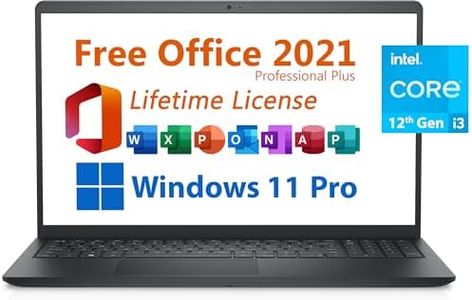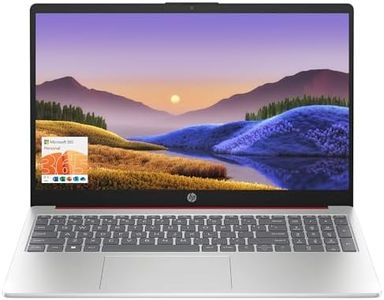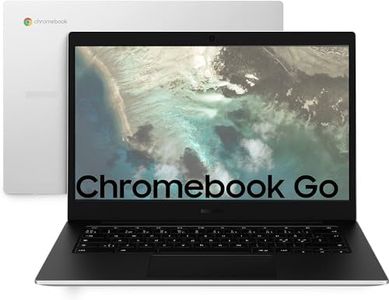We Use CookiesWe use cookies to enhance the security, performance,
functionality and for analytical and promotional activities. By continuing to browse this site you
are agreeing to our privacy policy
10 Best Inexpensive Laptops
From leading brands and best sellers available on the web.By clicking on a link to a third party's website, log data is shared with that third party.
Buying Guide for the Best Inexpensive Laptops
Looking for an inexpensive laptop can feel overwhelming with all the choices and technical terms. The main goal is to find a machine that fits your daily needs without costing a fortune. Before shopping, think about what you'll use the laptop for: simple tasks like browsing and email, schoolwork, or perhaps some light creative projects. Knowing your main use case helps you focus on the right specs instead of being distracted by features you don’t need.Processor (CPU)The processor acts as the brain of the laptop and affects how fast and smoothly it runs programs. In cheaper laptops, you'll often see basic processors. For tasks like web browsing, word processing, and video streaming, an entry-level or mid-range CPU is usually enough. If you go for a very low-end processor, expect basic performance but longer battery life and lower cost. If you plan to run heavier programs, lean toward the mid-range options even in the budget category.
Memory (RAM)RAM is like a workspace for your computer—the more you have, the more things the laptop can handle at once. Inexpensive laptops might have less RAM, which can limit multitasking. For simple use, 4GB can suffice but may feel slow with many tabs or apps open, while 8GB allows for smoother switching between programs and is better if you often have multiple things running at once. The right choice depends on whether you multitask frequently or stick to one task at a time.
Storage (HDD/SSD)Storage determines how much data you can save—things like programs, photos, movies, and documents. Inexpensive laptops usually come with smaller storage, and you might see older hard drives (HDD) or quicker solid-state drives (SSD). SSDs make everything feel snappier and are less likely to fail, while HDDs can offer more capacity for the price. For faster everyday tasks, an SSD is preferable, even if it’s smaller; think about how many files you really need stored locally and consider cloud storage or external drives if needed.
Display Size and ResolutionThe size and clarity of the screen impact comfort and usability. Smaller screens (around 11-13 inches) are light and portable but can feel cramped, especially for long work sessions. Larger screens (15 inches and above) are easier to see and type on but make the laptop heavier. For screen resolution, look for at least HD (720p), but Full HD (1080p) makes text and images much clearer; go for higher resolution if you spend a lot of time reading or watching videos.
Battery LifeBattery life tells you how long the laptop can run without being plugged in. This is important if you move around or use the laptop away from outlets. Lower-end devices sometimes trade battery for lower price or weight. Think about your routine: if you’re often out and about, prioritize battery life; if you’ll mostly stay at a desk, this is less critical.
Build Quality and PortabilityEven in the affordable range, laptops can vary in sturdiness and weight. Lighter and thinner models are easier to carry but may feel less robust. If you travel a lot or expect some bumps, pay attention to reviews about the build. If you mostly use your laptop at one spot, portability isn’t as important.
Ports and ConnectivityPorts are the slots where you plug in devices like USB drives or headphones. Inexpensive laptops might have fewer options, so check for the types you actually need (USB-A, USB-C, HDMI, SD card reader, etc.). If you have devices you want to connect, make sure the laptop supports them so you won’t need lots of adapters.