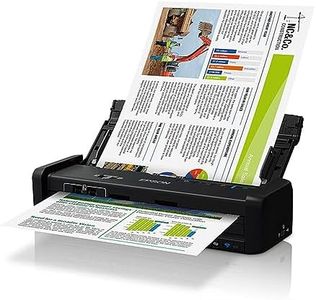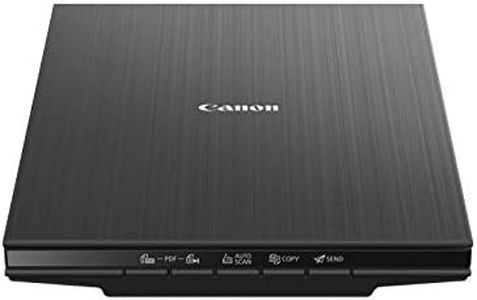We Use CookiesWe use cookies to enhance the security, performance,
functionality and for analytical and promotional activities. By continuing to browse this site you
are agreeing to our privacy policy
10 Best Insurance Card Scanners
From leading brands and best sellers available on the web.Buying Guide for the Best Insurance Card Scanners
Choosing an insurance card scanner can greatly simplify the process of managing and digitizing insurance cards, whether in a medical office or administrative setting. The right scanner will depend on your usage needs, how many cards you expect to process, and how you plan to store or use the scanned information. Considering the main specifications will help you find a device that's easy to use, reliable, and efficient for your workflow.Scan SpeedScan speed refers to how quickly the scanner is able to process and digitize insurance cards, usually measured in pages per minute or cards per minute. This is important because if you're in a busy office with lots of patients or clients, a faster scanner can help keep the workflow smooth and avoid bottlenecks. Lower-speed scanners (fewer than 10 cards per minute) are suitable for occasional use or small offices, while mid-range speeds (around 10-20 cards per minute) can comfortably serve moderate needs. High-speed scanners (over 20 cards per minute) are best for high-volume environments. Think about how many cards you'll be scanning a day to choose a scan speed that matches your pace.
Image Quality (Resolution)Image quality is measured in dots per inch (DPI) and indicates how clear and accurate the scanned image will be. This matters if you need readable details, such as barcodes or fine print on insurance cards. Lower resolutions (up to 300 DPI) work for basic tasks, medium resolutions (400-600 DPI) offer a clearer result for most uses, and higher resolutions (above 600 DPI) are great for archiving or if you require high fidelity images. Consider how important image detail is to your process—most offices find standard or medium resolution sufficient.
Card Thickness CompatibilityCard thickness compatibility tells you what range of card types and thicknesses a scanner can handle. Since insurance cards vary from thin paper to thick plastic, selecting a scanner that accommodates a range of thicknesses prevents jams and scanning errors. Some scanners manage only basic paper cards, while others can handle the thickness of credit-card style plastic. If you deal with many hard plastic cards, make sure the scanner is rated for those to avoid damage or feed issues.
Duplex ScanningDuplex scanning is the ability of the scanner to scan both sides of a card at once. This can be a big time-saver if insurance cards have information on both sides. Simplex scanners (single-side scan) are fine for single-sided cards or light usage, but for efficiency with double-sided cards or higher volume, a duplex-capable scanner makes the process faster and prevents information loss. Decide based on whether your workflow often requires both sides to be captured.
Connectivity OptionsConnectivity determines how the scanner attaches to your computer system, most often via USB, but some may offer wireless or networked options. If the scanner will be used at a fixed workstation, USB is typically reliable. For shared or mobile use, wireless or networked scanners can be more flexible. Think about your office setup and whether the scanner needs to be moved or shared between stations.
Software Compatibility and FeaturesSoftware compatibility involves the programs needed to operate the scanner and integrate it with your existing records system. Some scanners come with management software that can help organize, file, and export data easily. Consider if the scanner's software supports automatic data extraction, searchable PDFs, or direct exporting to patient management systems. Decide based on your current computer systems and what extra automation or organization features would help your workflow.
Size and PortabilitySize and portability refer to the physical dimensions and weight of the scanner. Larger desktop models may offer more speed or features but take up more space, while compact or portable models are handy if you need to scan in multiple offices or on the go. Your choice should reflect where and how you'll use the scanner: pick a larger, more robust scanner for stationary high volume work, or a smaller one if space or mobility is important.