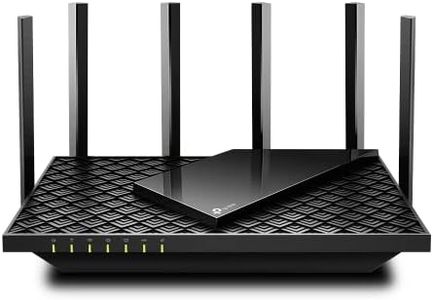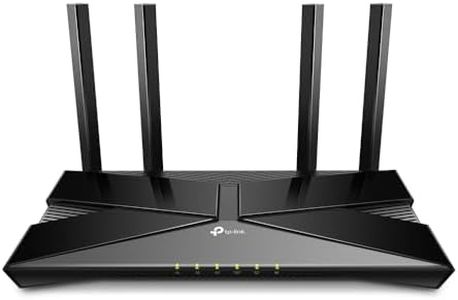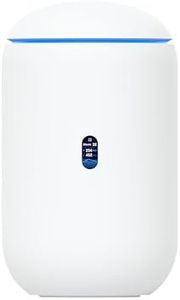We Use CookiesWe use cookies to enhance the security, performance,
functionality and for analytical and promotional activities. By continuing to browse this site you
are agreeing to our privacy policy
10 Best Internet Routers
From leading brands and best sellers available on the web.By clicking on a link to a third party's website, log data is shared with that third party.
Buying Guide for the Best Internet Routers
When shopping for an internet router, it's important to understand how your internet usage and the layout of your home or office can influence your choice. Think about the number of devices you want to connect, the size and structure of the space you need to cover, and the kind of activities you do online such as streaming, gaming, or working from home. Picking the right router ensures reliable and fast Wi-Fi, minimizes dead zones, and maximizes your overall online experience.Wi-Fi StandardWi-Fi standard refers to the technology generation of the router, such as Wi-Fi 4 (802.11n), Wi-Fi 5 (802.11ac), or Wi-Fi 6 (802.11ax). This is important because newer standards offer faster speeds, better handling of multiple devices, and stronger security. Older routers may be cheap but lack features and performance for today's connected homes. If you have many recent devices and use the internet for video calls, streaming, or gaming, a router with a newer standard like Wi-Fi 6 is recommended. For basic web browsing in a small household, older standards can still suffice, but future-proofing is wise if you're buying new.
Speed RatingSpeed rating, usually expressed in Mbps or Gbps, tells you how much data the router can move across your network at once. Higher numbers mean faster potential speeds, but remember that your actual online speed also depends on your internet service plan. Routers are often labeled with combined dual-band or tri-band speeds, so focus on real-world needs. If you do activities like 4K video streaming, large file downloads, or online gaming, higher speed ratings are beneficial. For lighter use, modest speeds are fine, but buy a router that matches or exceeds your internet plan to get the most out of what you pay for.
Frequency BandsRouters broadcast Wi-Fi on different 'bands,' most commonly 2.4 GHz and 5 GHz (and more recently, 6 GHz with Wi-Fi 6E). 2.4 GHz is better for longer range but can be crowded and slower, while 5 GHz (and 6 GHz) offer faster speeds with a shorter range. Dual-band routers support both 2.4 GHz and 5 GHz, letting you choose the best option for each device, while tri-band routers add a second 5 GHz or a 6 GHz band for even more capacity. If you live in a crowded area or have many devices, dual-band or tri-band helps avoid congestion. For smaller spaces, single-band may be enough, but most modern users benefit from at least dual-band.
Coverage AreaCoverage area is the maximum space a router can reliably cover with a Wi-Fi signal. Walls, floors, and household size impact how far your router reaches. Specifications usually give a square footage for guidance, but real-world performance can differ. For apartments or small homes, a standard router will often suffice, but if you have a large or multi-story space, or experience weak signals in certain areas, look for routers designed for wider coverage or consider mesh Wi-Fi systems, which use multiple units to spread signal evenly.
Number of PortsThe number of Ethernet ports on a router determines how many devices you can connect directly with a cable for more stable and faster connections compared to Wi-Fi. Ports are especially useful for desktop PCs, game consoles, or smart TVs. If you plan to connect several wired devices, opt for a router with more LAN ports. Fewer ports work fine for mainly wireless households, but having at least a couple can be helpful for troubleshooting or when you need maximum speed.
Security FeaturesSecurity features protect your network from hackers and unauthorized users. Look for routers that support modern encryption like WPA3, have guest network options, and offer regular firmware updates. Routers may also include parental controls or firewall abilities. Strong security is essential if you work from home, use smart devices, or share your network with guests. Even casual users benefit from up-to-date security to keep personal info safe.
Ease of Setup and ManagementEase of setup means how simple it is to get your router up and running and to make changes when needed. Routers with user-friendly apps or web interfaces are good for beginners or anyone who wants a hassle-free experience. Features like quick setup, guided instructions, and remote control from a smartphone are particularly helpful if you’re not tech-savvy or want to manage your network easily without relying on technical support.