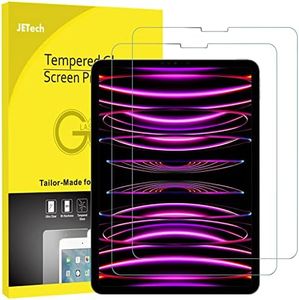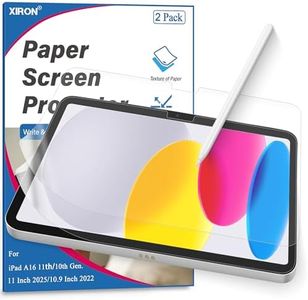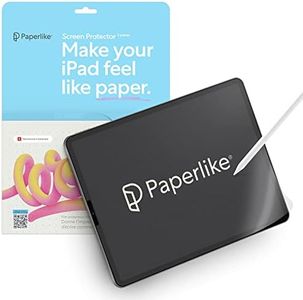We Use CookiesWe use cookies to enhance the security, performance,
functionality and for analytical and promotional activities. By continuing to browse this site you
are agreeing to our privacy policy
10 Best Ipad Screen Protectors
From leading brands and best sellers available on the web.By clicking on a link to a third party's website, log data is shared with that third party.
Buying Guide for the Best Ipad Screen Protectors
Choosing an iPad screen protector can help you keep your device's display safe from scratches, smudges, and bumps, thus maintaining its appearance and usability over time. The key is to balance the level of protection you need with the feel and appearance you prefer. Different users may prioritize durability, ease of installation, or screen clarity, so understanding the main features of various screen protectors will let you make the right decision for your lifestyle and needs.Material TypeThe material of a screen protector determines its durability, clarity, and feeling under your fingers. The two primary options are tempered glass and plastic (film). Tempered glass is sturdy, feels more like the real screen, and generally offers better protection against drops and scratches. However, it's slightly thicker. Plastic film protectors are thinner, less visible, and often cheaper, but they might not protect as well against drops. If you want the most natural screen feel and solid protection, go for tempered glass. If you just want minimal scratch protection and don't mind a different texture, plastic might suit you better.
Clarity and TransparencyScreen protectors can affect how clear your iPad display looks. High-transparency protectors preserve the natural brightness and colors of your screen, keeping everything vivid. Some protectors with additional coatings (like matte or anti-glare) reduce reflections or fingerprints but can slightly dull the image. If you often work outside or in bright areas, you might benefit from anti-glare protection, but if you prioritize maximum color quality and brightness, seek a clear, highly transparent protector.
Touch SensitivityThis refers to how well the screen picks up your touch or stylus input through the screen protector. Good protectors should not noticeably impact responsiveness. Thicker or low-quality protectors might make the screen feel less reactive or accurate, especially for Apple Pencil use. If you draw or write a lot on your iPad, ensure the protector is labeled as 'Apple Pencil compatible' or emphasizes high touch sensitivity. For just basic use, most modern protectors will suffice.
Surface FinishSurface finish affects the look, feel, and usability of your device. Common finishes include glossy, matte, and privacy. Glossy finishes feel smooth and preserve screen clarity but attract fingerprints. Matte finishes reduce glare and fingerprints and provide a more paper-like texture, popular for drawing or note-taking. Privacy finishes limit side viewing, which helps if you use your iPad in public and want to keep your screen content private, although they usually dim the display. Your choice should depend on whether you want maximum clarity, less glare, or extra privacy.
Installation MethodHow easy it is to put the protector on your iPad matters because bubbles or dust can ruin the experience. Some protectors come with alignment frames or tools to make installation easier, while others require you to do it by hand. Wet-install protectors allow you to adjust during application, while dry-install are quicker but less forgiving if misaligned. If you’re not confident about lining things up, look for kits with easy installation tools.
Case CompatibilitySome protectors are cut close to the exact size of the iPad screen, while others are a bit smaller to avoid interfering with cases. Beware: edge-to-edge protectors offer more coverage but may lift if you use a tight-fitting case. If you always use a case, check that the protector leaves enough space around the edges to avoid curling or bubbling.