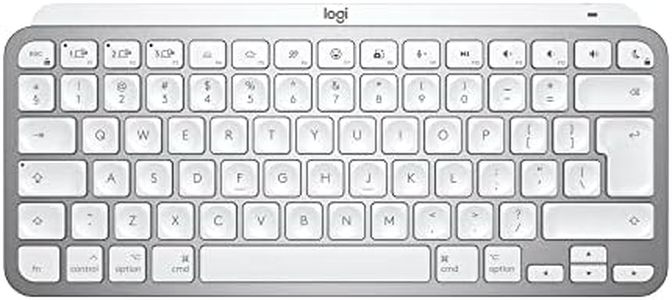We Use CookiesWe use cookies to enhance the security, performance,
functionality and for analytical and promotional activities. By continuing to browse this site you
are agreeing to our privacy policy
10 Best Keyboards For Macs
From leading brands and best sellers available on the web.By clicking on a link to a third party's website, log data is shared with that third party.
Buying Guide for the Best Keyboards For Macs
Choosing the right keyboard for your Mac can make a big difference in your daily comfort and productivity. Macs work well with many types of keyboards, but some features and specifications matter more than others depending on how you use your computer. It's important to think about what feels most comfortable for your typing style, what features make your tasks easier, and how the keyboard fits with your workflow. Understanding the main specifications will help you select a model that fits your needs and makes your experience more enjoyable.Key Switch TypeThe key switch type refers to the mechanism under each key that registers your presses. This greatly affects the typing feel and sound. The main types are membrane, scissor, and mechanical switches. Membrane switches have a softer, quieter press but may feel less precise. Scissor switches are common on laptop keyboards and are flatter with a short travel distance, providing a quick and quiet response. Mechanical switches are bulkier and offer more distinct feedback – they can be tactile, clicky, or linear and tend to last longer. If you type a lot or enjoy a more physical feel, you might prefer mechanical switches. For a quieter or more portable experience, scissor switches are a solid choice. Your comfort with the typing experience should guide your selection.
Layout and SizeKeyboard layout and size determine how the keys are arranged and how much space the keyboard takes up. Full-size keyboards include a number pad, while tenkeyless (TKL) drop the number pad for a smaller footprint. Compact keyboards remove even more keys for greater portability. If you often enter numbers or work with spreadsheets, a full-size layout is convenient. If you have limited desk space or travel often, a TKL or compact keyboard might be a better match. Think about the keys you use most to find the right balance between comfort and convenience.
Connectivity (Wired vs Wireless)Connectivity refers to how your keyboard connects to your Mac. Wired keyboards use a USB cable, offering reliable, lag-free performance and no need for batteries. Wireless keyboards use Bluetooth or a USB receiver, giving you a clutter-free desk and more flexibility on positioning. However, wireless options require battery management or recharging. If you value a tidy workspace and mobility, wireless could suit you. For consistent performance with no interruptions, especially in fixed setups, a wired connection might be preferable.
Mac Compatibility and Shortcut KeysMac compatibility means the keyboard has the proper layout and keys—like Command, Option, and media controls—matched to Mac functions. Some keyboards are built for both Mac and Windows and may require remapping keys, while others are optimized for Mac from the start. Having dedicated Mac keys makes it easier to navigate your system and use shortcuts without confusion. If you mostly use Mac features and shortcuts, prioritize a keyboard designed specifically for Macs or one you can easily configure.
BacklightingBacklighting illuminates the keys, which helps you type in low-light environments. Some keyboards offer simple on/off lighting, others let you adjust brightness, and certain models even allow color customization. If you often work at night or in dim rooms, backlit keys can be very helpful. If you use your keyboard in well-lit spaces, backlighting may be less important. Choose according to your typical working environment and your need for visual assistance.
Build Quality and ErgonomicsBuild quality relates to the materials and sturdiness of the keyboard, while ergonomics concern how comfortable and healthy the keyboard is for long-term use. Keyboards can be made of plastic, aluminum, or other materials, with some offering wrist rests or split layouts to reduce strain. If you spend hours typing, prioritize a solidly built keyboard with ergonomic features that suit your hand size and typing posture. This will enhance your comfort and may help avoid repetitive strain over time.