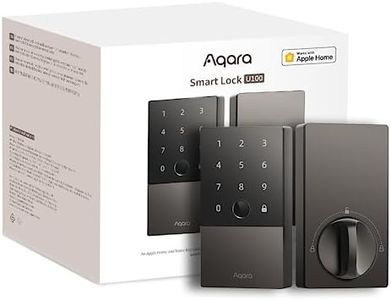We Use CookiesWe use cookies to enhance the security, performance,
functionality and for analytical and promotional activities. By continuing to browse this site you
are agreeing to our privacy policy
10 Best Keyless Door Locks
From leading brands and best sellers available on the web.By clicking on a link to a third party's website, log data is shared with that third party.
Buying Guide for the Best Keyless Door Locks
Choosing the right keyless door lock can make your home or office more secure and convenient. Rather than using traditional keys, keyless locks allow access via codes, cards, fingerprints, or even smartphones. To find the best lock for your needs, it’s important to consider where you’ll install it (home, apartment, office), who will use it, and what features matter most to you, such as ease of use, security, and connectivity with other devices.Access MethodThe access method describes how you unlock the door, for example, by typing a code, using a fingerprint, tapping a card, or using a mobile app. This spec is important because it impacts convenience and security. Keypad locks are simple and reliable, ideal if you want to avoid physical keys. Biometric locks use your fingerprint, offering quick and personal access, but may be less ideal for large groups. Card or fob systems are great in workplaces for tracking access, while app-controlled locks allow for remote entry and monitoring, best if you want smart home integration. Consider who needs access and how tech-savvy they are: for family homes, keypads or fingerprints are usually easiest; for offices, cards or apps might be more suitable.
Lock Type (Deadbolt vs. Lever/Handle)This refers to the part of the lock that physically secures the door. Deadbolts are more secure and common for exterior doors, while lever or handle-lock combinations are easier to use for interior doors or for people with mobility issues. If you’re replacing an existing exterior lock, a deadbolt-style keyless lock is usually safer. For internal doors or areas needing easier access (like for the elderly), a handle lock could be better. Match the lock type to your security needs and the type of door.
Power Source / Battery LifeMost keyless locks are battery powered. This is important because you don’t want to get locked out due to dead batteries. Some locks run on AA or 9V batteries, while others have built-in, rechargeable batteries. Longer battery life means less frequent maintenance. Some models alert you when batteries are low. If you’re forgetful about maintenance, pick a model with long battery life and an emergency backup power feature.
Emergency Entry OptionsThis spec covers alternative ways to unlock the door if the electronic system fails (like when the battery runs out). Some keyless locks have a hidden mechanical key, while others allow power jump-starts with a 9V battery. It’s a critical feature if you want peace of mind or live in an area with unreliable power. If you want to avoid ever being locked out, always choose a lock with a backup entry method.
User Code CapacityUser code capacity is the number of unique codes or credentials the lock can remember. This matters if many people need access or if you want to assign one-time or temporary codes (like for guests or cleaners). Some locks remember just a few codes; others handle dozens. For simple family use, a few codes are enough, but for Airbnb rentals or offices, go for higher capacity to manage more people without hassle.
Connectivity (Smart Features)Connectivity refers to how the lock communicates with smartphones or smart home devices, like using Bluetooth, Wi-Fi, or even voice assistants. This is important if you want to control the lock remotely, receive notifications, or integrate with home automation systems. Bluetooth is good for close-range use, Wi-Fi allows remote access from anywhere, and integration with smart assistants makes it easy to control the lock with voice commands. If you want smart home features like remote locking or visitor notifications, choose a lock with the desired connectivity. If you prefer simplicity, a non-connected lock is often sufficient.