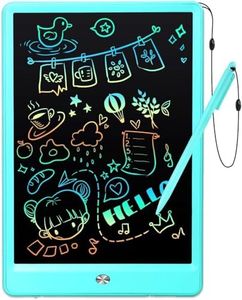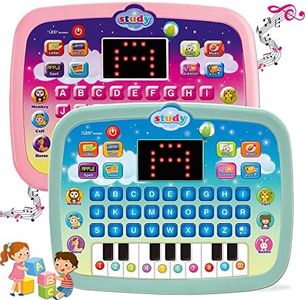We Use CookiesWe use cookies to enhance the security, performance,
functionality and for analytical and promotional activities. By continuing to browse this site you
are agreeing to our privacy policy
10 Best Kid Tablet
From leading brands and best sellers available on the web.By clicking on a link to a third party's website, log data is shared with that third party.
Buying Guide for the Best Kid Tablet
Choosing a tablet for kids isn't just about picking the most popular or flashy device. It’s important to think about how your child will use the tablet—for learning, playing games, watching videos, or creating art. Durability, ease of use, safety features, and appropriate performance levels are all factors you need to consider to make sure the tablet is a good fit for your child’s needs. A well-chosen kid’s tablet can help encourage learning, creativity, and safe entertainment.Screen SizeScreen size refers to how big the display of the tablet is, usually measured diagonally in inches. A smaller screen (around 7 inches) is lightweight and easier for young children to handle with small hands, making it more portable too. Mid-sized screens (8-9 inches) are a good blend of portability and comfort for things like reading or drawing. Larger tablets (10 inches or more) offer more viewing space, which is great for watching videos or educational games, but they can be heavier and might be harder for younger children to manage alone. Think about your child’s age and what they’ll use the tablet for most—smaller hands and frequent travel point toward smaller screens, while older kids or those who love watching videos may appreciate something bigger.
Durability and Kid-Proof FeaturesDurability means how well the tablet can handle being dropped, bumped, or spilled on—which is likely with kids. Many kid-friendly tablets come with special cases or bumpers designed to protect against damage. Some may even be water-resistant. Look for these features if your child is young, tends to be rough with devices, or if the tablet will travel a lot. For gentler, older kids who’ll mostly use the tablet at home, ruggedness may be less critical.
Parental ControlsParental controls are tools built into the tablet or its software that allow you to manage what your child can access and for how long. These controls are crucial for ensuring that your child only experiences safe, age-appropriate content and to help manage screen time. Some tablets have very detailed controls, letting you set up multiple user profiles, filter content, and set time limits. Others offer more basic controls. If internet safety and screen time are big concerns for you, look for more advanced parental controls.
Performance (Processor and RAM)Performance refers to how smoothly the tablet runs apps, plays videos, and switches between tasks. This is mainly determined by the device’s processor and RAM. Basic tablets with lower specs are fine for simple activities like reading stories or playing lightweight games. If your child wants to play more demanding games, watch videos in high definition, or use educational apps that need more power, look for tablets with higher RAM and better processors. For most young children, basic to mid-range performance is plenty.
Battery LifeBattery life tells you how long the tablet will run before needing a recharge, which is especially important if you plan to use it during travel or long activities. Short battery life might be fine for short, supervised sessions at home, but if you want your child to use it in the car or on trips, look for longer battery ratings. Typical values range from 4 hours for small, basic devices up to 10 hours or more for more advanced ones.
App and Content EcosystemThe app and content ecosystem means what kinds of apps, books, games, and learning tools are available and how easy it is to find age-appropriate content. Some tablets come with their own kids’ app stores or have strong filtering options, while others give access to wider stores with parental control filters. If you want to easily find good educational content for your child’s age, consider tablets with their own kids’ content stores or strong content management.
StorageStorage is the amount of space available for apps, games, photos, and videos. Tablets with small storage (like 8GB) may fill up quickly if your child wants to use a lot of apps or watch downloaded shows. Higher storage (16GB or more) allows for more content to be downloaded at once. Some tablets let you add extra storage with memory cards, which is handy as your child’s needs grow.
Camera QualityCamera quality tells you how clearly the tablet can take photos and videos. This matters if your child loves taking pictures, making videos, or video chatting with family. Basic cameras are fine for fun photos and simple video calls, while older kids who are creative may appreciate better camera quality. Consider what your child is likely to do—if they’ll just use it for basic fun, basic cameras are fine; if they want to get creative, look for better cameras.