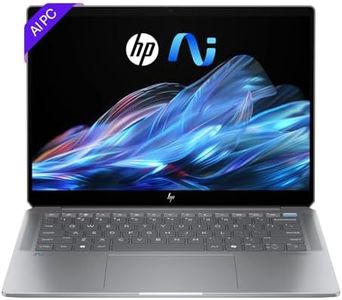We Use CookiesWe use cookies to enhance the security, performance,
functionality and for analytical and promotional activities. By continuing to browse this site you
are agreeing to our privacy policy
10 Best Laptop For Senior Citizens
From leading brands and best sellers available on the web.By clicking on a link to a third party's website, log data is shared with that third party.
Buying Guide for the Best Laptop For Senior Citizens
Choosing a laptop for a senior citizen means thinking about ease of use, comfort, and durability. It’s important to select a device that isn’t overly complicated, yet provides enough power for everyday tasks like browsing the internet, video calling loved ones, sending emails, and viewing photos. The right laptop should be straightforward to maintain and have a display that’s easy on the eyes. Prioritizing comfort, visibility, and simplicity will make technology feel welcoming rather than intimidating.Screen Size and Display QualityScreen size decides how big everything appears on the screen, which can make a big difference in usability for seniors. Larger screens (15 inches or more) generally make text and images easier to see, while smaller screens (13 to 14 inches) make laptops lighter for frequent moving. High display resolution and good brightness also make content clearer and more comfortable to read. If vision comfort matters most, opt for a bigger, brighter screen, possibly with features reducing glare and boosting clarity.
Keyboard Comfort and LayoutA comfortable, easy-to-read keyboard can help avoid frustration. Keyboards with full-size, well-spaced keys and clear lettering make typing simpler, especially for those with limited dexterity or vision concerns. Some laptops have backlit keys, which can make it easier to use the laptop in dim light. When choosing, consider having the user test typing for comfort and think about tactile feedback.
Weight and PortabilityThe weight of the laptop affects how easy it is to move around or carry from room to room. Lightweight laptops (around 1 to 1.5kg/2 to 3lbs) are easier to handle for seniors, especially if they move their device between chairs, rooms, or even outside. Heavier models might offer bigger screens or more power, but could be harder to handle for someone with limited strength.
Operating System SimplicityOperating systems like Windows, macOS, or ChromeOS vary in how easy they are to use and how familiar they feel. Some are simple and stripped-down, making it easier for those who don't want to learn new technology. If the user already has experience with a particular system, sticking to that can reduce the learning curve. Otherwise, look for one known for being user-friendly and straightforward.
Battery LifeLong battery life reduces the need to constantly recharge, which can be complex or inconvenient. Many laptops offer a range of battery life from just a few hours up to 12 or more. For those who use laptops mainly at a desk, this may matter less, but if they like moving around or taking the laptop outdoors, longer battery life offers more freedom and convenience.
Audio and Camera QualityClear speakers and a decent built-in camera are helpful for making video calls to family and friends. Good, loud speakers make it easier to hear, which is important for anyone with hearing challenges. High-definition cameras help loved ones see you clearly. Prioritize models with positive feedback on these features if video chats or entertainment are key to intended use.
Connectivity (Wi-Fi, Bluetooth, Ports)Easy networking and connecting other devices are often essential. Fast Wi-Fi ensures smooth browsing and calls. Bluetooth makes it simple to use wireless headphones or other helpers. Enough USB or other ports can make connecting printers and accessories hassle-free and means less fuss with adapters. Think about what devices the user already owns or wants to use.