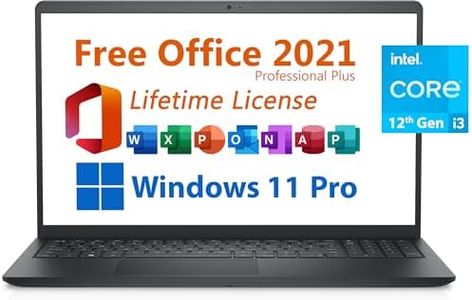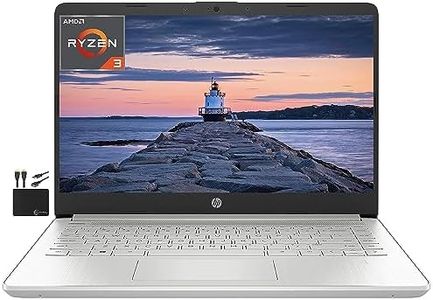We Use CookiesWe use cookies to enhance the security, performance,
functionality and for analytical and promotional activities. By continuing to browse this site you
are agreeing to our privacy policy
10 Best Laptops For College
From leading brands and best sellers available on the web.By clicking on a link to a third party's website, log data is shared with that third party.
Buying Guide for the Best Laptops For College
Picking the right laptop for college is all about finding a balance between performance, portability, and practicality. Since it will serve as your main work tool for note-taking, research, assignments, and sometimes entertainment, it's important to focus on what you'll use most. The best approach is to think about your field of study, the types of software you’ll need, how often you'll carry your laptop around campus, and whether you need long battery life for days packed with lectures. By understanding the key specs, you can find a laptop that fits your academic needs and student lifestyle.Processor (CPU)The processor, or CPU, is the brain of the laptop and affects how quickly and smoothly the system runs. For most college students, a modern mid-range processor is enough for web browsing, word processing, and streaming. If your studies involve design, engineering, or heavy data tasks, a higher-tier processor will make a noticeable difference. Basic tasks can run well on lower-end processors, mid-range is best for multitasking and light creative work, and high-end processors are suited for demanding software. Pick a processor that matches your course requirements; arts and humanities students can lean towards essentials, while engineering, design, or computer science students may benefit from extra power.
Memory (RAM)RAM is your laptop’s short-term memory, helping it run multiple programs at once. More RAM means smoother multitasking, important if you like to keep many browser tabs or applications open. 8GB is suitable for everyday university needs, research, and streaming, while 16GB or more is suited for students running professional-grade software, coding, or handling large files. If your work is basic and you don’t open many apps at once, 8GB will serve you fine, but if you expect to do more intensive tasks, opt for higher RAM to avoid slowdowns.
Storage (SSD/HDD)Storage is where your files, applications, and system live. Solid State Drives (SSD) are faster and more reliable than traditional Hard Disk Drives (HDD), making the laptop boot up and load files more quickly. 256GB of SSD storage is usually enough for documents and basic applications. If you store lots of media or big projects, 512GB or more is safer. Students using cloud services can manage with less local storage, while those working with large files (like video or design projects) should look for more capacity to avoid running out of space.
Display Size and QualityScreen size affects how comfortable your laptop is to use and carry. Most college users prefer screens between 13 and 15 inches—small enough to be portable, but large enough for typing and reading comfortably. Larger displays can be better for editing or design, but they add bulk and weight. Display resolution (like Full HD) is important for clarity, especially for long reading or content creation sessions. Choose a size and resolution that fits your carrying habits and visual needs; if you're always on the go, opt for something lighter and more compact, but if you work mostly at a desk or need more screen space, a bigger display could be a good fit.
Battery LifeBattery life determines how long your laptop can run when not plugged in. This is crucial for students who spend long hours on campus without frequent access to power outlets. Battery life can range from a few hours on performance machines to 10 hours or more on ultra-portables. Assess your schedule: if you have long days with back-to-back classes, prioritize a laptop that can last an entire day. If you’re mostly working in places where you can charge up, battery life becomes less of a concern.
Weight and PortabilityA laptop's weight and design influence how easy it is to carry between classes, libraries, and cafes. Ultra-portable laptops are typically under 3 pounds, making them ideal for carrying daily. Slightly heavier laptops (up to 4 pounds) offer bigger screens or better performance, but could be tiring to lug around all day. If you know you’ll be traveling a lot between classes, aim for a lighter laptop; if you'll mainly keep your laptop in one spot, a bit more weight for added performance may not be an issue.
Keyboard and Build QualitySince you'll be typing essays and projects, a comfortable, responsive keyboard is important. Build quality ensures your laptop can withstand daily use and travel. Look for sturdy materials, comfortable keys, and ideally, a keyboard with backlighting for late-night study sessions. Test the keyboard if possible and check reviews for durability concerns. If you type a lot or tend to carry your laptop everywhere, both features become even more important for your long-term comfort.
Ports and ConnectivityPorts are the physical slots on your laptop for plugging in accessories like USB drives, headphones, or external monitors. College work can require connecting various devices, so consider what you’ll need. More ports offer better flexibility, but many modern thin laptops have fewer ports, relying on adapters. Identify whether you regularly use USB peripherals, SD cards, or connect to displays, and make sure the laptop supports those needs out of the box or via simple adapters.