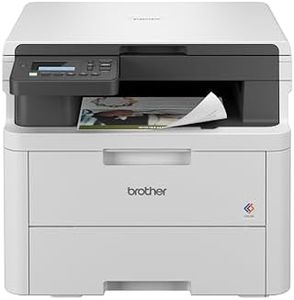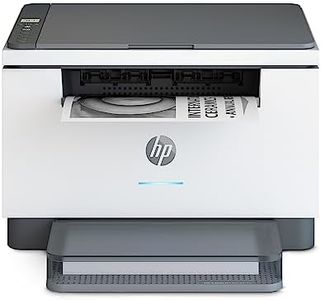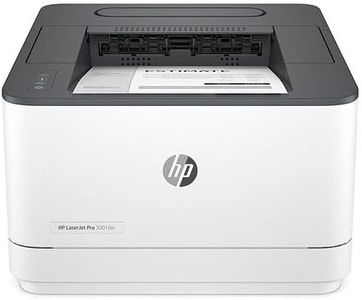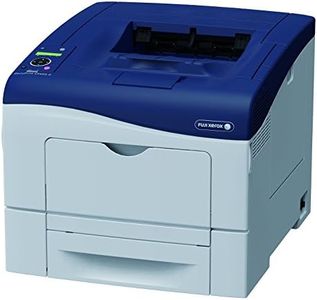We Use CookiesWe use cookies to enhance the security, performance,
functionality and for analytical and promotional activities. By continuing to browse this site you
are agreeing to our privacy policy
10 Best Laser Printers For Home
From leading brands and best sellers available on the web.Buying Guide for the Best Laser Printers For Home
Choosing a laser printer for home use is all about finding the right balance between cost-effectiveness, print quality, and convenience. Since home printing needs are usually different from those of an office—focusing more on occasional documents, schoolwork, or personal projects—it's important to understand what features matter most so you get a printer that fits your actual requirements without overpaying for professional features you might not use.Print Speed (Pages Per Minute - PPM)Print speed refers to how many pages the printer can output in one minute. This matters if you often print multiple-page documents. For home use, basic models may offer lower speeds, typically around 15-20 PPM, which is sufficient for occasional printing. Mid-range units might go up to 25-30 PPM, good for frequent printing needs. Higher speeds are designed for busy environments and are usually unnecessary at home. Consider your habits—if you only print a few pages at a time, lower speeds are fine and often less expensive.
Print Resolution (dpi)Print resolution is measured in dots per inch (dpi), indicating the clarity and sharpness of printed text and images. Most home laser printers offer 600x600 dpi, adequate for standard documents. If you need crisper text or basic graphics, look for around 1200x1200 dpi. Higher resolutions are rarely needed unless you plan to print detailed images, which is less common for laser printers. Match your choice to the type of documents you expect to print.
Mono vs. Color PrintingLaser printers can be monochrome (black and white) or color. Monochrome models are usually cheaper and more efficient, perfect for simple documents and schoolwork. Color laser printers allow you to print colored graphics or photos, but they cost more to buy and run. Consider whether you actually need to print in color at home—if most of your needs are for forms, letters, or basic text, a mono printer will suffice.
Connectivity OptionsPrinters connect to your devices via USB, Wi-Fi, or sometimes Ethernet. USB is straightforward if you’ll use one computer. Wi-Fi allows wireless printing from any device on your home network, including smartphones and tablets, adding a lot of convenience. Ethernet is usually more for office setups. For most homes, Wi-Fi support is the best choice, especially if multiple people will use the printer.
Paper Handling and CapacityThis refers to how many sheets the paper tray can hold and the types of paper that can be used. Smaller trays around 150 sheets are standard for home use, requiring occasional refilling. Some printers accept various sizes and types of paper, such as envelopes or labels. If you tend to print a lot at once or want to avoid refilling often, look for a higher tray capacity. Otherwise, a standard tray will do.
Duplex Printing (Automatic Double-Sided Printing)Duplex printing allows the printer to print on both sides of the paper automatically. This feature can reduce paper use and is convenient for creating booklets or saving space. Not all home laser printers offer this—some require you to turn the paper manually if double-sided printing is needed. If you often need to print on both sides, seek a printer with automatic duplex capabilities.
Size and FootprintLaser printers come in different sizes, from compact models for small desks to larger units that take up more space. Consider where you’ll place the printer and how much room you have. Smaller models are ideal for apartments or shared spaces, while larger printers might offer more features but require a dedicated spot.
Toner Yield and Replacement CostsToner yield means how many pages a toner cartridge can print before needing replacement. Higher yield means less frequent changes and can save you time, but cartridges with higher yield usually cost more upfront. Look at both the yield and the price of replacements, since this impacts long-term running costs. If you print occasionally, standard yield is sufficient; if you print a lot, high-yield options are more economical.