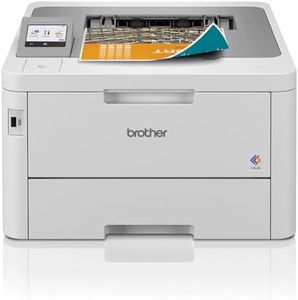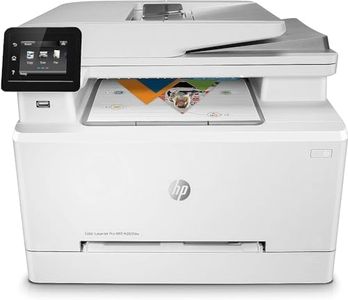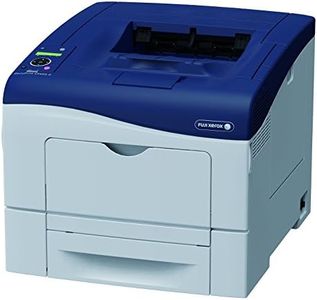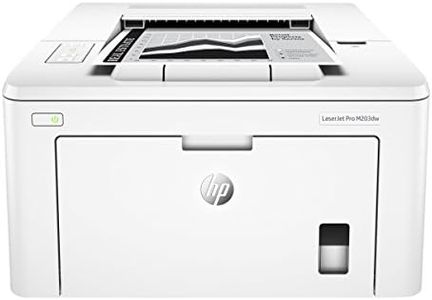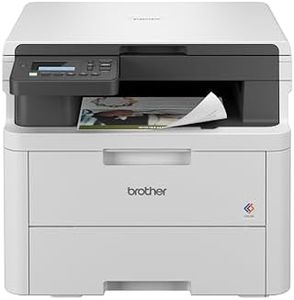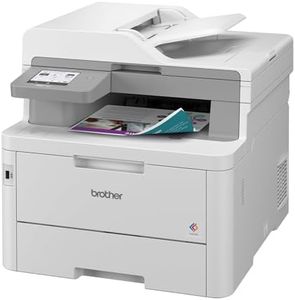We Use CookiesWe use cookies to enhance the security, performance,
functionality and for analytical and promotional activities. By continuing to browse this site you
are agreeing to our privacy policy
10 Best Laser Printers For Macs
From leading brands and best sellers available on the web.By clicking on a link to a third party's website, log data is shared with that third party.
Buying Guide for the Best Laser Printers For Macs
When choosing a laser printer for your Mac, you want to make sure it fits your everyday needs, is easy to use, and reliably works with your Apple devices. A good printer should connect seamlessly to your Mac, handle the type and volume of documents you print, and be cost-effective over time. Focusing on the right combination of features will help you find a printer that keeps up with your workflow and delivers high-quality results, whether you're printing text documents, forms, or graphics.Connectivity CompatibilityConnectivity compatibility refers to how easily your Mac can communicate with the printer. This is important because not all printers support the latest Mac operating systems or Apple's specific connectivity features like AirPrint. Connectivity can include USB, wireless (Wi-Fi), Ethernet, and sometimes Bluetooth. If you frequently print from multiple Apple devices or want to print wirelessly, prioritize models that clearly list macOS support and offer AirPrint functionality. For most users today, Wi-Fi and AirPrint are ideal for ease and flexibility, while those who prefer direct, simple connections might choose USB. Always confirm that the printer supports your version of macOS.
Print SpeedPrint speed is usually measured in pages per minute (ppm) and tells you how quickly the printer can complete jobs. This spec matters if you often print large documents or need fast results during busy workdays. Lower print speeds, such as 15–20 ppm, are suitable for occasional or home use. Mid-range speeds around 20–30 ppm work well for most home offices or shared devices, while higher speeds above 30 ppm are best for busy offices that print in high volume. Choose based on how many pages you typically print and how quickly you need jobs finished.
Print Quality (Resolution)Print quality is measured in dots per inch (dpi) and reflects how sharp and clear text and graphics will appear. Higher dpi values mean finer detail, which is great for documents with graphics, charts, or small fonts. Typical laser printers range from 600 x 600 dpi (good for basic text) up to 1200 x 1200 dpi or more (better for detailed graphics and crisp images). If you're mostly printing text, standard resolution is enough. If you care about professional-looking documents or occasional images, opt for higher resolution.
Mono vs. Color PrintingThis spec refers to whether a printer prints only in black-and-white (mono) or can also produce color prints. Mono printers are efficient and cost-effective for text-heavy printing, such as business documents, while color laser printers offer the ability to print graphics, charts, and even photos. Consider your typical printing habits: if you just print bills, forms, and letters, mono is best. If you need to print presentations, marketing materials, or color documents, choose a color printer.
Paper Handling & CapacityPaper handling includes the types and sizes of paper a printer can use, as well as how much paper its trays can hold. This is important for both convenience and the kinds of projects you want to print. Basic printers may hold around 150 sheets and are perfect for low-volume tasks, while larger printers with 250+ sheet trays suit higher one-time print jobs. Some models offer multipurpose trays or duplex (double-sided) printing, which can save paper and make handling multi-page documents easier. Consider how often you print and whether you want to load paper less frequently or need special sizes.
Operating Costs (Toner Yield)Operating costs are influenced by how often you need to replace toner cartridges and how many pages each cartridge can print—this is known as toner yield. This matters because running costs can add up over time. Higher-yield cartridges typically cost more up front but result in lower overall costs per page. If you print regularly or in large quantities, look for printers with high-yield or XL toner cartridge options to reduce how often you'll need to replace them. Think about your expected print volume and choose accordingly.
Size and FootprintThe size or footprint of a printer determines how much space the device takes up on your desk or table. Laser printers can range from compact models designed for tight spaces to larger machines best suited for a dedicated office area. If your workspace is limited, look for smaller models. If space isn’t a concern and you need features like extra trays or higher capacity, larger models may work better. Always check dimensions before you buy, and balance space with your feature needs.