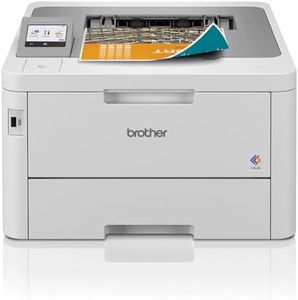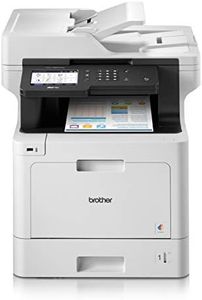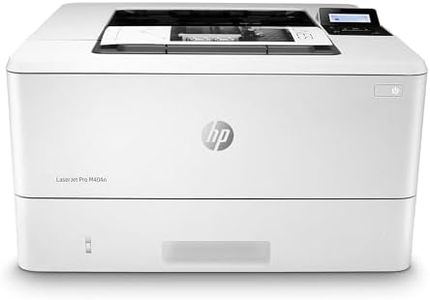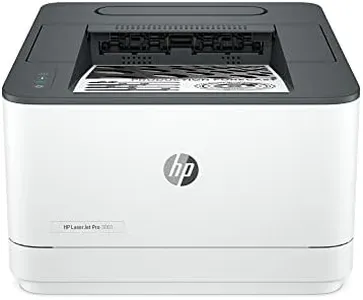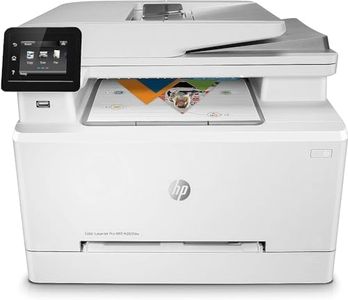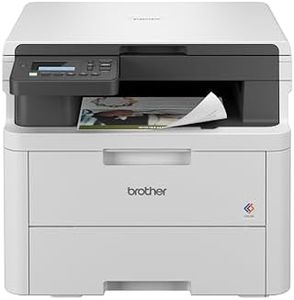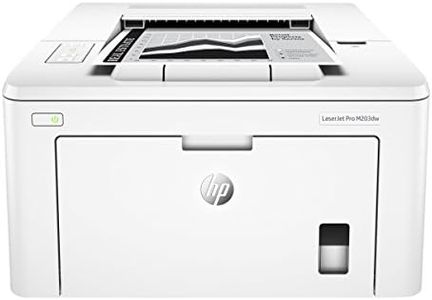We Use CookiesWe use cookies to enhance the security, performance,
functionality and for analytical and promotional activities. By continuing to browse this site you
are agreeing to our privacy policy
10 Best Laserjet Printers
From leading brands and best sellers available on the web.By clicking on a link to a third party's website, log data is shared with that third party.
Buying Guide for the Best Laserjet Printers
Buying a laserjet printer can be a smart decision if you want high-speed, high-quality prints, especially for text documents. To find the best printer for your needs, it’s important to consider how much and how often you’ll print, as well as what kind of documents you produce. By understanding the most important specifications, you can choose a model that fits your printing volume, space, and feature expectations. Always think about your daily tasks, the types of documents you handle, and the convenience features that will make your printing easier.Print Speed (Pages Per Minute – PPM)Print speed indicates how many pages a printer can produce in one minute. This is important if you print large documents or have multiple users sharing the printer. Lower PPM (under 20) suits rare or home use, mid-range (20-40) is ideal for busy home offices or small businesses, and high PPM (40 and up) is great for heavy-duty office environments. Think about how often and how much you print—if you need to print lots of pages quickly, pick a model with a higher PPM, but for occasional use, a slower speed will be just fine.
Print Resolution (DPI)This spec is measured in dots per inch (DPI) and it reflects the sharpness and clarity of your prints. A higher DPI means crisper and more detailed prints, which matters for graphics or small fonts. Basic printers often offer around 600 x 600 DPI, suitable for everyday text, while more advanced options go up to 1200 x 1200 DPI or beyond, which benefits users who print presentations or images. If you mostly print standard documents, basic resolution is fine; if you require higher quality, look for a higher DPI.
Connectivity OptionsConnectivity is about how your printer receives print jobs from devices. Common options include USB, Wi-Fi, Ethernet, and sometimes Bluetooth or mobile app printing. If you work alone and print from one device, USB is simple enough, but for multiple users or wireless convenience, Wi-Fi and Ethernet are essential. Consider what devices you’ll be printing from (computers, smartphones, tablets) and choose a printer that allows easy access for your typical workflow.
Duplex PrintingThis tells you if the printer can automatically print on both sides of the paper. Duplex printers save paper and make creating double-sided documents effortless. If you often print multi-page documents or want to reduce paper use, an automatic duplex feature is valuable. Single-sided (simplex) models are fine if you rarely need double-sided printing, but duplex can be a big time-saver in offices or for frequent document handling.
Monthly Duty CycleThe duty cycle is the maximum number of pages the printer is designed to handle in a month. This helps predict how robust and durable the machine will be over time. Lower-end printers might be rated for a few thousand pages, which is perfect for light home use, while office models can handle tens of thousands. Match your estimated monthly print volume to this figure—choosing a printer with a duty cycle above your monthly needs will ensure longer printer life and fewer breakdowns.
Paper Handling and Tray CapacityPaper handling refers to the types and sizes of paper your printer can manage, while tray capacity is about how much paper you can load at once. If you print on varied media (like envelopes, labels, or heavy stock), make sure your printer supports those formats. Small trays (less than 150 sheets) work for light use, while larger trays (250+ sheets), and optional extra trays, will help if you print frequently or in batches. Think about the kinds of documents you produce and choose accordingly.
Color vs. Monochrome PrintingSome laserjet printers print only in black and white (monochrome), while others can print full color. Monochrome models are often faster and more cost-effective if you only need text documents. Color models open up more creative and business possibilities, such as printing charts or brochures, but usually cost more to buy and to run. Choose monochrome if your printing is mainly text and color if you wish to occasionally or frequently print images or add emphasis to documents.
Toner Cartridge YieldThis measures how many pages you can print before needing to replace the printer’s toner cartridge. High-yield cartridges last longer and reduce how often you need to change toner. If you print large volumes, look for printers that support high-capacity cartridges. Regular-yield cartridges can be fine for low-volume users but frequent users will benefit from less maintenance and cost interruptions by opting for high-yield toner.
Footprint (Printer Size)Laserjet printers vary in size, from compact models for home desks to larger units suited for shared office spaces. This is important if you have limited space. Measure your available area and be sure to compare it with the printer’s size to ensure a comfortable fit. If you’re working from a small home office or need portability, go for a compact printer; for shared spaces or higher capacity needs, larger models make more sense.