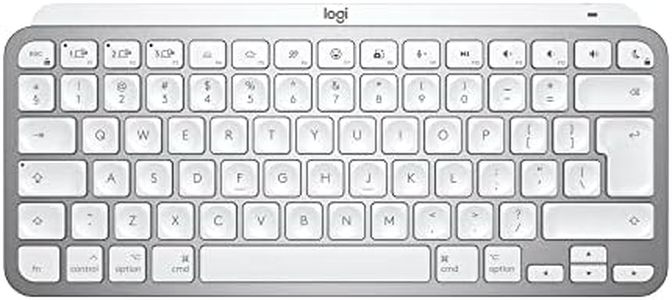We Use CookiesWe use cookies to enhance the security, performance,
functionality and for analytical and promotional activities. By continuing to browse this site you
are agreeing to our privacy policy
10 Best Lighted Keyboards
From leading brands and best sellers available on the web.By clicking on a link to a third party's website, log data is shared with that third party.
Buying Guide for the Best Lighted Keyboards
Choosing a lighted (or backlit) keyboard is a great idea if you often type in low-light environments or want to add style to your workspace. The best lighted keyboard for you will depend on how and where you use your computer, as well as your level of typing comfort and specific needs like gaming, productivity, or general use. Focus on the main specs that describe lighting, functionality, and comfort to find the best fit.Backlight TypeThe backlight type refers to the technology and design used to illuminate the keys. Common options include single-color backlighting, which simply lights up the keys with one color (often white), and RGB backlighting, where you can customize colors across a spectrum. Single-color lighting is usually straightforward and suitable for basic typing, while RGB is popular with gamers and those who enjoy personalization. If you want simple illumination for working at night, single-color is enough. If you want to create effects or match your room decor, RGB is better. Choose based on how important customization and aesthetics are to you.
Brightness and Lighting ModesBrightness controls let you adjust how intense the key lighting is, and lighting modes let you pick between different patterns or effects (like pulsing or wave effects). If you use your keyboard in various lighting conditions, adjustable brightness helps avoid eye strain. Lighting modes are mostly for aesthetics or fun; serious typists may stick to a steady light, while those who like flair may enjoy effects. Consider whether you're sensitive to light or prefer certain looks, and pick a keyboard with the right level of adjustment features for your needs.
Key Switch TypeWhile not directly about lighting, the type of switch under each key affects how the light shows through and also how the keyboard feels. Mechanical keyboards let light shine more clearly and offer tactile or clicky feedback, while membrane keyboards are quieter but may have duller lighting. For those who prioritize typing feel or gaming performance alongside lighting, mechanical switches are often preferred; for quieter environments, membrane might be better. Think about the typing experience you enjoy before picking.
Build QualityBuild quality affects both the durability of the keyboard and how well the lights hold up over time. Look for descriptions like 'double-shot' keycaps or 'laser-etched' legends, which mean the key labels won’t fade and the lighting will stay even. If you’ll be using your keyboard heavily or moving it around, sturdier build quality is important. For occasional use, a lighter build may suffice. Consider how often and intensely you'll use the keyboard to decide.
Power Source (Wired vs Wireless)Backlit keyboards can be wired or wireless. Wired keyboards get power from your computer, so the lights stay on as long as the computer is on. Wireless keyboards with backlighting use batteries, which can drain faster with the lights on. Choose wireless if you need portability and a tidy desk, but remember you'll need to recharge or replace batteries more often. If you want always-on lighting without fuss, wired may be simpler. Think about where and how you use your keyboard to pick a power source that suits your routine.