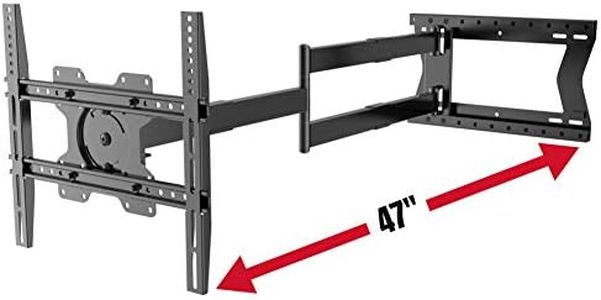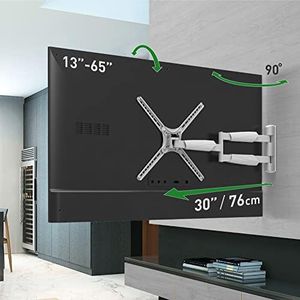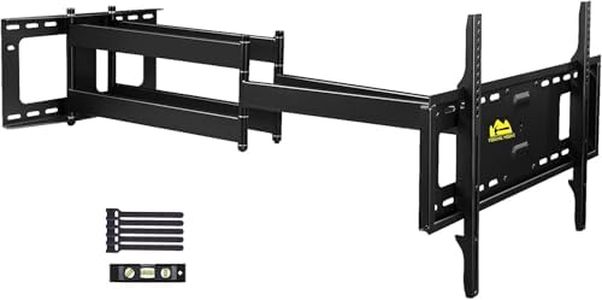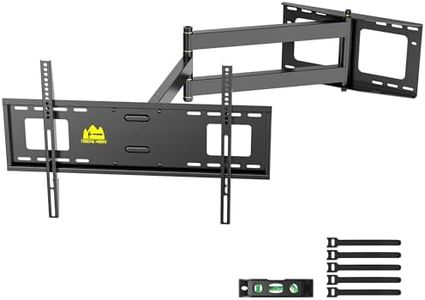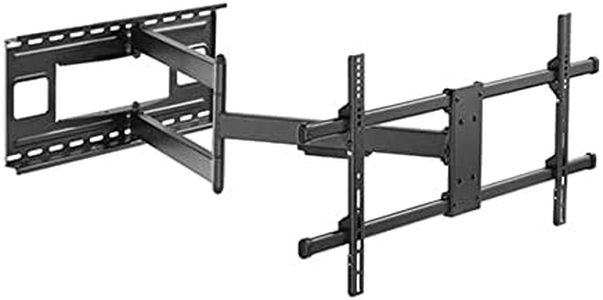We Use CookiesWe use cookies to enhance the security, performance,
functionality and for analytical and promotional activities. By continuing to browse this site you
are agreeing to our privacy policy
10 Best Long Arm TV Mount
From leading brands and best sellers available on the web.By clicking on a link to a third party's website, log data is shared with that third party.
Buying Guide for the Best Long Arm TV Mount
Choosing a long-arm TV mount is an important decision, as it determines not only where your TV will sit but also how flexible your viewing experience can be. A long-arm mount allows for extended reach, better positioning, and can help maximize the use of your space. To make the best choice, you'll want to consider a few key specifications which will affect how well the mount fits both your TV and your room layout. Think about where you want to watch from, how often you'll move the TV, and the size and weight of your television.Arm Extension LengthArm extension length refers to how far the mount can pull the TV away from the wall. This spec is important if you want flexibility in positioning your TV, such as pulling it out for viewing from different parts of the room or folding it back against the wall for a sleek look. Common segments include short reach (up to 15 inches), moderate (16–25 inches), and long reach (over 25 inches). If you want to view the TV from multiple spots or around furniture, go for a longer extension. If your needs are more basic, a shorter arm might be enough.
Weight CapacityWeight capacity is the maximum load the mount can safely support. This is vital for safety and preventing damage to both the mount and your TV. Mounts typically fall into lightweight (up to 40 lbs), medium (41–70 lbs), and heavy-duty (over 70 lbs) categories. Check your TV’s weight before buying and always choose a mount that can handle a bit more weight than your TV for extra security.
VESA CompatibilityVESA compatibility refers to the pattern of holes on the back of your TV that the mount attaches to. This standard helps ensure that the mount will fit your TV. Patterns are specified in millimeters (like 200x200, 400x400, etc.). TVs usually mention their VESA pattern in the manual or product listing. Confirm your TV’s size and match it to the mount’s supported VESA patterns; most mounts support a range, but always double-check.
Tilt and Swivel RangeTilt and swivel range describes how far the TV can angle up/down (tilt) or left/right (swivel) once mounted. This affects how easily you can reduce glare or view from different places in the room. Small tilt/swivel is fine for fixed setups, moderate ranges offer more flexibility, and wide ranges let you position the TV virtually anywhere. Choose according to how often and from how many places you’ll be watching the TV.
Wall Type CompatibilityWall type compatibility explains which wall materials the mount can be safely installed on, like wooden studs, concrete, or brick. This is crucial for safety and proper installation. Some mounts are made only for wooden studs while others can handle concrete or brick. Before you buy, know your wall type and ensure the mount includes the right hardware for safe installation on that surface.
Cable Management FeaturesCable management refers to built-in ways of organizing and hiding TV cables within the mount. This keeps your setup tidy and reduces the risk of accidental unplugging. Some mounts offer simple clips, while others have dedicated channels built into the arms. If you care about a clean look or have many devices, look for an arm with good cable management to keep things neat and functional.