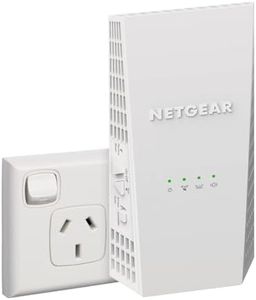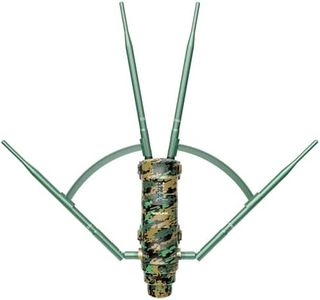We Use CookiesWe use cookies to enhance the security, performance,
functionality and for analytical and promotional activities. By continuing to browse this site you
are agreeing to our privacy policy
10 Best Long Range Wifi Extender
From leading brands and best sellers available on the web.By clicking on a link to a third party's website, log data is shared with that third party.
Buying Guide for the Best Long Range Wifi Extender
Choosing a long-range WiFi extender can dramatically improve your wireless coverage, especially in large homes, offices, or outdoor spaces where your router's signal doesn't reach. A WiFi extender basically grabs your router's existing signal and re-broadcasts it, making your network accessible in dead zones. To select the right one for your situation, you need to understand a few important features that determine how effective and reliable your extended WiFi experience will be.Frequency Bands (2.4GHz vs 5GHz)WiFi extenders operate on different frequency bands, usually 2.4GHz, 5GHz, or both (known as dual-band extenders). The 2.4GHz band travels farther and goes through walls better but is often slower and more crowded, while the 5GHz band is faster but doesn't cover as much distance and is blocked more easily by obstacles. If you need to cover a large area or several walls, prioritize good 2.4GHz performance; if speed is more important and you’re extending in an open space, look for strong 5GHz support. Dual-band models give you both and are great if you want flexibility between speed and coverage.
Maximum Coverage RangeThis tells you how far from your router the extender can provide usable WiFi. It's often measured in square feet or in the number of rooms/levels it can cover. Small apartments may only need a basic extender, while large houses or outdoor spaces benefit from long-range models rated for thousands of square feet or multiple floors. Think about where your dead spots are and choose an extender that promises to handle at least that far, but remember real-world obstacles (like thick walls) can reduce effectiveness.
Supported WiFi Standards (WiFi 4, 5, or 6)WiFi standards like WiFi 4 (802.11n), WiFi 5 (802.11ac), and WiFi 6 (802.11ax) affect an extender’s speed, reliability, and compatibility. WiFi 4 is basic and works well for simple browsing, WiFi 5 is much faster and better with lots of devices, and WiFi 6 is the newest with even higher speeds and better performance in busy homes. Match the extender's standard to your main router and your devices—if your gadgets are mostly new, look for WiFi 5 or WiFi 6 support for the best experience.
Ethernet PortsSome WiFi extenders include wired Ethernet ports, allowing you to plug in devices like desktop PCs, smart TVs, or gaming consoles for a more stable connection. If you have devices that work better with wired internet, or want an easy way to connect something that’s far from the main router, look for an extender with one or more Ethernet ports. If you only care about wireless coverage, this might not matter.
Antenna Design (Internal vs External)Extenders may have internal or external antennas. External antennas often allow you to adjust them for maximum coverage and sometimes provide better performance in bigger or more complicated spaces. If your space has lots of obstacles or you're trying to push the signal further, external adjustable antennas could help. For simple or more compact installations, internal antennas look cleaner and are easier to set up.
Setup and CompatibilitySetting up a WiFi extender should be easy, and most models either use an app, a web interface, or a simple button method (such as WPS). Make sure the extender you pick works with your router (most are universal but check if you have a very old or unusual router). If you're less comfortable with technology or want quick installation, choose an extender that emphasizes easy setup.