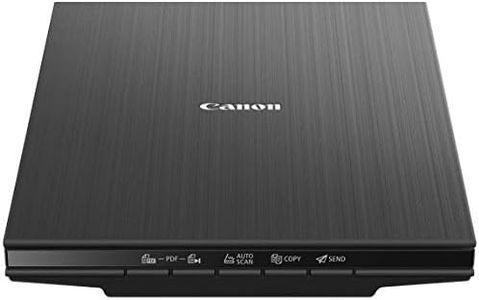We Use CookiesWe use cookies to enhance the security, performance,
functionality and for analytical and promotional activities. By continuing to browse this site you
are agreeing to our privacy policy
10 Best Mac Compatible Scanners
From leading brands and best sellers available on the web.By clicking on a link to a third party's website, log data is shared with that third party.
Buying Guide for the Best Mac Compatible Scanners
When choosing a Mac-compatible scanner, it's important to focus on features that meet your specific scanning tasks, such as document archiving, photo digitization, or business card management. Compatibility with macOS is a must, but you should also consider ease of use, speed, available connectivity options, and the intended scanning workload. Start by listing your primary scanning needs, then check how different models align with those requirements.macOS CompatibilitymacOS compatibility means the scanner is guaranteed to work smoothly with Apple computers. This usually depends on having up-to-date drivers or native support in macOS, so you won't face setup headaches. To navigate this, look for models that either mention 'Mac compatible' clearly or are listed on the manufacturer's support pages as supporting recent versions of macOS. If you update your Mac regularly, choose scanners with a track record of frequent driver updates. If you stick to older versions of macOS, ensure there’s historical driver availability for your version.
Scanner TypeScanners come mainly as flatbed, sheet-fed, and portable types. Flatbeds are great for photos, books, or delicate items; sheet-fed models are best for quickly processing stacks of documents; portables are ideal if you need to scan on the go. Think about what you'll scan most: for occasional photos or single pages, a basic flatbed is enough; if you deal with multi-page documents, consider sheet-fed or all-in-one models; if you want something to toss in a laptop bag, look at portable or wand-style scanners.
Optical Resolution (dpi)Resolution, measured in dots per inch (dpi), determines the level of detail a scanner can capture. Higher numbers mean more detail and larger file sizes. For text documents, 300 dpi is usually enough; for photos or artwork, 600 dpi or more is ideal. If you only scan documents for digital archiving, choose standard resolutions; if you plan to enlarge images or scan photos professionally, prioritize higher dpi.
ConnectivityConnectivity refers to how the scanner links with your Mac. Options include USB (the most common), Wi-Fi (for wireless scanning), and sometimes Bluetooth. Choose USB if you want a simple, stable connection especially if your scanner stays near your Mac. If you prefer to scan from anywhere in the house or multiple devices, look for Wi-Fi support. For frequent travelers or limited desk space, consider models supporting both wired and wireless options.
Automatic Document Feeder (ADF)An Automatic Document Feeder, or ADF, lets you scan multiple pages automatically rather than one at a time. ADFs vary in capacity, from holding a few sheets to several dozen. This feature is essential for users with regular multi-page scanning needs—like digitizing business paperwork or school notes. If you only scan a page or two at a time, a scanner without ADF will suffice; heavy document users should prioritize larger ADF capacity.
Scan SpeedScan speed typically measures how many pages per minute (ppm) the scanner processes. Faster models are better if you frequently scan lots of documents, but slower speeds are often fine for occasional personal use. Scan speed can range from a few pages per minute to more than thirty. Decide on your needs: archive bulk documents quickly—pick higher speeds; scanning is occasional or photo focused—speed is less critical.
Software (Bundled/Compatibility)The right scanning software can make your experience smoother, offering features like text recognition (OCR), file management, or automatic image enhancements. Some scanners come with their own Mac-friendly software, while others work with Apple's built-in Image Capture or third-party apps. If you want advanced features, check what's bundled and whether it’s easy to use on macOS. If you prefer simplicity or already have favorite apps, ensure basic driver support is solid and compatible with macOS.