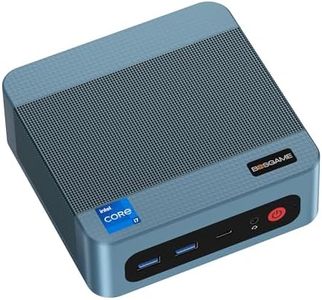We Use CookiesWe use cookies to enhance the security, performance,
functionality and for analytical and promotional activities. By continuing to browse this site you
are agreeing to our privacy policy
10 Best Mini Pcs
From leading brands and best sellers available on the web.By clicking on a link to a third party's website, log data is shared with that third party.
Buying Guide for the Best Mini Pcs
Choosing a mini-PC can be a smart way to save space while still getting the computing power you need. Mini-PCs are compact devices that can handle anything from simple web browsing to demanding work tasks, and are great for desks with limited space, home theaters, or even as quiet, energy-efficient office tools. It’s important to think about what you need the mini-PC to do, as this will guide you to the right combination of specifications. Knowing the main features to compare — and how they relate to your intended use — will help you choose the best mini-PC for your situation.Processor (CPU)The processor is the brain of your mini-PC, handling all the calculations and tasks. This spec is crucial because a more powerful processor means your PC can handle more complex tasks and run programs faster. Processors are usually divided into entry-level (good for basic tasks like web browsing and email), mid-range (good for multitasking, document editing, streaming, and some light photo editing), and high-end (best for creative software, light gaming, and heavy multitasking). If you’re only doing simple work or streaming, an entry-level or mid-range CPU will suffice, but if you plan to use demanding applications, choose a higher-end processor.
Memory (RAM)RAM is like your PC’s short-term memory, storing the information that your computer is actively working with. More RAM allows your mini-PC to handle more tasks at once without slowing down. Mini-PCs often come with 4GB, 8GB, or 16GB of RAM. For very basic use (web browsing, email), 4GB may be enough. For general multitasking, 8GB is a comfortable choice, while 16GB or more is recommended if you’re doing photo or video editing, programming, or want the PC to stay fast for years. Choose the amount that matches your usual workload.
Storage Type and SizeStorage is where your files, programs, and the operating system are kept. You’ll see Solid State Drives (SSD) and Hard Disk Drives (HDD), with SSDs being much faster and more reliable. Storage sizes usually range from 128GB to 1TB or more. For those who mainly store documents and use cloud services, 128GB or 256GB will be fine. If you want to keep lots of files, photos, or videos locally, or install many programs, aim for 512GB or more. Also, an SSD is recommended for speedy operation. Think about how much you store now, and whether you’re willing to use external or cloud drives.
Ports and ConnectivityPorts are the physical connections on your mini-PC, like USB, HDMI, audio jacks, and Ethernet. The variety and number of ports makes your mini-PC more flexible for connecting monitors, keyboards, mice, storage, and networks. Some mini-PCs focus on compactness, offering fewer ports, while larger ones may have more connections. Identify what devices you plan to plug in (like multiple monitors, printers, external drives), and make sure the mini-PC supports them. Also, check for Wi-Fi and Bluetooth capabilities, which are important for wireless connections.
Graphics CapabilityGraphics capability determines how well your mini-PC can handle images, videos, and games. Most mini-PCs use integrated graphics, which are built into the processor and good for basic everyday use, watching videos, and light photo editing. If you need to do moderate gaming or video editing, look for mini-PCs with more advanced integrated graphics or even a dedicated graphics card (though this is rare in the smallest models). Choose graphics according to your likely activities: regular office work and streaming require only basic graphics, while creative work benefits from better capabilities.
Size and Mounting OptionsMini-PCs come in various sizes, from ultra-compact boxes to slightly larger cases with space for extra components. The smaller the size, the easier it is to hide it behind a monitor or TV, or to carry it around. Larger mini-PCs may offer better cooling and more upgradeability. Some models come with mounting kits so you can attach the PC to a monitor or wall. Consider how much physical space you have and how discreet you want your setup to be. If portability or neatness matters, choose a small, easily mounted mini-PC.
UpgradabilityUpgradability is about whether you can swap out or add components like RAM or storage in the future. Some mini-PCs let you open them up to make changes, while others are sealed and cannot be upgraded. If you like the idea of making your PC more powerful later, look for models that mention easy upgrades. If you’re happy with what you buy now and don’t expect your needs to change soon, upgradability may not be important.