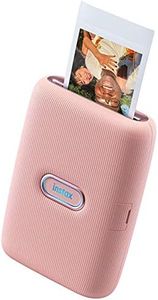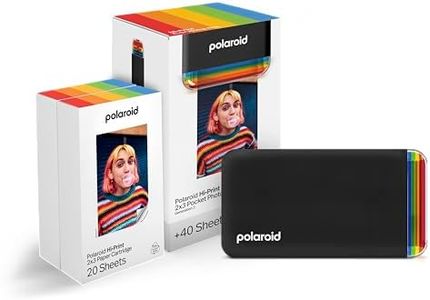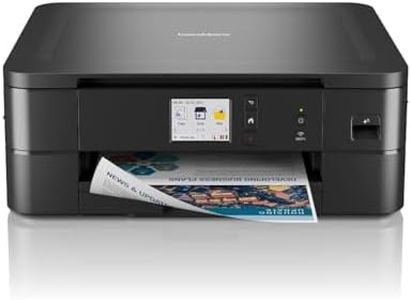We Use CookiesWe use cookies to enhance the security, performance,
functionality and for analytical and promotional activities. By continuing to browse this site you
are agreeing to our privacy policy
10 Best Mobile Printers
From leading brands and best sellers available on the web.By clicking on a link to a third party's website, log data is shared with that third party.
Buying Guide for the Best Mobile Printers
When choosing a mobile printer, it's important to focus on how and where you plan to use it. Mobile printers are designed for portability, so key factors often revolve around size, connectivity, battery life, and print quality. Consider if you’ll use your printer mostly when traveling, working remotely, or just need a compact device for occasional use. Carefully review the features that directly contribute to your specific needs to ensure your purchase will be convenient and effective for you.Size and WeightSize and weight refer to whether the printer is light and small enough to carry easily. This is crucial if you’ll be traveling frequently or need to move between locations. Extra-light, ultra-compact models are a breeze to pack in bags but generally have fewer features or lower capacity. Slightly heavier options may offer more robust performance or features but can be a hassle to carry for long stretches. If your use case is mostly on the go or in fields like sales or delivery, smaller is usually better. If portability is only occasionally needed, you might be comfortable with a slightly larger model.
Print TechnologyMobile printers typically use either inkjet or thermal printing technology. Inkjet models can handle color and photo printing with richer detail, but usually need ink cartridges and sometimes more maintenance. Thermal printers are mostly for black-and-white documents or labels and require thermal paper but no ink. They often cost less to operate. To choose, think about what you’ll print: photos or color documents require inkjet; receipts, tickets, or basic documents suit thermal.
Print Quality (DPI)Print quality is measured in DPI (dots per inch). Higher DPI means sharper, more detailed prints. For basic text or receipts, a low DPI is fine. For photo printing or professional documents, look for a model with a higher DPI. If your primary need is text or simple graphics, high DPI will not be as important. For photography or image-heavy documents, the highest DPI within your chosen range offers the best results.
Connectivity OptionsMobile printers can connect via USB, Bluetooth, Wi-Fi, or sometimes NFC. USB offers direct and stable connections but needs cables. Bluetooth and Wi-Fi allow wireless use from smartphones, tablets, or laptops, which is very handy for mobility. Some printers also support direct printing from apps or cloud services. Think about what devices you'll use to print and in which environments: if you often print from your phone without wires, prioritize Bluetooth or Wi-Fi support.
Battery LifeBattery life indicates how many pages the printer can produce on a single charge. If you print small jobs infrequently, short battery life is not a major problem. For people who need all-day use in the field or away from outlets, longer-lasting batteries are vital. Assess how often you’ll be away from power sources and how many pages you typically print per outing to determine the right balance.
Print SpeedPrint speed, measured in pages per minute (ppm), matters most if you print a lot of documents in one session. Faster speeds are useful for business use, while slower speeds may be fine for personal or occasional needs. Evaluate if you often need to print batches of documents quickly, or if you’re usually printing single pages and aren’t in a rush.
Supported Paper Sizes and TypesNot all mobile printers support every paper size or type. Some are limited to small formats like receipts, while others handle standard office paper or even glossy photo paper. Decide based on what kinds of documents you’ll print most—receipts, stickers, typical A4 or letter-sized sheets, or photos—and check that your chosen printer accommodates those needs.
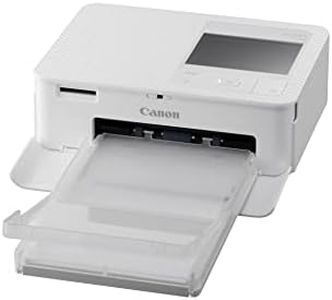
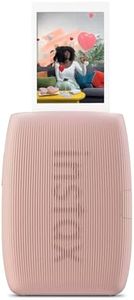




![Canon Zoemini 2 Navy Blue Mini Photo Printer Mobile Portable Travel Pocket Printing Kit (Photo Print 5 x 7.6 cm, Smartphone + Tablet, Built-in Battery) [+ 20 Zinc Print Set + 10 Circle Stickers]](https://images-proxy.bestreviews.guide/9Pu5VTgd4vyMV4f_DJ2NrCdJhCk=/0x300/https://m.media-amazon.com/images/I/21mMea+DsIL._AC_CX679_.jpg)