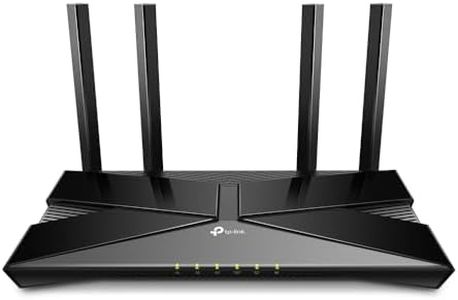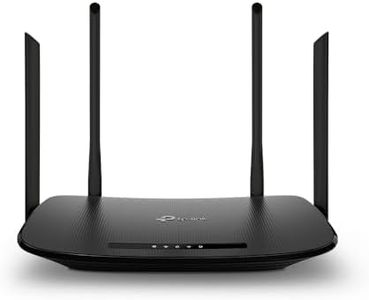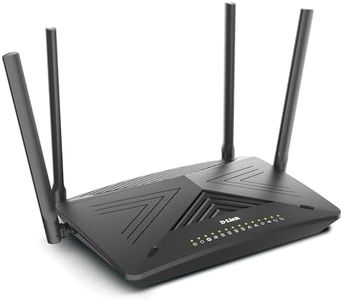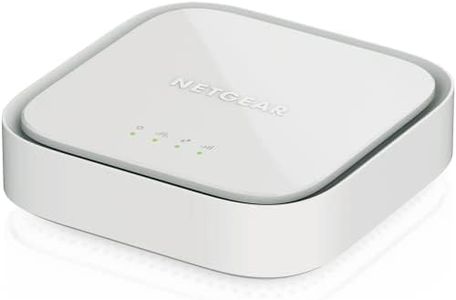We Use CookiesWe use cookies to enhance the security, performance,
functionality and for analytical and promotional activities. By continuing to browse this site you
are agreeing to our privacy policy
10 Best modems
From leading brands and best sellers available on the web.By clicking on a link to a third party's website, log data is shared with that third party.
Buying Guide for the Best modems
When shopping for a modem, it's important to focus on finding a device that matches both your internet service provider's requirements and your personal usage needs. The right modem ensures stable, fast and reliable internet connections throughout your home or workspace. By understanding the crucial features and specifications, you’ll be able to pick a modem that not only supports your current internet plan but also accommodates possible future upgrades. Pay close attention to compatibility, speed, and connection type for an optimal experience.Compatibility with ISPCompatibility means that the modem is approved for use by your Internet Service Provider (ISP). This is crucial because even a high-end modem won’t function properly if your ISP doesn’t support it. Typically, ISPs provide a list of compatible devices on their website. Before choosing a modem, always check that it's listed as compatible with your provider to avoid connection issues and frustration.
DOCSIS StandardDOCSIS (Data Over Cable Service Interface Specification) is the technology standard used for transmitting data over cable TV systems. The most common versions are DOCSIS 3.0 and DOCSIS 3.1. DOCSIS 3.0 modems support high speeds suitable for basic to moderate internet usage, while DOCSIS 3.1 offers even faster speeds and is more future-proof, ideal for heavy streaming, gaming, or working from home. Choosing the right version depends on your current and anticipated internet needs; if you plan to upgrade to very high speeds, picking a DOCSIS 3.1 modem is wise.
Speed RatingsThe speed rating indicates the maximum internet speed the modem can handle, measured in Mbps or Gbps. It's important to match or exceed the speed of your internet plan; otherwise, your modem may become a bottleneck. Speed ratings often appear as 'download/upload' values, and higher numbers suit heavy streaming, gaming, or multiple users. If you only browse the web or watch basic videos, a lower speed rating suffices, but pick higher ratings if your usage is intensive or you might upgrade your plan.
Channel BondingChannel bonding refers to the number of data channels a modem can use at once, such as 8x4, 16x4, 24x8, or 32x8 (downstream x upstream channels). More channels allow for faster, more stable connections, especially during peak usage times. Modems with higher channel bonding are suited for high-speed plans and homes with many devices, while lower channel bonding is acceptable for modest usage. Consider how many people and devices will use the connection, and pick accordingly.
Ethernet PortsEthernet ports allow you to connect devices directly to the modem using cables for the most stable internet connection. Most basic modems have one Ethernet port, but some advanced options offer more. If you want to connect multiple devices directly or plan to use a separate router, additional ports can be helpful. Think about your setup: for single-device use, one port is fine; for wired connections to several devices, look for extra ports.
Built-in RouterSome modems come with a built-in wireless router, making them 'modem-router combos.' This is convenient for users who want a simple, all-in-one solution to provide Wi-Fi throughout the home, saving space and reducing setup complexity. However, dedicated modems (without a router) allow you to choose a separate router, which can offer more advanced features or better coverage. Decide on a combo if you prefer ease and simplicity, or separate units if you want more customization.