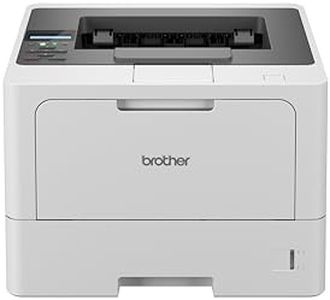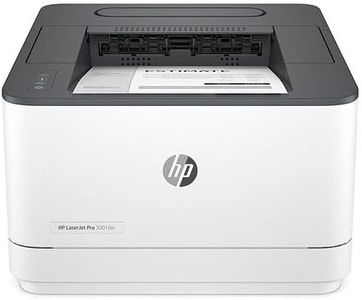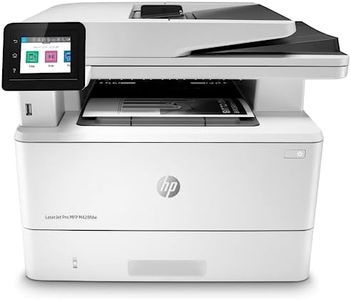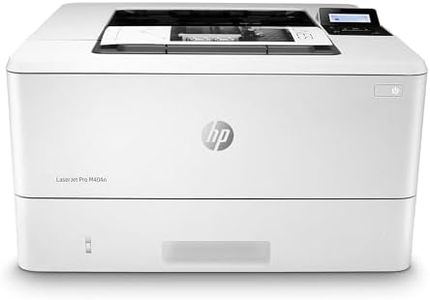We Use CookiesWe use cookies to enhance the security, performance,
functionality and for analytical and promotional activities. By continuing to browse this site you
are agreeing to our privacy policy
10 Best Mono Laser Printers
From leading brands and best sellers available on the web.By clicking on a link to a third party's website, log data is shared with that third party.
Buying Guide for the Best Mono Laser Printers
Selecting the right mono-laser printer can make a big difference in your printing experience, especially if you primarily need black-and-white documents for home or office use. It's important to think about what you print most often, how frequently you print, and any special requirements you might have, like wireless printing or handling different paper sizes. Focus on specifications that matter most to your needs and don't get swayed by features you won't use.Print Speed (PPM)Print speed, usually measured in pages per minute (PPM), tells you how quickly the printer can complete your print jobs. This is especially important if you regularly print large documents or many pages at once. Lower speeds, around 15-20 PPM, are often suitable for personal or occasional use, while higher speeds, over 30 PPM, are better for busy offices or frequent print sessions. Consider your typical printing volume—light users may not need a very fast printer, while high-volume users will benefit from faster speeds.
Print ResolutionPrint resolution indicates the level of detail and clarity in the printed output, measured in dots per inch (DPI). Higher resolution (1200 x 1200 DPI or greater) means sharper, more precise text and graphics, which is important for documents with small fonts or fine details. For everyday text documents, a lower resolution (around 600 x 600 DPI) is often sufficient. If you need to print professional-looking documents or graphics, opt for higher resolution. For simple text, standard resolution works well and may finish jobs a bit faster.
Connectivity OptionsConnectivity determines how you can send jobs to your printer. The most basic option is USB, which is suitable if you only print from one computer. For multiple users or the convenience of printing from laptops, phones, or tablets, look for Wi-Fi or Ethernet capability. Some printers also offer mobile printing through apps or cloud services. Choose based on where and how you plan to print—if you want to print from any device or share the printer, wireless options are a must.
Paper HandlingPaper handling includes the size, type, and amount of paper the printer can manage. Smaller printers often hold less paper (about 150 sheets), which is fine for occasional printing. Larger-capacity trays (250 sheets or more) are better if you print many pages and want to refill less often. Some printers also support specialty media like envelopes or labels. Consider what you print regularly—if you print a lot or use odd paper sizes, prioritize capacity and versatility.
Duplex PrintingDuplex printing means the printer can automatically print on both sides of the paper. This feature can save paper and is convenient for reports or booklets. If you frequently prepare longer documents or want to reduce paper use, automatic duplexing is a helpful option. For mostly single-page prints or very occasional use, manual duplex (where you flip the pages yourself) may be enough.
Duty CycleDuty cycle is the maximum number of pages a printer can handle in a month without risk of damage. Printers designed for small-scale personal use usually have a lower duty cycle (a few thousand pages per month), while office models are built for higher output. Match this number to your print habits—choose a duty cycle comfortably above your maximum expected monthly printing. This ensures the printer remains reliable and lasts longer.
Toner EfficiencyToner efficiency refers to how many pages you can print per cartridge and how easy or affordable it is to replace or refill toner. Some printers have high-yield toner cartridges, which last longer and reduce cartridge swaps. Consider how often you want to replace toner and if compatible or generic options exist. If you do a lot of printing, a printer with a higher toner yield will save you time and effort over the long term.