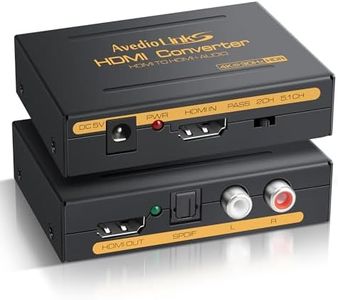We Use CookiesWe use cookies to enhance the security, performance,
functionality and for analytical and promotional activities. By continuing to browse this site you
are agreeing to our privacy policy
10 Best Optical To Rca Converter
From leading brands and best sellers available on the web.Buying Guide for the Best Optical To Rca Converter
When looking to buy an optical-to-RCA converter, it's important to understand that this device connects digital audio sources (with optical output) to analog receivers or speakers (with RCA input). Choosing the right converter ensures your audio equipment works together without signal loss or compatibility issues. Consider not just whether the device works but how well it meets your particular needs, the reliability of the connection, and the ease of setup.Audio Format CompatibilityAudio format compatibility refers to the types of digital audio signals the converter can process, such as PCM (Pulse-Code Modulation) or Dolby Digital. This is crucial because if your source outputs a signal the converter cannot handle, you will not get any sound or could end up with noise. Some converters only support basic PCM, which is enough for stereo signals, while others can handle more complex formats. If you mainly connect devices like TVs or CD players for regular stereo audio, most converters will work. However, for sources with surround sound output, ensure the converter specifically lists compatibility with those formats.
Supported Sampling RatesSampling rates indicate how frequently audio information is captured or played back per second, measured in kHz. Common values include 32, 44.1, 48, and sometimes up to 192 kHz. Higher rates can mean better audio quality, but only if your source and playback equipment also support it. Basic converters cover up to 48 kHz, suitable for regular music and TV; high-end ones go up to 192 kHz, better for audiophiles or high-resolution audio sources. Consider the highest sampling rate you need based on your gear and typical audio content.
Power SourceThe power source of an optical-to-RCA converter determines how it operates. Some models are powered by USB, either from your TV, a charger, or a computer, while others use a wall adapter. USB-powered converters are convenient if you lack spare wall sockets or want to avoid clutter, while wall-powered units are better in locations where USB ports are not handy. Check what suits your setup best—whether you need portability or dedicated power.
Build QualityBuild quality encompasses the durability of the converter, the strength of its casing, and the reliability of its connectors. This matters because converters can be moved, plugged, and unplugged frequently, and poor build quality can lead to loose connections or breakage. Metal cases and tight, gold-plated connectors last longer and provide more stable connections, whereas basic plastic units may be enough for rarely moved setups. Choose sturdier builds if you expect frequent use or placement in busy areas.
LatencyLatency is the delay between the input and output of audio through the converter. While most converters offer real-time or near real-time transmission, some lower-quality models might introduce a slight delay, which could be noticeable when watching video or gaming as the audio doesn't sync perfectly. If you’re using the setup for casual listening, a few milliseconds' delay is not an issue. For home theaters or gaming, look for converters advertised as 'low-latency' to avoid sync problems.
Input and Output PortsInput and output ports refer to the types and numbers of connections available. Most optical-to-RCA converters offer one optical (TOSLINK) or coaxial input and standard red/white RCA outputs. Some may offer both optical and coaxial input, giving you more flexibility. Choose based on the actual ports your devices have—more options can be helpful if you plan to switch between sources.