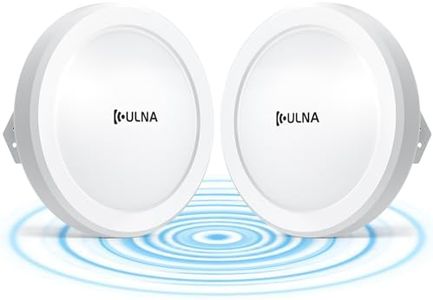We Use CookiesWe use cookies to enhance the security, performance,
functionality and for analytical and promotional activities. By continuing to browse this site you
are agreeing to our privacy policy
10 Best Outdoor Wifi Bridges
From leading brands and best sellers available on the web.By clicking on a link to a third party's website, log data is shared with that third party.
Buying Guide for the Best Outdoor Wifi Bridges
An outdoor WiFi bridge is a device used to wirelessly connect two or more locations that are far apart — like two buildings on different sides of a street or large property — using a strong WiFi signal. It's a great solution when running cables isn't practical or possible. When choosing an outdoor WiFi bridge, focusing on the right technical specifications will ensure that you get reliable performance suited to your needs. Think about the distance you need to cover, the environment the device will be exposed to, and how many devices or how much data you want to transmit. Here are the main specifications you should understand and consider:RangeRange tells you how far apart two WiFi bridges can be and still communicate with each other. This is usually measured in feet or meters. For everyday home or small office use, a shorter range (up to 500 meters) might be enough, while large properties or industrial applications may need several kilometers of coverage. Barriers like trees, walls, or buildings can greatly reduce actual range, so always think about any obstacles in your space. Choose the range based on the distance between your locations, making sure to account for any objects in the way that could impact signal.
SpeedSpeed refers to how much data can be transferred between bridges, usually measured in Mbps (megabits per second) or Gbps (gigabits per second). Higher speed means faster data transfer, which is important if you'll be streaming video, transferring large files, or supporting multiple users. Entry-level bridges might offer up to 300 Mbps, while advanced models support 1 Gbps or more. Think about how much data you’ll be transferring — basic internet access needs less speed, while transferring high-res video or hefty files needs more.
Frequency BandThe frequency band is the part of the wireless spectrum the device uses, typically 2.4 GHz, 5 GHz, or even higher (like 60 GHz). The 2.4 GHz band offers longer range but is slower and more prone to interference, which can be a problem in crowded WiFi areas. The 5 GHz band is faster and less likely to face interference but has a shorter range. Newer devices may use even higher frequencies that are very fast but work over short distances. Choose 2.4 GHz for long but less demanding links, 5 GHz for faster speeds over medium distances, and high-frequency options if you need extreme speed and have a clear, short path.
WeatherproofingWeatherproofing tells you how well the device can handle being outside in sun, rain, wind, or snow. This is usually given as an IP (Ingress Protection) rating, like IP65 or IP67, where a higher number means better protection. For most outdoor use, at least IP65 is preferred, ensuring the bridge is safe from dust and low-pressure water. If the environment is especially harsh, higher ratings add even more protection. Consider your local weather conditions, including rain, snow, heat, and dust, and pick a bridge that can withstand those elements.
Antenna Type and GainThe type and gain of an antenna affect how focused and strong the wireless signal is. Gain is measured in dBi, with higher values meaning a more focused beam that travels further but covers a smaller area. Panel/Directional antennas send a narrow beam for long-distance point-to-point links, while omnidirectional antennas spread the signal all around for close-range coverage. If you’re connecting two fixed points, pick a high-gain, directional antenna. If you need to cover a wider area, a lower-gain, omnidirectional antenna works better.
Power over Ethernet (PoE)Power over Ethernet lets the bridge get power and data through the same network cable, simplifying installation since you don’t need a separate power outlet outside. Not all bridges support PoE. If you want a neat installation or the bridge will be placed far from a power source, choose a model supporting PoE.