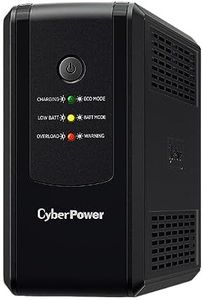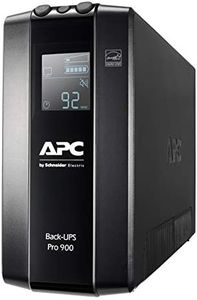We Use CookiesWe use cookies to enhance the security, performance,
functionality and for analytical and promotional activities. By continuing to browse this site you
are agreeing to our privacy policy
10 Best PC battery backups
From leading brands and best sellers available on the web.By clicking on a link to a third party's website, log data is shared with that third party.
Buying Guide for the Best PC battery backups
Choosing the right PC battery backup, also known as an uninterruptible power supply (UPS), is essential to protect your computer and important data from unexpected power cuts and voltage fluctuations. The main goal of a UPS is to give you enough time to save your work and safely shut down your PC when the power goes out, and to protect your computer's hardware from sudden power surges or drops. To pick the best UPS for your needs, it's important to understand what features matter most and how they relate to how you use your computer.Capacity (VA/Wattage)Capacity is usually listed as VA (Volt-Ampere) or watts, and it tells you how much power the UPS can provide to your devices. This spec is important because it must cover the total power needs of everything you want to plug into the UPS, such as your PC, monitor, and maybe a router. Small setups (basic desktops and monitors) need less capacity, while gaming rigs or multiple devices need more. When navigating values, entry-level UPS units offer lower VA/wattage (like 400-600VA), mid-range go up to 1000-1500VA, and high-end models offer 2000VA or more. Calculate the combined wattage of your equipment and choose a UPS with about 20-30% higher capacity than your total requirement to ensure safe operation.
Battery RuntimeBattery runtime is the amount of time the UPS can keep your devices running after a power outage. This is crucial because it dictates how long you'll have to save your work and shut down your PC. Runtimes can range from a few minutes for smaller UPS units to 15-30 minutes or more for larger models. If you only need enough time for a quick save and shutdown, a short runtime (5-10 minutes) is fine. If you want to keep working through brief outages, look for a UPS with longer runtime. Match the runtime to your routines and what you’re protecting.
Number and Type of OutletsUPS units come with a set number of outlets and sometimes different types of plugs. Some outlets provide battery backup and surge protection, while others offer only surge protection. This spec matters because you need enough battery-backed outlets for all critical devices, and it's smart to note which outlets provide which protection. For basic PCs, two to four battery backup outlets may be enough, but if you have peripherals (monitors, printers, speakers) or other devices, you might need more. Always count how many critical devices you need to connect and check the outlet types to ensure compatibility.
Form Factor and SizeThe form factor refers to the physical size and shape of the UPS. It's important because battery backups can be bulky, and you need to make sure you have space for the unit near your computer setup. Some are compact for desks or small spaces, while others are large and designed for floor placement. If your workspace is tight, look for a slim or compact unit; if space isn’t an issue, a standard-size model will do. Think about where you’ll put the UPS before choosing.
Type of UPS (Standby, Line-Interactive, Online)There are different types of UPS: standby (basic protection), line-interactive (better for moderate fluctuations), and online (offers the most consistent power, good for sensitive or high-end equipment). This spec impacts how well your equipment is protected against power problems. For regular home or office use, a standby or line-interactive UPS often offers enough protection. If your area has frequent power fluctuations or you use sensitive, expensive equipment, consider a line-interactive or online UPS to ensure better stability.
Additional Features (LCD Display, Alarms, Software)Some UPS units have extra features like LCD displays for status updates, audible alarms for power events, USB or network management software for automatic shutdowns, and replaceable batteries. These features can make it easier to manage your UPS and respond to problems. If you like to monitor your setup closely, an LCD and alarms are helpful. If you want automatic shutdown of your PC during outages, look for a model with software support. Choose the extras that fit how involved you want to be in monitoring your backup.