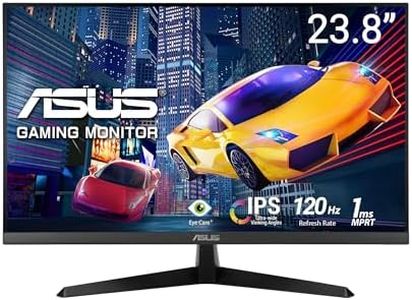We Use CookiesWe use cookies to enhance the security, performance,
functionality and for analytical and promotional activities. By continuing to browse this site you
are agreeing to our privacy policy
10 Best PC gaming monitors
From leading brands and best sellers available on the web.By clicking on a link to a third party's website, log data is shared with that third party.
Buying Guide for the Best PC gaming monitors
Choosing the right PC gaming monitor can make a huge difference in your gaming experience. The monitor affects how games look, feel, and how easily you can spot details or react during fast-paced action. When shopping for a gaming monitor, it’s important to understand the key features that separate ordinary monitors from those designed specifically for gaming. Matching these features to the types of games you play and how you use your computer will help you find a screen you’ll love.Refresh RateRefresh rate is the number of times per second the monitor updates the displayed image, measured in hertz (Hz). Gaming monitors typically offer refresh rates ranging from 60Hz up to 240Hz or higher. A higher refresh rate results in smoother motion, which is especially important in fast-paced or competitive games. If you only play slower-paced games or use your computer mostly for non-gaming tasks, a standard 60Hz monitor may suffice, but for most gamers, 120Hz or 144Hz strikes a good balance between smoothness and value. Hardcore competitive gamers might aim for 240Hz or even higher for the fastest experience.
Response TimeResponse time measures how quickly a pixel can change from one color to another, usually indicated in milliseconds (ms). Lower response times mean less motion blur and clearer images during fast action. Gaming monitors often advertise response times between 1ms and 5ms. For action games and shooters, prioritize the lowest possible response time, as it reduces ghosting and keeps visuals crisp during quick movements. If you play mostly slower-paced or turn-based games, higher response times won’t affect you as much.
ResolutionResolution refers to how many pixels the monitor displays, such as 1920x1080 (Full HD), 2560x1440 (Quad HD), or 3840x2160 (4K). Higher resolutions offer sharper and more detailed images but also require a more powerful graphics card to run games smoothly. If your PC is mid-range and you want smooth performance, 1080p is a reliable choice. For more visual detail and if your hardware can handle it, 1440p is a great middle-ground, and 4K offers the sharpest image, best for large screens and high-end gaming PCs.
Panel TypePanel type determines the monitor’s display technology, most commonly IPS, TN, or VA. IPS panels provide good color accuracy and wide viewing angles, making them a favorite for gamers who also value image quality. TN panels tend to offer the fastest response times, which is great for competitive play, but color and angles are usually weaker. VA panels have strong contrast and deep blacks, good for immersive games. Think about whether speed, color, or contrast is most important to you when choosing.
Adaptive Sync Technology (G-Sync/FreeSync)Adaptive sync eliminates screen tearing and stutter by matching the monitor’s refresh rate with the graphics card’s output. There are proprietary technologies like G-Sync (for NVIDIA cards) and FreeSync (for AMD cards), but some monitors support both. If you want smoother visuals and game stability, look for a monitor with adaptive sync that matches your graphics card brand. This feature is particularly valuable in fast games or when your system can’t always keep up with the peak frame rate.
Screen Size and CurvatureScreen size is simply the diagonal measurement from corner to corner, while curvature relates to whether the screen is flat or curved. Popular sizes for gaming monitors range from 24 to 32 inches. Bigger and curved monitors can offer a more immersive experience, especially for widescreen games or if you sit close to the screen. However, for esports or competitive games, many players prefer smaller flat screens to keep all the action within easy view. Think about your desk space and how far you sit from your monitor to decide.
ConnectivityModern gaming monitors connect to your PC through HDMI, DisplayPort, or USB-C ports. More recent standards support higher refresh rates and resolutions, so make sure your monitor and graphics card have compatible ports. Having multiple input options is useful if you want to switch between devices. If you use headphones, speakers, or USB devices, look for monitors with built-in ports for added convenience.