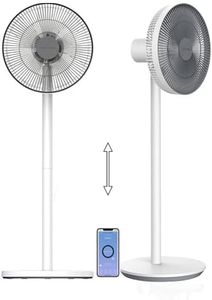We Use CookiesWe use cookies to enhance the security, performance,
functionality and for analytical and promotional activities. By continuing to browse this site you
are agreeing to our privacy policy
10 Best Pedestal Fans
From leading brands and best sellers available on the web.By clicking on a link to a third party's website, log data is shared with that third party.
Buying Guide for the Best Pedestal Fans
When choosing a pedestal fan, it's important to consider where you'll use it, how much air movement you need, and what sort of features would make your experience more convenient or comfortable. Pedestal fans are great for cooling larger spaces, as they can be moved easily and adjusted to different heights and angles. Understanding the key specifications will help you find a fan that suits your room size, noise tolerance, and ease of use.Fan Size (Blade Diameter)Fan size refers to the diameter of the fan’s blades, usually measured in inches. This specification is important because it determines how much airflow the fan can produce—a bigger diameter means more air moved, which is better for larger spaces or intense cooling. Small fans (usually around 12-14 inches) work well for personal cooling or small rooms, medium fans (about 16 inches) suit standard living areas, and large fans (18 inches and above) are good for bigger spaces or group settings. Choose the size that matches the area you want to cool: small for close and personal use, medium for general household areas, and large for big rooms.
Speed SettingsSpeed settings describe how many levels you can adjust the airflow of your fan. More speed options give you better control over how much air you want to move. Most pedestal fans have at least three speeds (low, medium, high). Simple fans may only have two or three, while more advanced models can have more. Having more speed options is handy if you want to fine-tune comfort depending on the day or your activity. Pick a fan with enough speed choices for your preference—if you’re sensitive to drafts or want flexibility, more settings are better.
Adjustable Height and TiltAdjustable height and tilt refer to how much you can raise, lower, or angle the fan head. This matters because it lets you direct airflow exactly where you want it, either across the room or focused on a specific spot. Usually, fans offer a decent range of height adjustments and can tilt up and down. Those with more flexibility are suitable if you switch between sitting and standing, use the fan in different places, or want to share it among several people at different heights. Choose a fan with enough adjustment if you need targeted airflow or want to move it around for various uses.
OscillationOscillation means the fan head moves from side to side, sweeping air over a wider area. This spec is important for spreading cool air around the room rather than just in one direction. There are fans with fixed (no oscillation), basic oscillation (simple left-right movement), and some advanced models offer a wider angle or multiple oscillation modes. If you want to cool a bigger space or more than one person at a time, oscillation is key. Look for this feature if you need the fan to serve a group or cover a large area.
Noise LevelNoise level refers to how loud the fan is when it's running, usually measured in decibels (dB). A fan's noise matters if you’re using it in a bedroom, office, or any space where quiet is important. Lower noise levels are more comfortable for sleep or concentration. Generally, smaller fans and lower speed settings are quieter, while big fans or high speeds can be noisier. If noise could disturb you, check for models designed for quieter operation, or plan to use the fan mainly at lower speeds.
Controls (Manual vs. Remote)Fan controls can be manual knobs on the unit or remote controls. This specification affects how convenient it is to adjust your fan. Manual fans require you to reach the unit to change settings, while remotes let you adjust from across the room. Some fans even offer timer functions or digital displays for extra convenience. If you like to control the fan without getting up, or you'll be placing the fan out of easy reach, look for a model with a remote and user-friendly controls.
Build Quality and StabilityBuild quality and stability refer to how sturdy the fan is and how well it’s constructed. A stable, solid base is important so the fan doesn’t tip over easily, especially if you have pets or children. Well-built fans generally last longer and feel safer to use. Lightweight fans are easier to move, but can be less stable. If the fan will be in busy rooms or moved around frequently, prioritize models with a solid base, quality materials, and good overall construction.
Additional FeaturesAdditional features can include things like sleep modes, air ionizers, timers, child safety grills, and aesthetic design. While not always essential, they can add to your comfort, safety, or convenience. For example, a sleep mode gradually lowers the fan speed at night, while a timer function can turn off the fan after a set period. Choose extra features based on your personal needs—such as safety for children, air purification, or nighttime use.