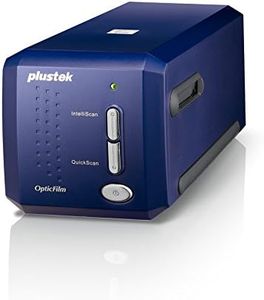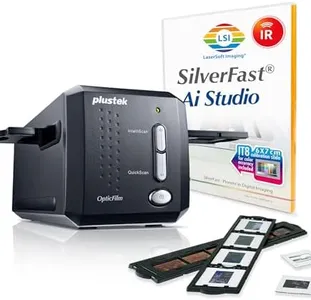We Use CookiesWe use cookies to enhance the security, performance,
functionality and for analytical and promotional activities. By continuing to browse this site you
are agreeing to our privacy policy
10 Best Photo Film Scanner
From leading brands and best sellers available on the web.By clicking on a link to a third party's website, log data is shared with that third party.
Buying Guide for the Best Photo Film Scanner
Choosing a photo film scanner is a great decision if you want to digitize and preserve old film negatives or slides. The right scanner can help you turn treasured memories into easy-to-share digital files. To get the best fit for you, focus on what type of film you have, your desired image quality, how often you'll scan, and how simple you want the process to be. Understanding a few key technical details will help you make a more confident, informed choice instead of feeling overwhelmed by too many options.Resolution (DPI)Resolution is measured in dots per inch (DPI) and reflects how detailed your scanned images will be. Higher DPI captures more details, which makes it important if you plan to enlarge, crop, or restore your images. Entry-level scanners often offer resolutions around 1200-2400 DPI and are fine for basic digitizing and sharing online. Moderate scanners go up to 3600-4800 DPI, suiting most enthusiasts who want good quality for prints or archiving. Truly high-end scanners exceed 4800 DPI, which is typically only necessary for professional restoration or very large prints. Choose a resolution that matches what you'll use the images for: online sharing needs less, while printing or editing requires more.
Supported Film TypesThis specification tells you which kinds of film and slide formats the scanner works with, such as 35mm negatives, slides, medium format, or even large format film. Some scanners only handle standard 35mm, while others accept multiple types. It's important to match what you have (or plan to scan) to what the scanner can handle. If you only own 35mm film, a basic model is enough. But if you have medium or large format, choose a scanner explicitly designed for those. This avoids disappointment and ensures compatibility.
Scan Speed and Batch ScanningScan speed refers to how quickly a scanner completes a scan, while batch scanning means it can process multiple frames at once. Faster or batch-capable scanners are helpful if you have a lot of film to digitize, reducing the total time spent. Entry-level models may scan one frame at a time, taking a minute or two per photo, while more advanced scanners might let you load strips or wheels for unattended scanning. Decide if you'll be scanning large collections or just a few pieces—if your job is big, faster and batch-capable models save you effort.
Color DepthColor depth describes how many colors and shades a scanner can record, measured in bits (like 24-bit, 48-bit, etc.). Higher color depth means smoother gradients and better color accuracy, which is important for preserving details in photos and making edits. For casual users, basic depth is enough for everyday memories; enthusiasts and anyone doing restoration or post-processing will benefit from higher bit depth, as it provides richer files to work with.
Dust and Scratch RemovalSome scanners include hardware or software features to reduce the effects of dust and scratches on your original films. These tools can help produce cleaner images, saving you a lot of time on manual photo editing. If your negatives or slides are old or not perfectly stored, picking a scanner with effective dust and scratch removal technology can make a real difference. If your films are in excellent condition or you enjoy retouching your scans yourself, this feature may matter less.
Ease of Use and SoftwareLook into how easy the scanner is to operate and the quality of software it comes with. Scanners with simple controls and intuitive, reliable software make the scanning process smoother, especially for beginners or casual users. If you aren't comfortable with technical settings or complicated workflows, prioritize a user-friendly device. Enthusiast users who like to customize settings can look for scanners with advanced controls and software options for more tailored results.