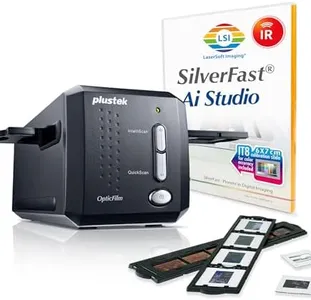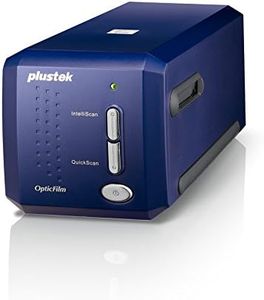We Use CookiesWe use cookies to enhance the security, performance,
functionality and for analytical and promotional activities. By continuing to browse this site you
are agreeing to our privacy policy
10 Best Photo Negative Scanners
From leading brands and best sellers available on the web.By clicking on a link to a third party's website, log data is shared with that third party.
Buying Guide for the Best Photo Negative Scanners
Choosing the right photo-negative scanner can make a huge difference in preserving your memories and getting high-quality digital images from old film or negatives. It's important to think about what you'll use the scanner for—whether you're a hobbyist with a few family photos or an enthusiast looking to digitize an entire collection. Focusing on the main specifications will help you figure out which scanner is best for your needs, balancing image quality, ease of use, and convenience.ResolutionResolution, usually measured in dots per inch (DPI), tells you how much detail the scanner can capture from your negatives. Higher resolution gives sharper and more detailed images, which is especially important if you plan to print your photos at large sizes or crop them. Scanners typically offer resolutions ranging from around 1800 DPI for casual scans, 3200–4000 DPI for most enthusiasts, up to 7200 DPI for high-end or archival use. For most people, a scanner in the 3200–4000 DPI range is enough for clear, poster-sized prints. Consider your end use—if you're only sharing online or making small prints, lower resolutions suffice; for professional scans or large reproductions, look for the higher end.
Color DepthColor depth, measured in bits, refers to the scanner's ability to capture and reproduce colors and subtle tonal variations. It's important because higher color depth means smoother gradients and more accurate reproduction of skies, shadows, and skin tones. Entry-level scanners might have 24-bit depth, while more advanced models offer 48-bit or more. If your negatives have vivid colors or you want to recover details from old or faded photos, higher color depth is helpful. For most casual uses, 24-bit is sufficient, but serious hobbyists and those restoring old images will benefit from higher color depth.
Scan SpeedScan speed determines how quickly a scanner can capture an image from your negative. Faster speeds mean less waiting per scan, which is important if you have a lot of negatives to digitize. Speeds can range from under a minute for quick scanners to several minutes for high-detail or high-resolution scans. Think about your patience and how many negatives you intend to scan. If you only have a few, speed isn't too important; but if you're digitizing hundreds, a faster scanner will make the process much less tedious.
Negative/Film CompatibilityScanners differ in the types and sizes of film they can handle—some accept only standard 35mm negatives, while others can scan medium format, slides, or even large format film. This is crucial since using a scanner not compatible with your negatives won't work. Check what type and size of negatives or slides you have, and make sure the scanner supports them. If you have a mix of 35mm and medium format, for instance, ensure the scanner can accommodate both.
Ease of Use & SoftwareThe user interface and included software can make scanning much easier, especially for beginners. Some scanners come with simple, one-touch scanning and basic editing software, while others provide advanced options for color correction and dust removal. Consider your comfort with technology—if you prefer a simple process, look for scanners marketed for ease of use, while more advanced users may want full control over settings. Good software can also help restore faded images or remove scratches automatically.
Physical Size & PortabilityThe size and portability of a scanner matter depending on your available workspace and whether you need to move the scanner around. Some scanners are compact and easy to store, while others require more space and are meant to stay on a desk. If you're short on space or want to use the scanner in different locations, consider a portable model. For dedicated workspaces, a larger, heavy-duty machine may be fine.