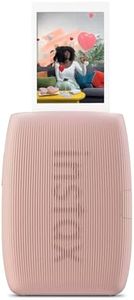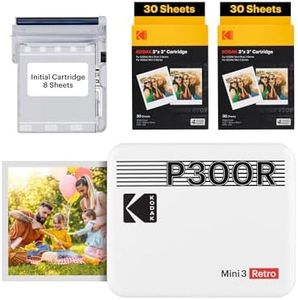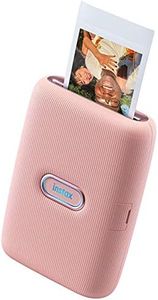We Use CookiesWe use cookies to enhance the security, performance,
functionality and for analytical and promotional activities. By continuing to browse this site you
are agreeing to our privacy policy
10 Best Photo Printers
From leading brands and best sellers available on the web.By clicking on a link to a third party's website, log data is shared with that third party.
Buying Guide for the Best Photo Printers
Choosing a photo printer can feel overwhelming with all the features and models available, but understanding your own needs and how you plan to use the printer will guide you toward the best choice. Consider what types of photos you plan to print, how often you'll use the printer, the size of prints you want, and what level of convenience matters to you. Focusing on a few important specifications will help you find a reliable printer that fits your lifestyle and delivers the picture quality you expect.Print Resolution (DPI)Print resolution, measured in dots per inch (DPI), indicates how finely a printer can reproduce images. This spec matters because higher DPI often equals sharper, more detailed prints—especially noticeable with larger photos or images containing fine details. Basic printers might offer resolutions around 300x300 DPI, which is adequate for casual snapshot printing, while higher-end models can reach 4800x1200 DPI or more, producing gallery-quality images. Pick a printer with higher DPI if you're interested in crisp photos for framing or professional portfolios; for everyday memories or social sharing, mid-range DPI is usually plenty.
Ink SystemThe ink system refers to the number and type of ink cartridges a printer uses. Simple models might only have three colors (cyan, magenta, yellow) plus black—known as a 4-color system, which is sufficient for average snapshots. More advanced printers add light versions of some colors or additional inks like gray to create a 6-color (or higher) system, allowing for smoother gradients and more accurate photo tones. If you need rich, true-to-life colors and subtle shading—particularly in skin tones—choose a printer with a more complex ink system. For general family printing, a standard 4-color system will usually suffice.
Print Size CapabilityPrint size capability tells you the largest size photo you can create with the printer. Some printers are designed mainly for small snapshots (4x6 inches), while others can create letter-sized (8.5x11 inches) or even larger prints like 13x19 inches. If you only want to print for albums or scrapbooks, a compact printer for small sizes will work. However, if you dream of wall art or high-impact displays, seek out a printer that handles bigger sizes. Think about the end use of your photos when deciding on this feature.
Print SpeedPrint speed measures how fast the printer produces each photo. This can range from under a minute for small printers to several minutes for high-quality, large format prints. Fast print speeds are helpful if you print a lot at once, or need pictures right away for events or projects. If you only print occasionally or value quality over speed, a slower model with excellent output might be perfectly fine.
Connectivity OptionsConnectivity options refer to how you send photos to the printer. Many photo printers include USB connections, but modern models often support Wi-Fi, Bluetooth, SD card slots, or direct-from-camera printing. If you want to print from a phone, tablet, or cloud service, look for Wi-Fi or app compatibility. For quick, straightforward prints from memory cards or cameras, make sure these slots or connections are available. Match the printer's connectivity to your preferred devices for hassle-free printing.
Paper Handling and TypesPaper handling determines what kinds of photo paper and finishes the printer supports. Some printers handle only glossy photo paper, while others can use matte, semi-gloss, or even specialty media like canvas. Additionally, some can automatically handle different paper sizes or borderless printing for a professional look. Think about the types of prints you want to produce and make sure your printer can handle both the paper sizes and finishes you prefer.