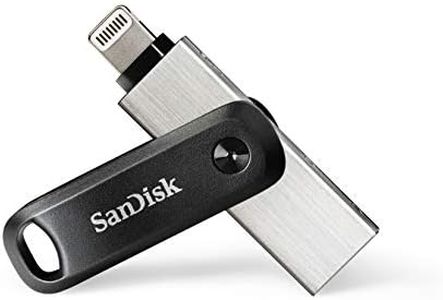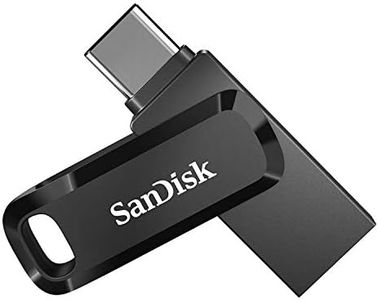We Use CookiesWe use cookies to enhance the security, performance,
functionality and for analytical and promotional activities. By continuing to browse this site you
are agreeing to our privacy policy
10 Best Photo Sticks
From leading brands and best sellers available on the web.By clicking on a link to a third party's website, log data is shared with that third party.
Buying Guide for the Best Photo Sticks
When choosing a photo stick, it's important to focus on how you plan to use it—whether for backing up family photos, organizing work images, or sharing pictures between devices. Knowing your needs will help you pick a photo stick that offers the right balance of storage, compatibility, and ease of use. Photo sticks are valuable tools for quickly, securely, and conveniently storing and transferring your precious memories or important work files without worrying about complicated setups.Storage CapacityStorage capacity refers to how much data the photo stick can hold, usually measured in gigabytes (GB) or terabytes (TB). This spec is important because it determines how many photos, videos, or other files you can save. Generally, capacities range from as low as 8GB up to 1TB or more. Lower capacities (8GB-32GB) are suitable for moderate users or those backing up select photos, mid-range (64GB-256GB) fits most users who take a lot of pictures with their phones or cameras, and higher capacities (512GB-1TB) are ideal for heavy users, professionals, or those storing videos. To pick the best fit, consider how many photos and videos you have, and whether you want to back up only important items or your entire collection.
Device CompatibilityDevice compatibility describes which types of gadgets you can use with the photo stick, like Windows PCs, Mac computers, Android phones, or iPhones. This is crucial, as not all photo sticks work with every device. Some have a single connector (like USB-A), while others include multiple connectors (USB, micro-USB, USB-C, or Lightning). To navigate your options, decide which devices you need to use and check that the photo stick offers the necessary connections. If you want to use the same stick for your phone and computer, look for ones with dual or triple connectors.
Automatic Backup FeaturesAutomatic backup features mean the photo stick can automatically find and copy your photos and videos without you having to search through folders manually. This can save time and reduce the chance of missing files. Some models have built-in software or an app that does this work for you. If you want something that works with a single click and aren’t comfortable searching for files, look for sticks with strong automatic features.
Speed (Read/Write)Read/write speed refers to how fast the photo stick can transfer files to and from your device. It’s often listed in megabytes per second (MB/s). Faster speeds mean less waiting when moving large numbers of photos or videos. Basic sticks may offer slower speeds, which is fine for occasional backups, but if you regularly transfer lots of content—especially videos—aim for a stick with higher speed ratings. The right speed for you depends on how often you’ll use it and the size of files you typically transfer.
Ease of UseEase of use covers how simple it is to operate the photo stick, including plugging it in, accessing files, or running backup software. Some photo sticks are plug-and-play, requiring no extra software, while others need apps or installation. If you’re not tech-savvy, look for sticks that advertise simple operation or automatic backup. If you’re comfortable with a bit of setup, your options are broader.
Data SecurityData security refers to features that help protect your photos and files from being accessed by others, like password protection or encryption. This is more important if you plan to store personal or sensitive images and are concerned about privacy. Some sticks offer built-in security features, while others rely on manual precautions. Consider how sensitive your stored content is, and pick a stick that aligns with your need for security.