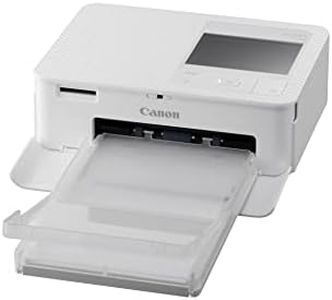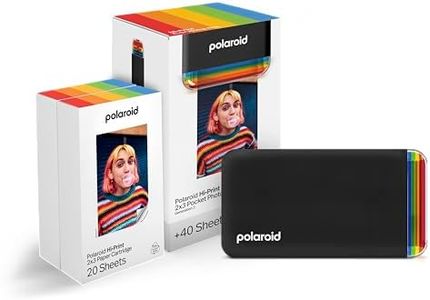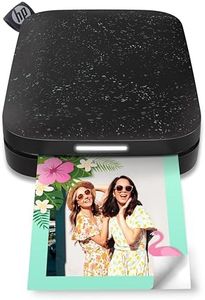We Use CookiesWe use cookies to enhance the security, performance,
functionality and for analytical and promotional activities. By continuing to browse this site you
are agreeing to our privacy policy
10 Best Photography Printers
From leading brands and best sellers available on the web.By clicking on a link to a third party's website, log data is shared with that third party.
Buying Guide for the Best Photography Printers
Choosing a photography printer can make a big difference in the quality of your photos and your overall satisfaction with your prints. It's important to consider what you plan to use the printer for—is it for occasional family photos, professional portfolio pieces, or creative projects? Knowing how often you'll print, the size of the prints you want, and the finish you prefer can help you focus on features that matter most to you. Understanding the specifications will let you find a printer that matches your quality expectations and working habits.Print Resolution (DPI)Print resolution, usually measured in DPI (dots per inch), tells you how detailed your printed photos will be. Higher DPI means more detail and smoother gradients, which is important for photography where you want your prints to look sharp and lifelike. Basic printers start around 1200 x 1200 DPI, which can be enough for casual prints, while advanced models offer 4800 x 2400 DPI or higher, giving more professional results. If you only occasionally print small photos, a moderate DPI is fine. For displaying your work or making large, high-quality prints, choose a printer with the highest DPI you can find.
Ink SystemThe ink system describes how many separate ink cartridges a printer uses, which affects the color accuracy and vibrancy of your prints. Simple printers may use two cartridges (one black, one combined color), while better photo printers use separate cartridges for each color, sometimes six or more. More inks generally mean better color range and smoother blends, which matters a lot for vivid photos and subtle details. If you print photos just for personal memories, a basic ink system is often enough. For professional needs or exhibitions, look for printers with more individual inks for maximum color fidelity.
Supported Paper Sizes and TypesPhotography printers vary in the sizes and kinds of paper they support, from standard 4x6-inch snapshots to large A3 or even A2 prints, and glossy or matte finishes. The ability to use thicker or specialty photo papers lets you experiment with different looks and textures. Smaller printers are ideal for quick, standard-sized prints, while larger or more versatile printers are better if you want to make portfolios or art pieces. Pick a printer that can handle the largest paper size you plan to use and supports any special paper types that interest you.
Print LongevityPrint longevity refers to how long your photos will last before fading or changing color, which depends on the printer's technology and ink. Some printers are designed to produce prints that last decades when stored properly, ideal if your prints are for display or archival use. Others are more suited for quick, temporary prints. If you want your photos to last for generations, look for printers and inks that promise archival-quality results. For fun, short-term projects, longevity is less critical.
Print SpeedThis spec shows how fast a printer can produce photos, usually given as prints per minute or time per photo. Faster isn't always better for quality, but it's helpful if you need to print many photos quickly, such as during events or in a busy studio. Home users who print occasionally can be flexible, while small business or professional users may value a faster printer to keep up with demand.
Connectivity OptionsConnectivity options define how you can send photos to the printer—USB, Wi-Fi, Bluetooth, and memory card slots are common examples. Wireless connectivity lets you print directly from smartphones and laptops, which is convenient for quick photo sharing. If you plan to print from multiple devices or want to print directly from your camera, look for printers with flexible connection options. If you only print from one computer, a basic wired connection might suit your needs.