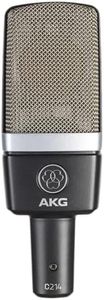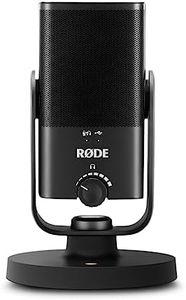We Use CookiesWe use cookies to enhance the security, performance,
functionality and for analytical and promotional activities. By continuing to browse this site you
are agreeing to our privacy policy
10 Best Podcast Microphones
From leading brands and best sellers available on the web.By clicking on a link to a third party's website, log data is shared with that third party.
Buying Guide for the Best Podcast Microphones
Choosing a podcast microphone can feel overwhelming due to the variety of types and features available. The most important thing to keep in mind is how you plan to use the microphone: will you record solo, with guests, in a studio, or on the go? Understanding your setup and environment will help you pick a mic that fits your recording style and gives your podcasts a clear, professional sound. Pay close attention to specs that affect ease of use and audio quality, and think about how the microphone fits into your recording workflow.Microphone Type (Dynamic vs Condenser)The microphone type refers to how the mic captures sound. Dynamic microphones are sturdy, less sensitive to background noise, and suitable for loud environments or untreated rooms, making them a favorite for beginners or home studios. Condenser microphones are more sensitive and capture a wider frequency range, delivering more detailed sound but also picking up more ambient noise. If you have a quiet, treated space, a condenser mic might work best for a rich sound, but in noisier rooms, a dynamic mic helps keep audio cleaner.
Polar PatternThe polar pattern shows which directions the microphone picks up sound from. Cardioid mics are most common for podcasts as they focus on sound from in front of the mic and reduce background noise. Omnidirectional mics pick up sound equally from all directions, useful if you have a group sitting around the mic. Bidirectional (figure-8) mics capture sound from the front and back, helpful for interviews. Your choice depends on your recording setup: solo hosts often use cardioid; group conversations might need omni, while face-to-face interviews benefit from bidirectional.
Connectivity (USB vs XLR)Connectivity refers to how the microphone connects to your recording device. USB microphones plug directly into computers and are very user-friendly, making them ideal for beginners or solo podcasters. XLR microphones require audio interfaces or mixers, which adds complexity but allows for higher audio quality and more control over your sound. If you want quick setup and minimal gear, go USB; for more advanced setups, future upgrades, or multiple mics, XLR is a better fit.
Frequency ResponseFrequency response describes the range of sounds (from low bass to high treble) a microphone can capture. For podcasting, a balanced frequency response that captures the richness of your voice without adding muddiness or harshness is crucial. If your voice is deep, you may want a mic that picks up lower frequencies well; for higher voices, clarity in the upper range can be more important. Most podcast mics are tuned for speech, but it helps to check that the mic complements your vocal tone.
Built-in Features (e.g., Headphone Jack, Mute Button)Some microphones come with extra features like a built-in headphone jack for real-time monitoring, mute buttons for quick silencing, or onboard volume controls. These can make recording easier and more convenient, especially if you like to listen to yourself live or need to quickly mute the mic during a session. Consider which extras would fit your recording habits and make your workflow smoother.
Size and Mounting OptionsThe physical size of the mic and how it mounts (stand, boom arm, handheld) determine how comfortable it is to use and how it fits into your recording space. Larger studio mics may need sturdy stands or boom arms, while compact mics are easier to move around or travel with. Think about your podcasting space—do you stay at a desk or move locations often? Pick a size and mounting option that matches your setup and keeps recording hassle-free.