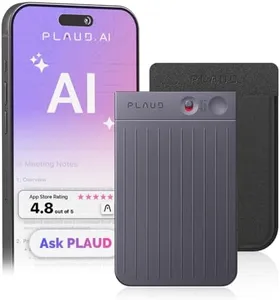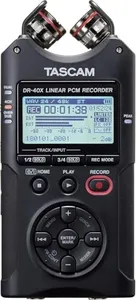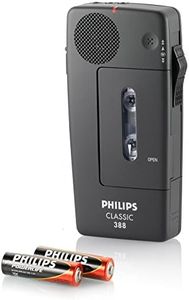We Use CookiesWe use cookies to enhance the security, performance,
functionality and for analytical and promotional activities. By continuing to browse this site you
are agreeing to our privacy policy
10 Best Portable Voice Recorders
From leading brands and best sellers available on the web.By clicking on a link to a third party's website, log data is shared with that third party.
Buying Guide for the Best Portable Voice Recorders
Choosing a portable voice recorder can be a rewarding process if you know what to look for. Whether capturing lectures, meetings, interviews, or creative ideas on the go, the right recorder will make the experience easier and the recordings clearer. Start by considering how and where you plan to use the device, and think about factors such as recording time, sound quality, and ease of use. With a focus on your individual needs, you can find a voice recorder that feels just right and handles every situation effectively.Recording Quality (Bitrate/Sample Rate)Recording quality usually refers to how clear and accurate the recorded sound will be. This is often measured by bitrate (the amount of data recorded per second) and sample rate (how many times the sound is captured each second). Higher values mean more detailed and clear recordings, which is especially useful if you need to capture subtle sounds such as soft voices or background noise for later editing. Low or medium settings are fine for simple voice memos or when you need to save space. If your goal is to record important meetings, interviews, or sounds you want to use for work or media, aim for higher quality. For simple note-taking or dictation, lower settings are sufficient.
Microphone Type and SensitivityThe built-in microphone determines how precisely the device picks up sound. Some recorders offer stereo microphones which can capture a sense of direction and depth, while others use single (mono) microphones. Sensitivity controls how well the microphone picks up quiet or distant sounds versus just the speaker's voice nearby. If you plan to record in noisy or busy environments, or need to capture several voices, a high-quality stereo microphone is helpful. For straightforward recordings in quiet settings, less advanced microphones will do the job.
Storage CapacityStorage capacity tells you how much audio you can save on the device before needing to transfer files elsewhere. This can be in the form of internal memory or support for external memory cards. A higher storage capacity allows you to record longer sessions or keep more recordings at once, which is good if you record frequently or in situations where you can’t offload files often. However, if you only make short recordings and can easily back them up to a computer, a smaller capacity is usually enough.
Battery Life and Power OptionsBattery life shows how long the recorder can operate on a single charge or set of batteries. Some devices use rechargeable batteries, while others require standard disposable ones. Longer battery life is essential if you plan to use the recorder for extended sessions without access to charging or spare batteries, such as recording lectures all day or spending time outdoors. For quick or occasional use, shorter battery life may not be as much of an issue, and having a device with easy charging can be more convenient.
Size and PortabilityThe physical size and weight of a voice recorder affect how easily you can carry and use it. Smaller models slip easily into a pocket or bag and are less noticeable when recording, which is great for interviews or on-the-go ideas. Larger models may be more durable and offer more features but can be bulkier to carry around. If portability is a top priority, look for the most compact model that still meets your functional needs.
User Interface and ControlsThe design of buttons, screens, and menus impacts how simple and fast it is to start, pause, stop, or playback recordings. Devices with clear, intuitive controls reduce mistakes and make it easier to operate the recorder without looking. Consider how comfortable you are using small buttons, touchscreen displays, or more advanced controls. If you need to operate the device quickly or discreetly, simpler and well-spaced controls are more practical.
File Format CompatibilityVoice recorders save audio files in specific formats such as MP3, WAV, or others. Some formats offer greater compatibility with other devices and software, while others provide higher quality or smaller file sizes. If you plan to transfer files to a computer, edit them, or share with others, make sure the device saves in a format you’re comfortable using. If unsure, sticking with common formats like MP3 is usually a safe bet.