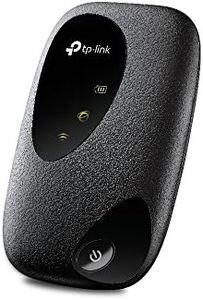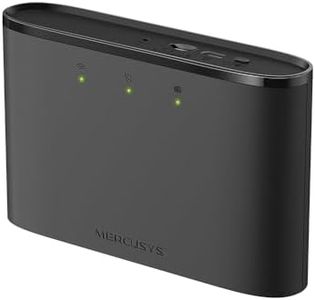We Use CookiesWe use cookies to enhance the security, performance,
functionality and for analytical and promotional activities. By continuing to browse this site you
are agreeing to our privacy policy
10 Best Portable Wi Fi Hotspots
From leading brands and best sellers available on the web.By clicking on a link to a third party's website, log data is shared with that third party.
Buying Guide for the Best Portable Wi Fi Hotspots
Choosing a portable Wi-Fi hotspot can seem overwhelming, but with a bit of understanding, you can easily find one that meets your needs. These handy devices allow you to connect multiple devices to the internet while on the go, making them great for travel, remote work, or getting online where there's no reliable Wi-Fi. To make the best choice, it's important to look at several key features that affect how well the hotspot will perform in different situations.Network CompatibilityNetwork compatibility refers to the ability of the hotspot to connect to cellular networks in your area, such as 4G LTE or 5G. This spec is crucial because your device needs to support the same frequencies and bands used by local carriers, otherwise you may not get a good signal or any connection at all. When looking at this, make sure the hotspot lists compatibility with the main providers in your country or any countries you plan to visit. If you travel internationally, consider models with broad band support for global use. Think about where you’ll use the device most–is it mostly local, or will you take it abroad? That will help you choose the right network support.
Battery LifeBattery life tells you how long the hotspot will run on a single charge before needing a recharge. This is important if you plan to use your hotspot away from power sources or on long journeys. Hotspots can offer anything from a few hours up to all-day or even multi-day use depending on their size and power. Shorter battery life models are lighter and best for occasional use or backup, while longer battery life is a must for heavy users or travelers. Pick a battery life that matches how long you'll typically need to stay connected between charges.
Connection SpeedConnection speed refers to how quickly data can move between your hotspot, the cellular network, and your devices. If you mostly browse the web or check email, average speeds are fine, but for streaming video, playing games, or heavy downloads, higher speed capability is important. Hotspots support different speeds based on whether they use 3G, 4G LTE, or 5G connections. For light tasks, even slower speeds (3G/4G) may suffice, but for fast or multiple simultaneous uses, look for 4G or 5G support.
Number of Devices SupportedThis spec tells you how many devices (like phones, laptops, or tablets) you can connect at the same time. Some models support just a few, while others allow over a dozen connections. If you’re only connecting your phone and laptop, a lower limit is fine. However, if you need to support a family, colleagues, or multiple gadgets at once, choose a hotspot that can handle greater numbers comfortably. Think about how many people or devices will use the hotspot regularly to guide your choice.
Size and PortabilityThe size and portability of the hotspot affect how easy it is to carry and use on the move. Smaller, lighter models slip easily into a pocket or bag and are great for travel. Larger models may offer more battery life or features, but are bulkier. If you’ll keep the hotspot in a backpack or purse and use it occasionally, prioritize a compact design. For more stationary use, size might matter less.
SIM Card/Carrier RequirementsSome portable Wi-Fi hotspots are unlocked and work with any SIM card from any carrier, while others are tied to a specific provider or require certain plans. This affects your flexibility and long term choices. If you want to use local SIM cards in different countries or switch carriers, look for unlocked models. If you’re fine sticking with one provider, a locked device may suffice. Decide whether you need flexibility or are happy with a single carrier.