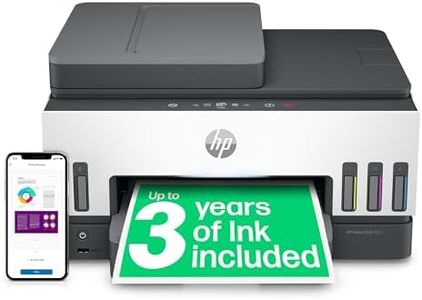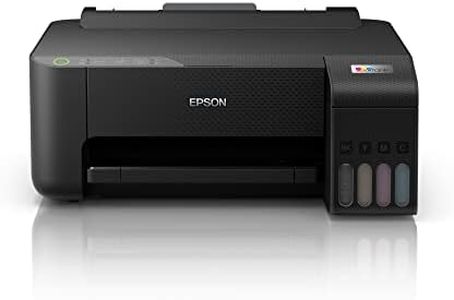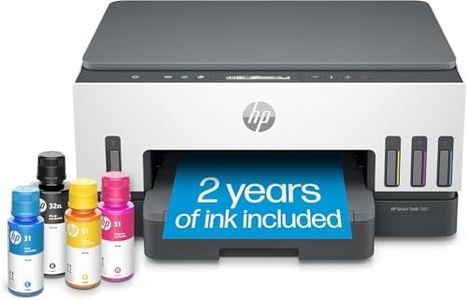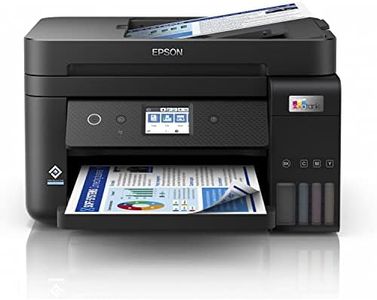We Use CookiesWe use cookies to enhance the security, performance,
functionality and for analytical and promotional activities. By continuing to browse this site you
are agreeing to our privacy policy
10 Best Printers With Refillable Ink
From leading brands and best sellers available on the web.Buying Guide for the Best Printers With Refillable Ink
When looking for a printer with refillable ink, known as an ink tank or continuous ink supply printer, your main goal is to combine cost-effectiveness for ink with reliable performance. These printers reduce the need for frequent cartridge changes and can be more economical in the long run if you print regularly. Think about what you expect from your printer: Will you print mostly documents, or do you need high-quality color images? Do you need extra features like scanning or wireless connectivity? It's important to match the printer's strengths to your typical usage to get the best value and experience.Ink Tank CapacityInk tank capacity refers to how much ink the printer’s tanks can hold at once. This matters because higher capacity tanks let you print more pages before refilling, making it convenient for heavy users and reducing the hassle of maintenance. Small tanks are typically fine if you print just a few pages each week, like occasional homework or tickets. Medium tanks suit users who print regularly but not in high volumes—such as students or a home office. High-capacity tanks are best for families or small businesses with frequent printing needs. Always match tank size to your printing habits so you avoid unnecessary refills or wasted ink.
Print Speed (Pages Per Minute)Print speed, measured in pages per minute (PPM), tells you how quickly the printer can produce pages. This is important if you often print large documents or have multiple users. Lower speeds work for occasional personal use—think under 10 ppm for color and black prints. Average speeds (10-20 ppm) fit small offices or families. Higher speeds (over 20 ppm) are better for busy environments where efficiency matters. Decide based on how often and how urgently you need documents printed—occasional users can go for slower models, while frequent users should prefer higher print speeds.
Print Resolution (DPI)Print resolution, measured in dots per inch (DPI), determines the sharpness and detail of printed images and text. Higher DPI means better quality, which is particularly important for photos or graphics. Resolutions under 600x600 DPI work well for basic text documents. Go for mid-range (up to 1200 DPI) if you want sharper graphics and mixed documents. Choose higher resolutions if you plan on printing photos or high-quality images often. So, if you mostly print plain text, a lower DPI is enough, but for visuals or photos, prioritize a higher DPI.
Connectivity OptionsConnectivity refers to how the printer connects to your devices—this can be via USB, Wi-Fi, Bluetooth, or Ethernet. USB is simple and reliable for single-computer use. Wireless options (Wi-Fi, Bluetooth) are great for multiple users or printing from smartphones and tablets across a home or small office. Ethernet is good for a more stable connection in office networks. Pick based on your setup: if you have several devices or want mobile printing convenience, prioritize wireless connectivity. For basic, single-user printing, USB may suffice.
Duplex PrintingDuplex printing means the printer can automatically print on both sides of a page. This is important for reducing paper use and making double-sided documents easily. If you print long reports, booklets, or care about saving paper, duplex printing is a great feature. If you mostly do single-page or occasional prints, you might not need this feature. Think about your printing habits—if you want convenience and efficiency, look for duplex capability.
Maintenance and Ease of RefillThis spec covers how easy it is to refill the ink tanks and perform regular maintenance like cleaning print heads. Some printers have clear, mess-free refill designs and simple maintenance routines, while others can be a bit tricky or messy. If you prefer minimal fuss, look for models with easy-access tanks and straightforward, tool-free maintenance. If you’re comfortable with a bit of hands-on work, you have more flexibility. Consider your comfort level with minor tasks and how often you’ll need to refill or clean.
All-in-One FunctionsSome refillable ink printers offer extra features like scanning, copying, and faxing. These are all-in-one or multifunction printers. If you want to handle scanning or copying documents at home or in your office, choose one with these features. If you only need basic printing, a single-function printer is simpler and might fit your needs better. Think about whether you ever need to scan or copy as you select.