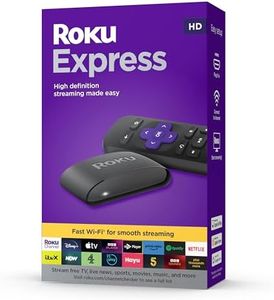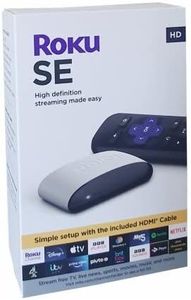We Use CookiesWe use cookies to enhance the security, performance,
functionality and for analytical and promotional activities. By continuing to browse this site you
are agreeing to our privacy policy
10 Best Roku Devices
From leading brands and best sellers available on the web.By clicking on a link to a third party's website, log data is shared with that third party.
Buying Guide for the Best Roku Devices
When choosing a Roku device, it's important to think about how and where you'll use it. Roku devices all let you stream TV shows, movies, and more from different channels and apps, but they come in several versions suited for different needs and setups. Consider what kind of TV you have, the quality of picture you want, your internet setup, and any extra features you might want, like a voice remote or private listening. Focusing on these key specs will help you find the Roku that works best for your home and viewing habits.Video ResolutionVideo resolution tells you the highest quality picture the Roku device can send to your TV. Common options include Full HD (1080p), 4K, and even 4K with HDR (High Dynamic Range). If you have a 4K or HDR TV and want the clearest, most detailed picture, you’ll want a device that supports these resolutions. If you have an older TV that only supports 1080p, a basic Roku model is fine. Choose based on your current TV’s capabilities and whether you want to be ready for future upgrades.
ConnectivityConnectivity refers to how your Roku connects to your TV and network. All models use HDMI to plug into your TV, but some offer additional ports, like Ethernet for a more stable wired internet connection, or a microSD slot for extra app storage. Most people are fine with Wi-Fi, but if your wireless signal is weak where your TV is, look for a model with Ethernet. Choose according to your home setup and where your TV is located.
Remote Control FeaturesRoku remotes come in basic and advanced versions. Basic remotes just handle normal navigation, while advanced remotes may have voice search, private listening using headphones, or shortcuts to popular channels. Voice remotes are useful if you like searching by speaking or want accessibility features. If you want to avoid typing or want quick access to apps, consider a device with a more advanced remote.
Performance (Processor and Memory)Performance is about how quickly the device loads apps and streams video smoothly. Higher-end Rokus have faster processors and more memory, which can result in a snappier interface and less waiting. If you often switch between apps or want a smoother experience, especially for 4K streaming, a model with better performance may suit you. For casual or occasional use, entry-level devices should be sufficient.
Size and DesignRoku devices come as small sticks that hide behind your TV or as small boxes that sit nearby. If you want minimal clutter or your TV is wall-mounted, a stick design might be better. Traditional boxes may be easier to access for plugging in wired connections. Your preference for device visibility and your TV setup will help you decide.
Audio SupportSome Roku models offer advanced audio support, such as Dolby Atmos for surround sound. This matters if you have a sound system or home theater setup and want the best audio experience. If you mainly use TV speakers, you may not need extra features. Match the audio capabilities to your sound setup for the best experience.