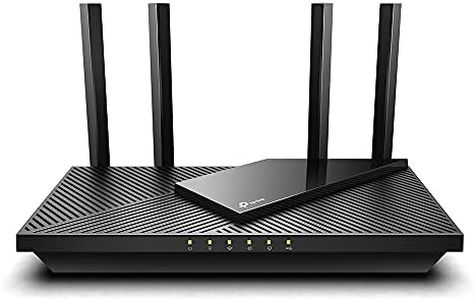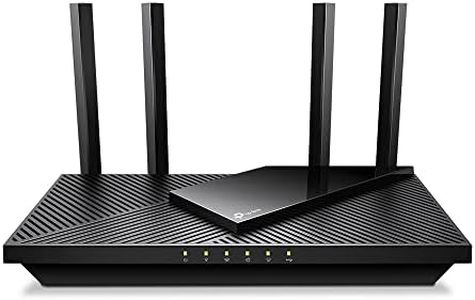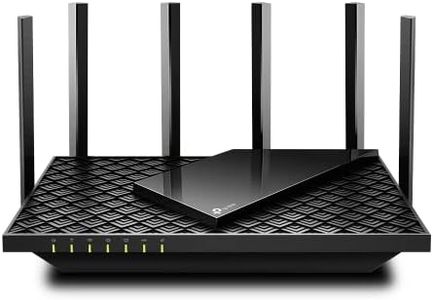We Use CookiesWe use cookies to enhance the security, performance,
functionality and for analytical and promotional activities. By continuing to browse this site you
are agreeing to our privacy policy
10 Best Router For Multiple Devices
From leading brands and best sellers available on the web.By clicking on a link to a third party's website, log data is shared with that third party.
Buying Guide for the Best Router For Multiple Devices
Choosing the right router for handling multiple devices is important for anyone who lives in a busy household, works from home, or simply loves smart gadgets. The more devices you have (phones, laptops, smart TVs, gaming consoles, smart home hubs, etc.), the more demands you place on your router. The key is to balance your current and future needs so your Wi-Fi experience remains smooth and your network can handle simultaneous connections and activities without slowdown. To help you make an informed choice, here’s what you should know about the most important specs and features when picking a router for multiple devices.Wireless Standard (Wi-Fi Version)This refers to the generation of Wi-Fi technology supported by the router, such as Wi-Fi 5, Wi-Fi 6, or Wi-Fi 6E. Newer standards mean faster speeds, better reach, and improved ability to manage lots of devices at once. For most households today, Wi-Fi 6 is a great choice as it’s designed to handle lots of devices efficiently, reducing lag and congestion. If you only have a few devices, older standards like Wi-Fi 5 can still do the job, but with more and more gadgets connecting to the internet, it’s best to lean toward newer standards to future-proof your network.
Number of Bands (Dual-band/ Tri-band)Routers typically come as single-band, dual-band, or tri-band. Single-band routers only have a 2.4GHz band, while dual-band adds a 5GHz band, and tri-band includes an extra 5GHz or 6GHz channel. Multiple bands help by spreading out the devices across different frequencies, cutting down congestion and interference, which is crucial when many devices are online. For homes with several devices and heavy internet use like gaming and streaming, a dual-band or tri-band router will keep things running smoother. Single-band routers may struggle if everyone is streaming or video calling at once.
Maximum Connected Devices CapacityThis spec refers to the number of devices the router can efficiently handle at one time. Some routers are made for basic use (about 10 devices), while others are meant for larger families or smart homes (25–50 devices or more). If you only have a few gadgets connected, you don’t need to worry as much. For tech-heavy homes or small offices, look for routers marketed to handle high device counts. This ensures your internet stays reliable when everyone connects their devices or when you add more smart home products.
MU-MIMO and OFDMA SupportThese are modern Wi-Fi technologies that help the router talk to many devices more efficiently. MU-MIMO (Multi-User, Multiple Input, Multiple Output) allows the router to transmit data to multiple devices at once instead of one at a time. OFDMA (Orthogonal Frequency-Division Multiple Access), available in newer routers, organizes data traffic even more efficiently. For homes with lots of users or smart devices, having these features means less waiting and smoother performance. If you only browse the web now and then, it’s less critical, but future-proofing with these features is wise if your device count may increase.
Ethernet PortsWhile Wi-Fi is convenient, wired connections are still the most reliable. Ethernet ports let you plug in devices like desktop PCs, gaming consoles, or smart TVs directly into the router. If you have many gadgets that benefit from stable, high-speed connections (like for gaming or 4K streaming), look for a router with at least 4 Ethernet ports. For some, just one or two ports is enough; for others, especially in a shared living or office space, more ports give you flexibility.
Coverage RangeThis refers to how far the Wi-Fi signal can reach from the router. Factors like walls, floors, and materials in your home will affect real-world coverage. For small apartments, almost any router will do. For larger homes or multi-story houses, you’ll want a router with stronger coverage, or consider models that support mesh systems to fill in dead zones. Think realistically about where you’ll place the router and where you most need strong signal when comparing coverage claims.
Quality of Service (QoS) ControlsQuality of Service allows you to prioritize certain devices or activities—like streaming, gaming, or video calls—so they get the bandwidth they need even when the network is busy. This is useful if you’re often juggling work calls, downloads, and video streaming at the same time. If you want the ability to control who or what gets the best connection in a crowded network, look for routers with easy-to-use QoS features. If your use is simple, it’s less of a priority.