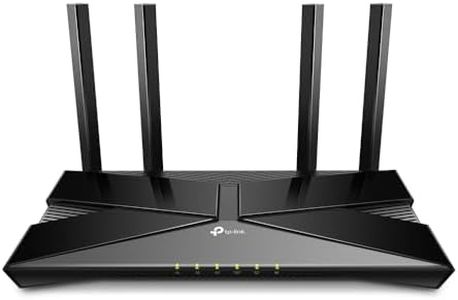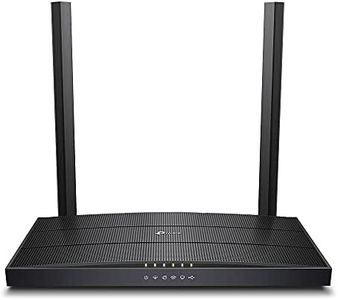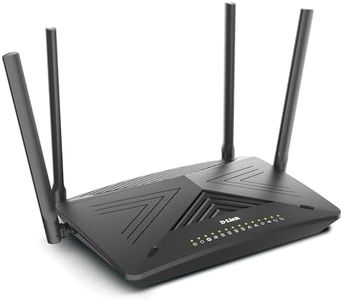We Use CookiesWe use cookies to enhance the security, performance,
functionality and for analytical and promotional activities. By continuing to browse this site you
are agreeing to our privacy policy
10 Best Router Modem Combos
From leading brands and best sellers available on the web.By clicking on a link to a third party's website, log data is shared with that third party.
Buying Guide for the Best Router Modem Combos
Choosing a router-modem combo can simplify your home internet setup, as it combines two crucial devices into one, reducing clutter and making setup easier. However, not all combos are created equal—your choice should match your internet plan, household size, and how you use the internet (for example, streaming, gaming, or just browsing). To find the best fit, it’s important to understand the technical specifications and how they relate to your needs.Internet Speed CompatibilityThis spec refers to the maximum internet speed the combo device can handle. It is important because if your combo device can't match the speed provided by your internet service plan, you won't get the speeds you're paying for. Router-modem combos come in different speed ratings, such as up to 100 Mbps, 300 Mbps, 1 Gbps, or more. Those with lower ratings are suitable for basic browsing and light streaming, while higher-rated models are better for gaming, 4K streaming, or large households with many connected devices. To pick the right one, find out your current or intended internet service plan’s top speed and ensure the device supports at least that much.
DOCSIS StandardDOCSIS stands for Data Over Cable Service Interface Specification, which is the technology standard used by cable modems. The latest versions (DOCSIS 3.0 and 3.1) offer increasing levels of speed and efficiency. DOCSIS 3.0 is widespread and usually enough for most home internet plans, supporting speeds up to several hundred Mbps. DOCSIS 3.1, however, can handle gigabit speeds and is more future-proof if your area offers very high-speed internet. Pick a DOCSIS 3.0 device for standard use, or DOCSIS 3.1 if you want the fastest and most future-ready option.
Wi-Fi StandardThis refers to the wireless technology your combo uses to connect devices around your home. The most common standards are Wi-Fi 5 (802.11ac) and Wi-Fi 6 (802.11ax). Wi-Fi 5 is good for average homes with moderate use, while Wi-Fi 6 provides faster speeds, better range, and handles lots of devices more efficiently—ideal for busy households with smart home gadgets or multiple users. For casual use or small spaces, Wi-Fi 5 suffices, but if you want the latest and best performance, especially with many users, consider Wi-Fi 6.
Number of Ethernet PortsThe number of Ethernet ports tells you how many wired connections you can have alongside Wi-Fi. More ports are handy if you want to connect several devices—like desktop computers, gaming consoles, or smart TVs—directly for stable and faster connections. Typical combos have two to four ports. Consider how many wired devices you need to connect at once and choose a device with enough ports for your needs.
Channels (Downstream/Upstream)Channels refer to the pathways your modem uses to download or upload data. More channels mean the modem can handle more data at once, resulting in better speeds and performance, especially during busy times. Lower-end devices may have 8x4 (eight download, four upload) channels, while more advanced ones go up to 32x8 or higher. For casual or single-user setups, fewer channels are sufficient, but for large households, heavy streaming, or gaming, pick a combo with more channels.
ISP CompatibilityNot all router-modem combos work with every internet service provider (ISP). It’s essential to check if the device is approved by your ISP before purchasing. This ensures your combo will work as intended and you can get support if needed. Usually, a product label or the manufacturer's website will list compatible providers. Always confirm compatibility with your ISP to avoid headaches.
Additional FeaturesSome combos offer extra features such as parental controls, guest networks, or enhanced security settings. These features can make management easier or offer peace of mind, especially for families with children or those concerned about privacy. Decide what features matter most to your daily life and check if the combo includes them before purchasing.