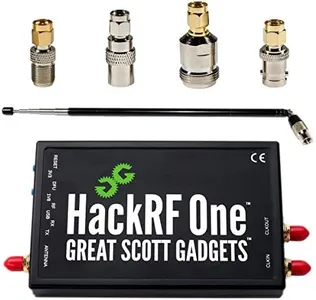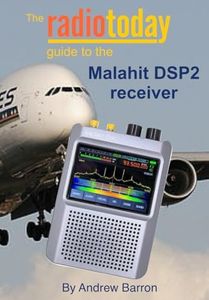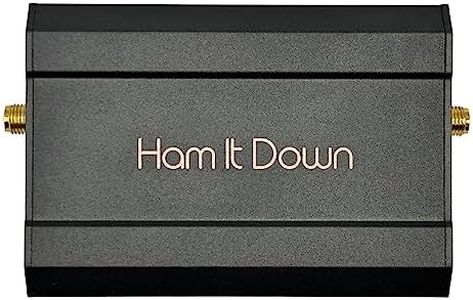We Use CookiesWe use cookies to enhance the security, performance,
functionality and for analytical and promotional activities. By continuing to browse this site you
are agreeing to our privacy policy
10 Best Sdr Radios
From leading brands and best sellers available on the web.By clicking on a link to a third party's website, log data is shared with that third party.
Buying Guide for the Best Sdr Radios
Software Defined Radios (SDR radios) are revolutionary tools that allow you to listen to, transmit, and analyze a wide range of radio signals using software rather than relying solely on hardware. Shopping for an SDR radio can be confusing because there are many options and technical terms. The key is to first be clear on your goals: Are you interested in casual listening and experimentation, serious amateur radio, or professional spectrum analysis? Your needs will guide you through the most important specs to consider, helping you find the best match for your intended use.Frequency RangeThe frequency range tells you which radio signals your SDR can 'see' or interact with. A wider range means you can listen to more signals, from low-frequency AM stations to higher-frequency aircraft or satellite communication. SDRs come in limited, mid-range, or wide-band options. Limited models might cover just FM radio and basic ham bands, while wide-band devices capture a huge spectrum up to gigahertz (GHz) frequencies. Choose a range that fits the signals you’re most interested in. Beginners and hobbyists can start with devices covering popular bands (like HF, VHF, UHF), while more serious users may want a broad range for advanced listening or research.
Sample Rate (Bandwidth)Sample rate, often shown as bandwidth, describes how much of the spectrum you can see in real time. For instance, a 2 MHz bandwidth lets you view a 2 MHz-wide block of frequencies at once. Lower sample rates allow for focused listening (like on a single FM station), while higher sample rates support monitoring many signals side by side (like scanning large portions of the spectrum). If you want to explore crowded bands or monitor several channels at once, opt for higher bandwidth. If your interest is more in-depth monitoring of one signal at a time, a lower sample rate will be enough.
Tuning ResolutionTuning resolution tells you how precisely you can move across the frequencies. Better (smaller) resolution means you can fine-tune down to tiny frequency steps for clear reception of narrow signals, such as Morse code or digital channels. Low resolution may cause overlapping or unclear reception, especially on crowded bands. If you plan on exploring advanced modes or digital signals, prioritize high-tuning precision. For casual listening (like FM or commercial AM), most SDRs' default tuning will be sufficient.
Supported ModesSDRs can process many types of radio 'modes'—ways the signal is encoded, like AM, FM, SSB, CW (Morse code), or digital formats. Some entry-level SDRs support only basic analog modes, while advanced or software-driven ones offer a vast array of digital and analog decoding options. If you want to experiment with amateur radio or decode weather satellites, make sure your SDR and its software support those modes. For general broadcast listening, basic analog suffices, but experimenting or research needs broader mode compatibility.
Software CompatibilitySoftware is the heart of SDR—you'll need programs to interface with the radio, visualize signals, and sometimes decode advanced formats. Some SDRs work only with limited software, while others have broad support (like Windows, Mac, or Linux). Think about which computer systems you’ll use, the types of signals you wish to decode, and whether easy user interfaces or community support matters to you. If you're a beginner, choose an SDR with strong community support and easy setup options, ensuring you can get help and updates as you learn.
Sensitivity and Dynamic RangeSensitivity measures how well the SDR can receive weak signals, while dynamic range shows its ability to handle both very weak and very strong signals at the same time without distortion. High sensitivity is crucial if you're interested in catching distant or faint stations. Greater dynamic range is valuable for busy radio environments with strong stations near weaker ones. For urban or crowded areas, prioritize higher dynamic range; for rural or focused single-signal use, entry-level specs may suffice.
Connectivity and Input TypesSDR radios typically connect to your computer through USB, though some may use Ethernet, PCIe, or other ports. The input type also refers to antenna connectors—some use specialized or standard connectors (like SMA, BNC). Consider how you’ll connect the SDR to your devices, and whether you'll need adapters for your antennas. If you want flexibility to experiment with different antennas, standard connectors offer the easiest path. Choose a setup that matches your current gear or is easy to adapt.