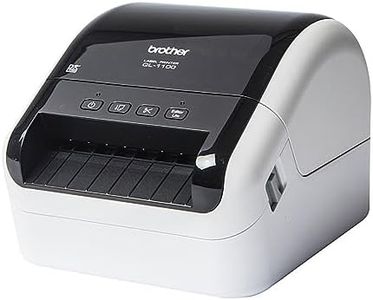We Use CookiesWe use cookies to enhance the security, performance,
functionality and for analytical and promotional activities. By continuing to browse this site you
are agreeing to our privacy policy
10 Best Shipping Label Printers
From leading brands and best sellers available on the web.Buying Guide for the Best Shipping Label Printers
Choosing the right shipping label printer is about finding a balance between your volume of printing, the type of labels you need, and the ease of use you prefer. It's important to consider what kinds of packages you'll be sending, how often you'll need to print labels, and whether you want your printer to handle other sizes or types of labels. Knowing your workflow and environment (home, small business, warehouse, etc.) helps you pick a model that matches your daily needs.Print TechnologyPrint technology refers to the method a printer uses to create the label. The two common types for shipping label printers are direct thermal and thermal transfer. Direct thermal printers use heat-sensitive paper and are simple and low-maintenance, while thermal transfer uses a ribbon to transfer ink onto the label, offering longer-lasting prints. If you print labels that are used quickly (like in shipping), direct thermal makes sense. If labels must last longer or face harsh conditions, thermal transfer is better. Choose based on how long your labels need to last and if you want to avoid replacing ink or toner.
Print SpeedPrint speed measures how fast the printer can produce your labels, typically listed as inches per second (IPS) or labels per minute. This matters if you’re processing a lot of orders or want to save time. Lower speeds (2-4 IPS) are fine for personal or low-volume use, but businesses shipping dozens or hundreds of packages daily should look for higher speeds (6-8+ IPS). Match your choice to how much you print in a busy hour or day.
Print ResolutionPrint resolution is measured in dots per inch (DPI), and tells how sharp and readable your label prints will be. Standard shipping labels (with barcodes and addresses) are usually clear at 203 DPI, while 300 DPI or higher helps when you need smaller text or logos to look crisp. For most shipping needs, standard resolution is fine, but if you print labels for products or need detailed graphics, consider a higher DPI.
ConnectivityConnectivity refers to how your printer connects to computers or devices. Options include USB (basic and reliable), Ethernet (good for many users in a network), Wi-Fi (wireless convenience), and sometimes Bluetooth or mobile app support. If you always print from one workstation, USB is simple. For shared spaces or to print from multiple devices, look for Ethernet or Wi-Fi. Match the connection type to your setup and flexibility you want.
Label Size CompatibilityLabel size compatibility is about what label widths the printer can handle. Most shipping labels are 4x6 inches, but some printers support various sizes for other uses (like address labels). Make sure your printer supports the label sizes you plan to use most. If you only print standard shipping labels, focus on models that handle that size efficiently. For varied needs, consider broader compatibility.
Ease of Use and SetupEase of use and setup involves how quickly you can get your printer working, how simple it is to load labels, and how intuitive the software is. Some printers offer one-button operations, clear loading guides, and straightforward software that works well with shipping platforms. Consider your comfort with tech: if you want a hassle-free experience, look for models known for simple setup and reliable operation.
Durability and Build QualityDurability and build quality relate to how sturdy the printer is, especially if it will be used in a warehouse or busy office. Some models are compact and lightweight for occasional use, while others are built tough for heavy or constant use. If you expect a lot of handling or operate in a demanding environment, prioritize robust build quality. For home or occasional use, a simple, lighter printer may suffice.
Operating System CompatibilityOperating system compatibility means whether the printer can easily work with your Windows, Mac, or sometimes Linux computer, or even mobile devices. Always check that the printer supports your main operating system, and that drivers or software are easily available. If you switch between devices or have a mixed environment, ensure broad compatibility.