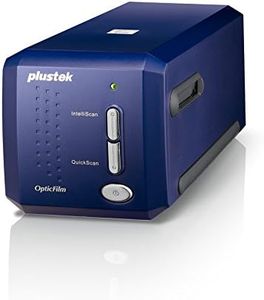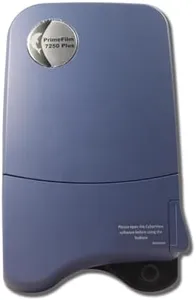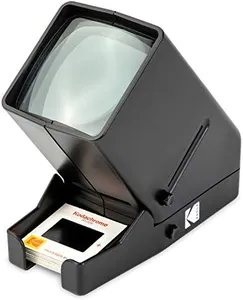We Use CookiesWe use cookies to enhance the security, performance,
functionality and for analytical and promotional activities. By continuing to browse this site you
are agreeing to our privacy policy
10 Best Slide And Negative Scanners
From leading brands and best sellers available on the web.By clicking on a link to a third party's website, log data is shared with that third party.
Buying Guide for the Best Slide And Negative Scanners
When it comes to picking a slide and negative scanner, the key is to find one that matches your needs in terms of image quality, ease of use, and the amount of scanning you plan to do. Think about how many slides or negatives you need to convert, what you want to do with the digital files, and how comfortable you are with setting up and learning new equipment. It's also important to consider where you will use the scanner and what kind of connection options you need to integrate it with your workflow.Resolution (DPI)Resolution, measured in dots per inch (DPI), tells you how much detail the scanner can capture from your slides or negatives. A higher DPI means better, sharper image quality and the ability to print larger photo enlargements. Scanners usually start from around 1800 DPI and go up to 7200 DPI or more. For sharing online or viewing on screens, 1800-2400 DPI is enough, but for archiving or printing, choose at least 3200 DPI or higher. Your decision should depend on what you want to do with the scanned images: go higher if you want to preserve every detail.
Scan SpeedScan speed refers to how quickly the scanner can digitize a single slide or negative. Faster scanners will help if you have many items to scan and not a lot of time or patience. Basic scanners may take 30 seconds or more per image, while faster ones can do it in just a few seconds. If you only scan occasionally, speed may not matter much, but for large collections, a quicker scanner can save you a lot of effort.
Film Type CompatibilityFilm type compatibility means the scanner’s ability to accept different sizes and formats of film, such as 35mm slides, 35mm negatives, or sometimes medium format and other types. Some scanners only handle 35mm, while others offer holders or adapters for more film types. Make sure the scanner you choose supports the materials you want to digitize. It’s helpful to check this before purchasing to avoid disappointment if you have less common film sizes.
Color DepthColor depth, measured in bits, describes how accurately a scanner captures color information. More bits allow the scanner to record subtler shades and transitions, often leading to prettier and more natural-looking images. Most scanners offer 24-bit, 48-bit, or even higher. For basic scanning, 24-bit is fine, while 48-bit gives more potential for post-editing and color correction. If you plan on editing or archiving images long term, look for higher color depth.
Ease of Use/SoftwareThe software and overall ease of use can make a big difference, especially if you’re not an expert. Some scanners work with a simple button and straightforward software to guide you, while others come with more complex tools for advanced users. Think about your comfort with computers, and look for previews, auto-correction, and easy sharing functions if you want a hassle-free experience. If you like editing, check for bundled or compatible software with more options.
Connectivity OptionsConnectivity options determine how you connect the scanner to your computer or devices. Most entry-level models use USB, but some offer SD card slots, HDMI output, or even Wi-Fi for direct transfer to your phone or cloud. Consider what fits your devices and workflow best. If you want instant access to scans for printing or sharing, choose a scanner that suits your tech environment.
Size and PortabilitySize and portability matter if you plan to use the scanner in different locations or have limited space in your home or office. Compact models are easy to pack away or set up anywhere, while larger flatbed scanners might need a dedicated space but can often handle more formats. Choose smaller options for casual or mobile use, and larger, more robust units for serious digitizing sessions at home.