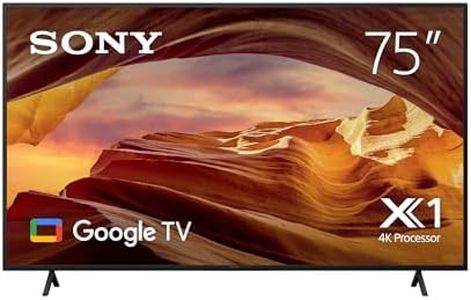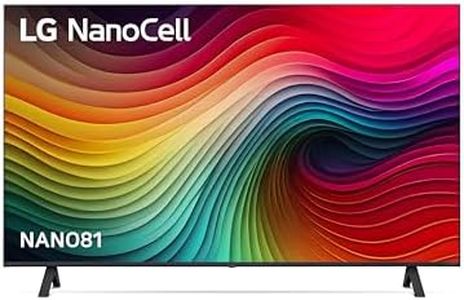We Use CookiesWe use cookies to enhance the security, performance,
functionality and for analytical and promotional activities. By continuing to browse this site you
are agreeing to our privacy policy
10 Best Smart Televisions
From leading brands and best sellers available on the web.By clicking on a link to a third party's website, log data is shared with that third party.
Buying Guide for the Best Smart Televisions
Shopping for a smart television can feel overwhelming because of the wide range of choices and technologies involved. The best approach is to think about your viewing habits, the size of your room, and how you plan to use the TV—not just for watching shows and movies, but also for gaming, streaming, or even as a hub for your smart home devices. Understanding the main features and how they impact your experience will help you confidently select the TV that will best fit your needs.Screen SizeScreen size refers to the diagonal measurement of the TV's display, usually given in inches. This is important because it determines how immersive your viewing experience can be and how well the TV fits into your space. Smaller screens (32 to 43 inches) are good for bedrooms or kitchens. Medium screens (50 to 65 inches) suit most living rooms and provide a robust experience without overwhelming the space. Large screens (70 inches and above) are best for big rooms or home theaters. To choose the right one, consider your viewing distance—bigger screens work best if you sit farther away, while smaller screens make sense for closer viewing.
Display ResolutionDisplay resolution refers to the number of pixels that make up the picture on your screen, commonly labeled as HD (720p), Full HD (1080p), 4K (2160p), or even 8K. Higher resolutions mean sharper, more detailed images. HD and Full HD are fine for smaller TVs, but for mid-size and large TVs, 4K is now the standard, offering crisp visuals, especially for streaming and gaming. 8K is cutting-edge but not widely supported yet. Think about the content you watch—a movie buff or gamer will benefit most from higher resolutions, especially on larger screens.
Panel TypeThe panel type refers to the technology behind the screen, such as LCD, LED, QLED, or OLED. Each type affects contrast, color accuracy, viewing angles, and brightness. Basic LED/LCD panels are bright and affordable, suitable for most uses. QLED adds better color and brightness, good for bright rooms and sports. OLED panels offer the best contrast and deep blacks, making them ideal for cinema lovers who watch in dim environments. Consider your room lighting, what you watch, and if you care more about bright, vivid colors or deep blacks.
Smart PlatformThe smart platform is the TV's operating system, running apps like Netflix or YouTube. Different platforms (like Android TV, Roku TV, or proprietary systems) offer unique layouts, app libraries, and ease of use. Some platforms support more streaming apps, others focus on easy navigation or smart home integration. If you already use certain devices at home, you may want a TV with a similar system for smoother compatibility. Choose the one that feels intuitive to use and supports the apps and features you regularly need.
Connectivity OptionsConnectivity means the types and number of input/output ports (HDMI, USB, Ethernet, etc.) on your TV. More ports allow you to plug in devices like game consoles, soundbars, external drives, or streaming sticks. HDMI ports are especially important for modern devices; newer TVs may offer HDMI 2.1, better for gaming. If you use many gadgets, pick a TV with several easy-to-reach ports. Also, consider wireless options like Bluetooth and Wi-Fi for connecting speakers or casting content from your phone.
Refresh RateRefresh rate is how many times per second the image on your screen is updated, measured in hertz (Hz). Standard TVs often have 60Hz, while some offer 120Hz or higher. A higher refresh rate can make fast-paced action smoother, which is great for sports, gaming, or action movies. If you mainly watch news or sitcoms, 60Hz is enough. But if you love gaming or watch content with lots of quick movement, look for higher refresh rates.
Audio QualityAudio quality in TVs varies greatly. Built-in speakers can differ in loudness and clarity. Thin TVs often have less powerful speakers, sometimes lacking deep bass. If sound quality matters for immersive movie watching or you have a large room, check for TVs with enhanced audio or easy soundbar support. Think about whether you’ll use the built-in speakers or plan to add external audio later.