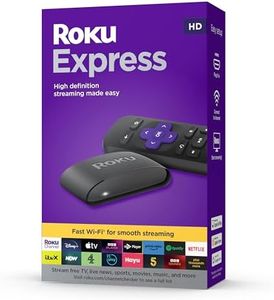We Use CookiesWe use cookies to enhance the security, performance,
functionality and for analytical and promotional activities. By continuing to browse this site you
are agreeing to our privacy policy
10 Best Smart TV Sticks
From leading brands and best sellers available on the web.Buying Guide for the Best Smart TV Sticks
When choosing a smart TV stick, it's important to focus on what you want to use it for: streaming videos, watching live TV, playing games, or even controlling your smart home devices. Smart TV sticks are plug-and-play devices that make your regular TV smarter by giving you access to apps and online content. Before picking one, think about how tech-savvy you are, what kind of TV you have, and which streaming services you care about most. Pay attention to features and specifications that match your needs for picture quality, performance, and usability—this will help you make the right choice.Operating System and App SupportThe operating system is the software that runs on the TV stick, which determines which apps and services you can use. Common platforms include Android TV, Fire OS, and Roku OS. This spec is important because it affects what streaming apps, games, and features are available to you. Some operating systems support a wider range of apps and are easier to navigate, while others may be more limited but simpler to use. If you have favorite apps like Netflix, Disney+, or regional streaming services, check if they're available on the platform. More advanced users may want flexibility with side-loading apps, while casual viewers will value easy-to-find, pre-installed options.
Video ResolutionVideo resolution refers to the sharpness and clarity of the picture the TV stick can display, with common options being Full HD (1080p) and 4K (Ultra HD). Higher resolution means more detail, especially on larger screens. If you have a 4K TV and stream in 4K, choose a stick that supports this resolution. If your TV is older or smaller, a Full HD stick is enough. Make your choice based on your TV’s capabilities and whether you watch high-resolution content.
Wi-Fi and ConnectivityWi-Fi capabilities determine how reliably your TV stick streams videos and loads apps. There are different Wi-Fi standards, such as Wi-Fi 4 (802.11n), Wi-Fi 5 (802.11ac), and the newer Wi-Fi 6 (802.11ax). Higher standards allow for faster and more stable connections, which is especially important for streaming 4K content or if your home has many wireless devices. If you have a fast internet plan or often stream in high quality, pick a stick with the latest Wi-Fi support. For basic streaming on slower internet or low-resolution content, earlier standards are usually sufficient.
Remote and Voice ControlThe remote control is how you interact with your TV stick, and some remotes offer built-in microphones for voice control. Voice features let you search for shows, adjust settings, or control smart devices by speaking instead of typing. This is valuable for users who want hands-free convenience or have difficulty using traditional remotes. Some remotes also have extra buttons for quick access to popular apps. Think about how you like to control your devices and if you want smart home compatibility when selecting.
Performance (Processor and Memory)Processor and memory (RAM) play a big role in how smooth the TV stick feels when using apps, navigating menus, or multitasking. Higher-end sticks have more powerful processors and extra memory, which leads to faster startup times and less lag when switching between apps. If you want to play games or use more demanding features, choose a stick with better performance specs. For basic streaming and menu navigation, standard options will be enough.
Audio and HDR SupportAudio support refers to the types of surround sound formats the stick can handle, while HDR (High Dynamic Range) relates to improved color and contrast in video. If you have a home theater setup or want the best cinematic experience, look for sticks that support advanced audio like Dolby Atmos and video features like Dolby Vision or HDR10. For regular TV speakers and standard content, basic audio and standard video are sufficient. Pick features that align with the capabilities of your TV and sound system for the best results.
Storage CapacityStorage determines how many apps and how much content your stick can keep installed locally. A larger storage space is useful if you plan to download multiple apps, games, or save content for offline access. If you only use a few main streaming apps and don’t download much, smaller storage will meet your needs. Consider your app habits: the more you like to explore, the more storage you should look for.