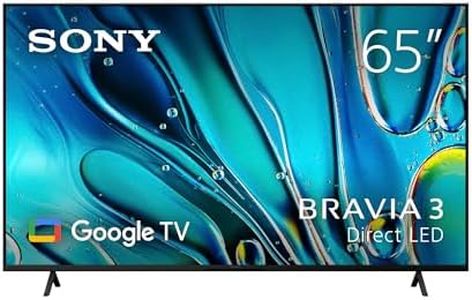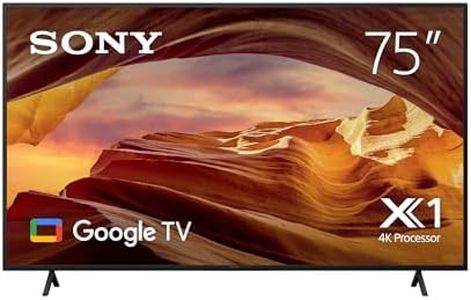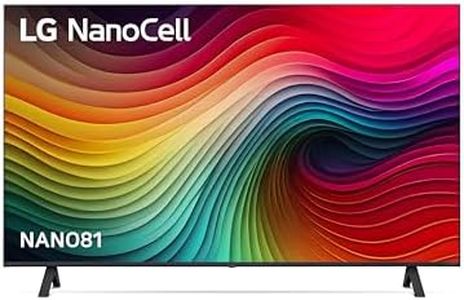We Use CookiesWe use cookies to enhance the security, performance,
functionality and for analytical and promotional activities. By continuing to browse this site you
are agreeing to our privacy policy
10 Best Smart TVs
From leading brands and best sellers available on the web.By clicking on a link to a third party's website, log data is shared with that third party.
Buying Guide for the Best Smart TVs
Choosing the right smart TV can make a big difference in your entertainment experience at home. It’s not just about a bigger screen anymore—picture quality, connectivity, and smart features all matter. Start by thinking about where you’ll put your TV and how you’ll use it: will it be mainly for streaming movies, watching sports, gaming, or casual TV viewing? Consider the lighting in your room, the space available, and what you love to watch. Matching your needs with the right features will help you get the most enjoyment and value out of your smart TV.Screen SizeScreen size refers to the diagonal measurement of the TV’s display, usually given in inches. It’s important because it determines how immersive your viewing experience will be. TVs typically range from smaller compact sizes (under 40 inches), mid-range (40 to 60 inches), to large screens (over 60 inches). Smaller sizes suit bedrooms or kitchens where space is limited, while larger screens are great for dedicated living rooms or home theaters. To pick the right size, consider how far you’ll sit from the screen and the size of your room—larger screens usually work better when you have more space and sit further back.
ResolutionResolution is about how many pixels the screen displays, affecting how sharp and detailed the picture looks. Common resolutions are HD (720p), Full HD (1080p), 4K (Ultra HD) and more recently, 8K. The higher the number, the sharper the image, especially on larger screens. Full HD is fine for smaller TVs, but 4K is increasingly standard for larger and mid-sized TVs, offering extra detail for streaming, gaming, or sports. Choose a higher resolution if you love crisp detail or plan to use your TV primarily for high-quality content.
Panel TypeThe panel type refers to the technology the TV uses to display images, such as LED, OLED, or QLED. LED panels are common and generally provide good brightness and energy efficiency. OLED panels produce better contrast and deeper blacks, which can be great for movie lovers who watch in darker rooms. QLED panels offer vivid colors and high brightness, which is helpful in brightly lit rooms. Think about your typical lighting situation and what you value most—contrast and blacks, vivid colors, or overall brightness—to guide your decision.
Smart Features & Operating SystemSmart features include the built-in software and apps that make a TV 'smart,' allowing you to stream content, browse the internet, or use voice assistants. TVs run on different operating systems, like Android TV, WebOS, or Tizen. Some platforms have more apps and regular updates, while others are simpler to navigate. Consider which streaming services or apps are most important to you, and make sure the TV’s platform supports them and feels easy for you to use.
Connectivity (HDMI, USB, Wireless)Connectivity matters because it determines how you’ll plug in other devices like gaming consoles, soundbars, or streaming boxes. Most smart TVs offer HDMI and USB ports as well as Wi-Fi and Bluetooth for wireless connections. More ports are useful if you have multiple devices. Check for the types and number of connections you think you’ll use, making sure the TV can handle everything you plan to use alongside it.
Refresh RateRefresh rate is how many times per second the TV refreshes its image, usually measured in Hertz (Hz). Standard TVs have a 60Hz rate, while some have 120Hz or higher. A higher refresh rate provides smoother motion, which is especially useful for fast-paced sports or gaming, where motion blur can be distracting. If you mainly watch movies or regular TV shows, 60Hz is generally fine; gamers or sports fans might appreciate higher refresh rates.
Sound QualitySound quality describes how clear, loud, and immersive the TV’s audio is. While many TVs have built-in speakers, these can sometimes sound thin compared to external audio systems. Some TVs focus on better built-in sound—like extra speakers or support for advanced audio formats. If you care about audio but don’t want to buy a separate soundbar or speakers, look for TVs with enhanced sound features. Otherwise, just check that your TV can connect easily to your sound system.