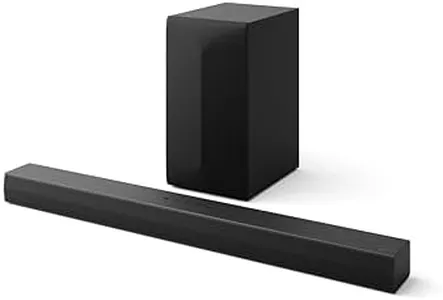We Use CookiesWe use cookies to enhance the security, performance,
functionality and for analytical and promotional activities. By continuing to browse this site you
are agreeing to our privacy policy
10 Best Soundbar For Tvs
From leading brands and best sellers available on the web.By clicking on a link to a third party's website, log data is shared with that third party.
Buying Guide for the Best Soundbar For Tvs
When you're looking to buy a soundbar for your TV, it's all about making your entertainment sound better without too much hassle. Soundbars are designed to be easy to set up and fit neatly under or near your TV, giving you a much richer audio experience compared to built-in TV speakers. To find the best fit, think about your room size, the devices you want to connect, and the kind of shows or music you enjoy. The right soundbar can make movies more exciting, dialogue clearer, and music more immersive. Here’s how to understand the important features you'll find while shopping for one.ChannelsChannels refer to the number of separate speakers or sound sources inside the soundbar. The first number usually shows how many main speakers there are (like left, center, right), and a second number can show if there’s a subwoofer or extra surround speakers included. A basic 2.0 soundbar just has left and right speakers, while a 3.1 or 5.1 soundbar adds a center channel for dialogue and sometimes uses extra surround speakers or a subwoofer for deeper bass. If you mainly watch TV shows and don't care much for deep bass or surround effects, a 2.0 or 2.1 channel soundbar is usually enough. If you love watching movies and want a more immersive sound experience, look at 3.1 or higher.
Connectivity OptionsConnectivity speaks to how you hook up the soundbar to your TV and other devices. The most common connections are HDMI ARC, optical audio, Bluetooth, and sometimes Wi-Fi. HDMI ARC gives you the best sound quality and usually lets you control the soundbar with your TV remote. Optical cables are common but miss out on some advanced features. Bluetooth lets you play music straight from your phone, while Wi-Fi can allow for multi-room music. Think about what ports your TV has and whether you want to play music from your phone – that will help you pick the right connection options.
SubwooferA subwoofer adds deeper bass to your audio, making explosions in movies feel stronger and music sound fuller. Some soundbars come with a separate subwoofer, which can be wired or wireless, while others have the subwoofer built in. If you watch a lot of action movies or listen to bass-heavy music, choose a soundbar with a separate subwoofer. But if you prefer a simpler setup or have limited space, an all-in-one soundbar can still be a good choice.
Size and PlacementSoundbar size matters because it should fit well with your TV and the room. A longer soundbar works best with bigger TVs and can help spread the sound wider. If your space is tight, there are compact soundbars available too. Always measure the space where you want to put the soundbar, and check if it blocks the TV’s sensors or display. The size should fit naturally below or in front of your TV, so it’s both attractive and practical.
Sound Modes and FeaturesMany soundbars come with sound modes like movie, music, voice, or night mode. These settings tweak the audio for different uses – making dialogue clearer, boosting bass for music, or reducing loud sounds at night. Some also have voice enhancement, which is useful if you find TV dialogue hard to hear. If you'll use the soundbar for different activities, look for one with various sound modes for more flexibility.
Dolby Atmos and Surround SoundDolby Atmos and similar surround sound features create a more immersive audio experience, making it feel like sound comes from above and around you. Not all soundbars have this, and some simulate it rather than offering true overhead sound. Choose Dolby Atmos or surround sound if you want a cinema-like effect and watch a lot of movies or streaming content that offers this feature. If you mostly stick to regular TV, this might not be necessary.
Remote Control and App SupportControl options can include a dedicated remote, syncing with your TV remote, or smart device apps. Some soundbars can even be controlled by voice assistants like Alexa or Google Assistant. App support can make adjusting settings simpler. If you want everything to work seamlessly with your current remotes or prefer smartphone controls, check what control options the soundbar offers.