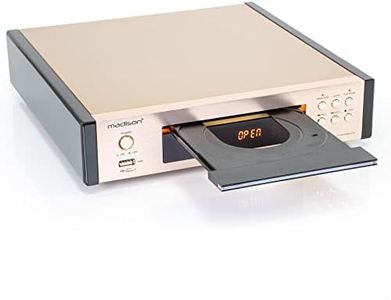We Use CookiesWe use cookies to enhance the security, performance,
functionality and for analytical and promotional activities. By continuing to browse this site you
are agreeing to our privacy policy
10 Best Stereo Component Cd Player
From leading brands and best sellers available on the web.By clicking on a link to a third party's website, log data is shared with that third party.
Buying Guide for the Best Stereo Component Cd Player
Choosing the right stereo component CD player involves understanding how you plan to use it and what features matter most for your listening habits. Consider where it will be placed, what kind of music you love, and how you plan to connect it to your existing system. CD players come with different features that can dramatically affect sound quality, usability, and durability. It's helpful to focus on the specs that align with how you enjoy music, whether that's critical listening, background tunes, or archiving your library.Audio Output Quality (DAC type and SNR)The audio output quality of a CD player is shaped by its Digital-to-Analog Converter (DAC) and the Signal-to-Noise Ratio (SNR). The DAC turns digital information on the CD into the analog sound we hear, so a higher-quality DAC can deliver clearer, more natural music. SNR measures how much background noise the player introduces; a higher SNR (expressed as a number, like 100dB or more) means less noise and purer sound. If you’re listening through high-quality speakers for critical music sessions, aim for players with high SNR and well-regarded DACs. For casual or background listening, standard DACs and average SNR are generally sufficient.
Playback Features (repeat, shuffle, programming, gapless playback)Playback features control how you experience your CDs. Options like repeat, shuffle, and program mode let you customize your listening sessions, while gapless playback removes silent pauses between tracks. If you like to set up personal playlists, experiment with track order, or listen to live albums (where pauses can be annoying), look for a player with robust playback controls. For straightforward listening, simpler models without extensive features may suit you best.
Disc Compatibility (CD-R, CD-RW, MP3 CDs)Disc compatibility is about which types of discs a player can read. Standard CD players only play factory-pressed audio CDs, but many modern models can also handle CD-Rs and CD-RWs, which are recordable and re-writable CDs you make yourself, as well as CDs containing MP3 files. If you plan to play homemade compilations or MP3 discs, make sure the player supports these formats; if you only use commercial CDs, this is less important.
Connection Options (analog, digital/coaxial, optical outputs)Connection options determine how you link your CD player to other audio gear. Analog outputs (typically RCA) are the standard choice for most systems, while digital connections (like coaxial or optical) can provide higher fidelity if your amplifier or receiver has the appropriate input. If you want to use an external high-end DAC or integrate into a modern home theater system, select a CD player with digital output. For connecting directly to traditional audio receivers, analog output is sufficient.
Build Quality and Mechanism Type (tray vs. slot, anti-skip, vibration resistance)Build quality affects both durability and sound: sturdier cases and stable disc mechanisms resist vibration and help deliver cleaner playback. Tray-loading designs are most common and easy to use, while slot-loading players have fewer moving parts but can be less gentle on discs. Features like anti-skip technology can be useful if your setup is in a place subject to bumps or movement. If you value long life and reliable performance or plan to use the player in a less stable environment, focus on models that emphasize robust construction and disc handling mechanisms.
Display and Controls (screen size, readability, remote, front panel layout)The display and controls influence ease of use. Larger, clearer screens make it easier to see track and time information, especially from across a room. A well-designed remote and front panel layout add convenience, letting you operate the player without getting up. If you use the CD player often, in dim lighting, or want straightforward interfaces, prioritize models with clear displays and intuitive controls.