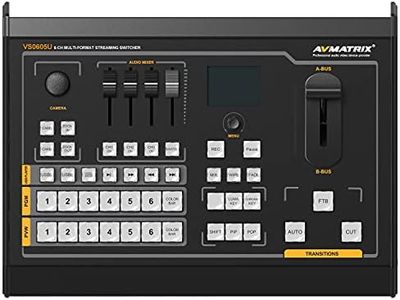We Use CookiesWe use cookies to enhance the security, performance,
functionality and for analytical and promotional activities. By continuing to browse this site you
are agreeing to our privacy policy
10 Best Stream Deck
From leading brands and best sellers available on the web.By clicking on a link to a third party's website, log data is shared with that third party.
Buying Guide for the Best Stream Deck
Choosing a stream deck can really enhance your workflow if you often create content, stream videos, or want quick access to shortcuts for various software. Stream decks are essentially customizable control panels with buttons that trigger different commands, making everything more efficient. When shopping for one, think about your usage style: do you only stream now and then, or is creating content a big part of your day? The right stream deck adapts to the way you work and helps you enjoy the creative process without distractions.Number of ButtonsThe number of buttons tells you how many different actions you can trigger with a single tap. Smaller decks, with fewer buttons (like 6 or so), are compact and easier to fit on small desks, making them ideal for users who only need a few shortcuts. Larger decks can have 15, 32, or more buttons, which are perfect if you want to program a lot of commands, especially if you work with complex software or multitask frequently. To pick the right size, think about how many actions you want readily available. For casual users, fewer buttons may be enough, while power users or professionals may benefit from extra buttons for layers of shortcuts.
Button CustomizationThis refers to how much you can personalize the buttons with custom icons, colors, or even dynamic images. Some decks have screens under each button, so you can assign distinct looks and labels, helping you recognize functions faster. That's especially useful if you run different profiles for various programs. If you like keeping everything organized or switch activities often, look for full customizable buttons. If you’re fine with a basic layout that doesn’t change, then a simpler option could do the trick.
Software CompatibilityThis spec shows what programs and operating systems the stream deck works with, and how easily you can set it up. Some decks are made to work out of the box with streaming software, video editors, productivity apps, or even online tools, while others might need more manual tweaking. If you use specific software daily, check if the deck supports plug-and-play shortcuts for those. Broader compatibility is great for those who use lots of different tools, while basic compatibility is all you need if you stick with one main app.
Build Quality and SizeBuild quality covers what materials are used and how sturdy the deck feels, while size refers to how much space it will take up on your desk. Smaller, lighter decks are easy to carry or use in tight setups but may not feel as solid. Larger, weightier decks tend to stay put and feel premium, but can take up more room. Consider how much space you have and whether you plan to travel with your deck—choose a compact build for moveability and limited desk space, and go for a larger, heavier one if you want stability and a premium feel.
ConnectivityThis is how the stream deck connects to your computer, usually via USB cable. Some newer models may offer wireless options. Wired connections are reliable and lag-free, which is important for real-time actions. Wireless models can reduce cable clutter but may need to be recharged and could have slight delays. If you need instant, flawless command execution, stick with wired. Wireless may suit you if you value a clean desk and don’t mind occasional charging.