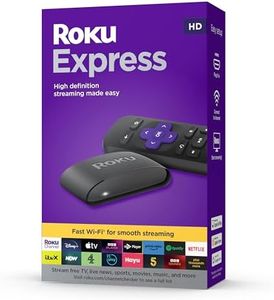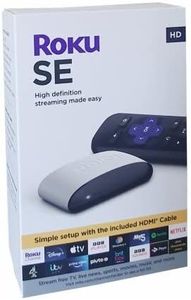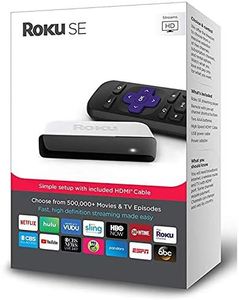We Use CookiesWe use cookies to enhance the security, performance,
functionality and for analytical and promotional activities. By continuing to browse this site you
are agreeing to our privacy policy
10 Best Streaming Sticks
From leading brands and best sellers available on the web.By clicking on a link to a third party's website, log data is shared with that third party.
Buying Guide for the Best Streaming Sticks
Choosing the right streaming stick can make your TV much smarter and more fun to use, so it's important to understand how these devices differ and which features matter most for your entertainment habits. Begin by considering what you want to watch, how you’ll use it, and what devices you already own. While all streaming sticks help you access apps like Netflix, YouTube, and others, the experience can differ a lot based on specs like performance, resolution, remote control, and ecosystem compatibility. Focusing on these details will help you find the best fit for how you watch TV and interact with your devices.Video ResolutionVideo resolution refers to how sharp and clear the image will appear on your TV. Streaming sticks usually support resolutions like HD (720p), Full HD (1080p), or 4K Ultra HD. If you have a 4K TV and want the crispest picture—especially for big screens—look for 4K support. With a regular Full HD TV, a 1080p stick will suffice. Lower resolutions can be good for smaller or older TVs, but higher resolution is important if image quality really matters to you.
Wi-Fi StandardThe Wi-Fi standard refers to the type of wireless connection your streaming stick uses to access the internet. Faster, newer standards like Wi-Fi 5 (802.11ac) or Wi-Fi 6 (802.11ax) can stream higher quality video with less buffering, especially if your home has a fast router. If your internet is slower or you have an older router, older standards will still work, but you might not get the smoothest experience with high-resolution video. Choose a stick with the best Wi-Fi support your home network allows for more reliable streaming.
Operating System and App SupportEach streaming stick uses its own operating system, which affects what apps and services are available. Some have access to a wide range of popular apps, while others might be missing certain platforms. If you have specific streaming services you love, make sure the stick supports those apps. Also, think about whether you prefer a simple interface or more features and customization options.
Remote Control FeaturesThe remote control can greatly impact your streaming stick experience. Some remotes include voice search, TV controls (like volume and power), or shortcut buttons to favorite apps. Others are more basic. If you want to use your voice to search for shows or avoid juggling multiple remotes, look for these extra features. If you prefer simplicity, a basic remote might be more your style.
Smart Home and Ecosystem CompatibilitySome streaming sticks work best with certain smart home systems or virtual assistants (like those from Apple, Google, or Amazon). If you already use devices like smart speakers, displays, or home automation, consider a stick that integrates well with your ecosystem. This can allow you to control your TV with voice commands or sync your streaming with other smart gadgets.
Portability and Power SourceStreaming sticks are small and portable, but the way they draw power can differ: some plug into your TV’s USB port, while others need to be plugged into a wall socket. If you want to move your stick between TVs (or even travel with it), consider how easy it is to set up and power in different locations. Make sure your TV or travel setups can support the stick’s power needs.