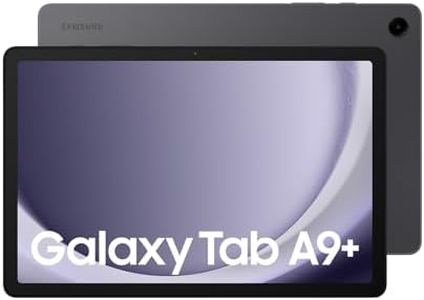We Use CookiesWe use cookies to enhance the security, performance,
functionality and for analytical and promotional activities. By continuing to browse this site you
are agreeing to our privacy policy
10 Best Tablets
From leading brands and best sellers available on the web.By clicking on a link to a third party's website, log data is shared with that third party.
Buying Guide for the Best Tablets
Choosing the right tablet can seem overwhelming with so many options available, but it becomes much easier if you focus on your own needs and daily habits. Start by thinking about what you plan to do with your tablet—whether that’s reading, browsing the web, drawing, watching movies, working, or playing games. Each use may need different features, so understanding what’s available will help you find a tablet that fits your lifestyle and makes your experience enjoyable and efficient.Display SizeDisplay size refers to how large the screen is, measured in inches diagonally. The size you choose affects comfort, portability, and productivity. Smaller tablets (around 7–8 inches) are light and easy to carry—good for reading and traveling. Medium-sized tablets (around 9–11 inches) strike a balance between portability and a comfortable workspace, making them good for streaming, note taking, or light work. Large tablets (12 inches or more) provide a big viewing area ideal for drawing, multitasking, or replacing a laptop. Pick a size that matches how and where you’ll use your tablet most.
ResolutionResolution is the number of pixels on the screen and determines how crisp and sharp images and text appear. A higher resolution means clearer visuals, especially important for reading, watching videos, or editing photos. Lower resolutions (under 1200p) are fine for basic uses but may look less sharp. Mid-range resolutions (like 1920x1200 or similar) provide good clarity for most users. High resolutions (like 2K or above) are best for graphic work or if you value ultra-clear visuals. Think about whether you care more about clear text and detailed images, or if you’re fine with standard quality.
Processor (CPU)The processor, or CPU, is the 'brain' of your tablet. It affects how fast the tablet is at running apps, multitasking, and loading content. Basic CPUs are suitable if you mostly browse the web or check email. Mid-range CPUs can handle streaming, social media, and some productivity apps. High-end CPUs make the tablet faster and more responsive, great for gaming, professional work, or using creative apps. If you expect to use demanding apps or want a smooth overall experience, pick a tablet with a more powerful processor.
RAMRAM is the tablet’s short-term memory; it helps run multiple apps smoothly. Tablets with less memory (2–3 GB) are okay for simple tasks. 4–6 GB of RAM supports better multitasking and slightly heavier apps. Tablets with 8 GB or more are best for heavy multitasking, advanced creativity apps, or those who like keeping lots of apps open at once. Consider your multitasking habits—if you only use one or two apps at a time, lower RAM is fine, but if you work with many apps or advanced software, look for higher RAM.
Storage CapacityStorage is where your files, apps, and photos live. Smaller storage (like 32 GB) fills up fast, especially if you download lots of apps or media. 64–128 GB is good for average users with music, photos, and some movies. Above 128 GB is helpful if you keep lots of large files, games, or work offline often. Some tablets support memory cards to add more space, which can be a useful option. Think about how much stuff you want to keep on your tablet, or if you use cloud storage most of the time.
Battery LifeBattery life tells you how long the tablet will last between charges. Some tablets last 6–8 hours, while others can run 10 hours or more, depending on what you’re doing. If you need a tablet for travel, long meetings, or entertainment on the go, look for longer battery life. If you use your tablet mostly at home or near a charger, shorter battery life may not be an issue.
Operating SystemThe operating system (OS) is the software that runs the device. Popular options include Android, iOS/iPadOS, and others. Each system has a different feel, app availability, and features. Consider if you already own devices from the same system (they work well together), and which apps you need. If you want something simple and reliable, some OS options may suit you best, while others allow more customization or flexibility. Think about which ecosystem you prefer or are already invested in.
Connectivity OptionsConnectivity refers to how your tablet connects to the internet and other devices. Wi-Fi-only tablets are great if you use them mostly at home or places with Wi-Fi. Cellular-enabled tablets let you access the internet anywhere with a data plan, great for travel or work on the go. Other things like Bluetooth, USB ports, and headphone jacks can affect how you use other gadgets with your tablet. Choose based on where and how you plan to access the internet and connect accessories.
Camera QualityTablet cameras are used for video calls, photos, and document scanning. Basic cameras (under 5MP) are fine just for casual calls. 5–8MP cameras are clearer for everyday photos and decent video calls. Tablets with 10MP or higher are better for high-quality photos or if you use your tablet as a main camera. If you care about taking sharp photos or clear video, look for a higher-quality camera; if not, basic options will do.
Build Quality and WeightBuild quality affects how solid and premium the tablet feels, and weight affects comfort during long use. Lightweight tablets are easier to hold for reading or travel, while heavier tablets may offer a more robust build or larger screen. If you’ll use your tablet on the move or hold it for long sessions, pick a lighter, comfortable option. If it mostly sits on a desk, weight or thicker build may be less important.