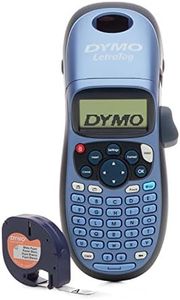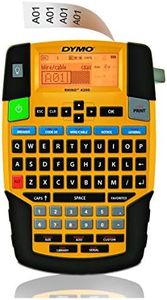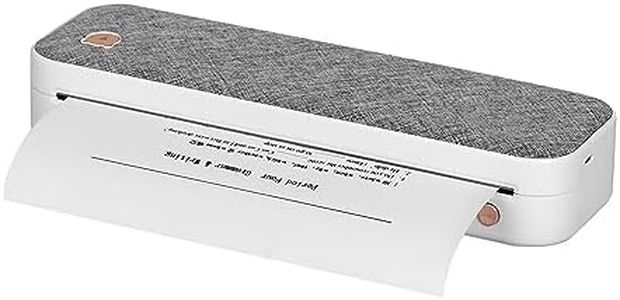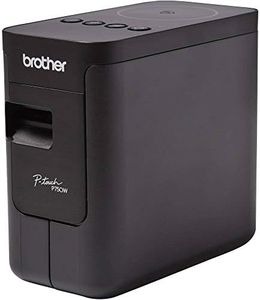We Use CookiesWe use cookies to enhance the security, performance,
functionality and for analytical and promotional activities. By continuing to browse this site you
are agreeing to our privacy policy
10 Best Thermal Transfer Printer
From leading brands and best sellers available on the web.By clicking on a link to a third party's website, log data is shared with that third party.
Buying Guide for the Best Thermal Transfer Printer
Choosing the right thermal-transfer printer can feel overwhelming with so many options, but understanding what features matter most for your workflow will make the decision much easier. A thermal-transfer printer is typically used for printing labels, barcodes, and signs, where permanence and durability of print are important. Before shopping, think about what and how much you will print, where the printer will be used, and the kind of materials you need to print on. Matching these needs to the key specifications will help you find your best fit.Print Resolution (DPI)Print resolution, measured in dots per inch (DPI), affects the sharpness and clarity of your printed labels or images. Higher DPI means more detail, which is important if you need to print barcodes, small text, or graphics that must be easily readable or scanned. Most thermal-transfer printers range from around 200 to 600 DPI. For basic labeling needs, 200-300 DPI is usually enough; for high-precision needs like detailed graphics or small barcodes, consider 400 DPI or more. Decide on the resolution by looking at the smallest text or barcode you need to print and how clear it needs to be.
Print SpeedPrint speed measures how quickly the printer can produce labels, usually stated in inches per second (IPS) or millimeters per second. Faster speeds are helpful when you have large batches to print, helping increase efficiency in fast-paced workplaces. However, faster speed can sometimes reduce print quality, especially at higher resolutions. If you only need to print a few labels at a time or quality matters more than quantity, a moderate speed is fine. If you process high volumes regularly, look for higher print speeds to keep up with your workflow.
Print WidthThe print width determines the widest label or material you can print on. Thermal-transfer printers vary, with some suited for smaller labels, and others able to handle much wider media. Common print widths range from 2 inches to 8 inches. To pick the right one, consider the widest label or print you need to make. Always allow a little extra margin in case your needs change or you need to print slightly larger labels in the future.
Connectivity OptionsConnectivity refers to how the printer connects to your computer or network. Options include USB, Ethernet, serial, or wireless (WiFi/Bluetooth). If the printer will stay near your computer, USB is simple and reliable. Ethernet or WiFi is best for sharing the printer among multiple users or placing it anywhere on the network. Think about your setup: if you need flexibility or plan to share the printer, network options are important. Choose connectivity that matches your workspace and how you plan to use the printer.
Media and Ribbon CompatibilityThermal-transfer printers use ribbons and print media like labels, tags, or wristbands, each suited for different printing tasks. Some printers are compatible with a wider variety of materials and ribbon types (wax, wax-resin, resin), which impacts the durability and resistance of prints to moisture, chemicals, and abrasion. If your labels need to last a long time or withstand tough environments, ensure the printer can use high-durability ribbons and tougher label materials. Match the printer's capabilities with your label durability and material requirements.
Durability and Duty CycleDurability covers how robust the printer is and how much printing it's designed to handle regularly. Duty cycle specifies the maximum number of labels a printer can produce in a given time (like per day or month) without wearing out quickly. For light, occasional use, most basic printers suffice; for non-stop, heavy-duty environments (like warehouses or production lines), look for industrial models rated for higher duty cycles and built with sturdier components. Consider how often and how much you'll print to pick a printer that matches your workload.